Error:
Error: Could not fork child process: There are no available terminals (-1)
:
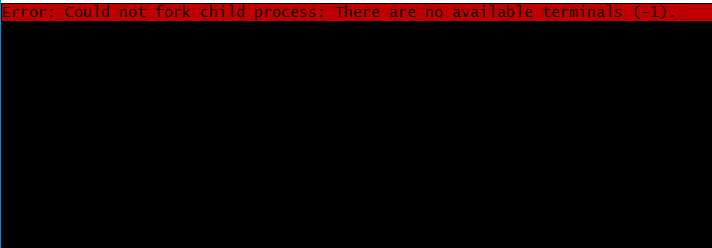
solution :
(1) use the CMD command tasklist to find git bash’s process
(2) find the red marker
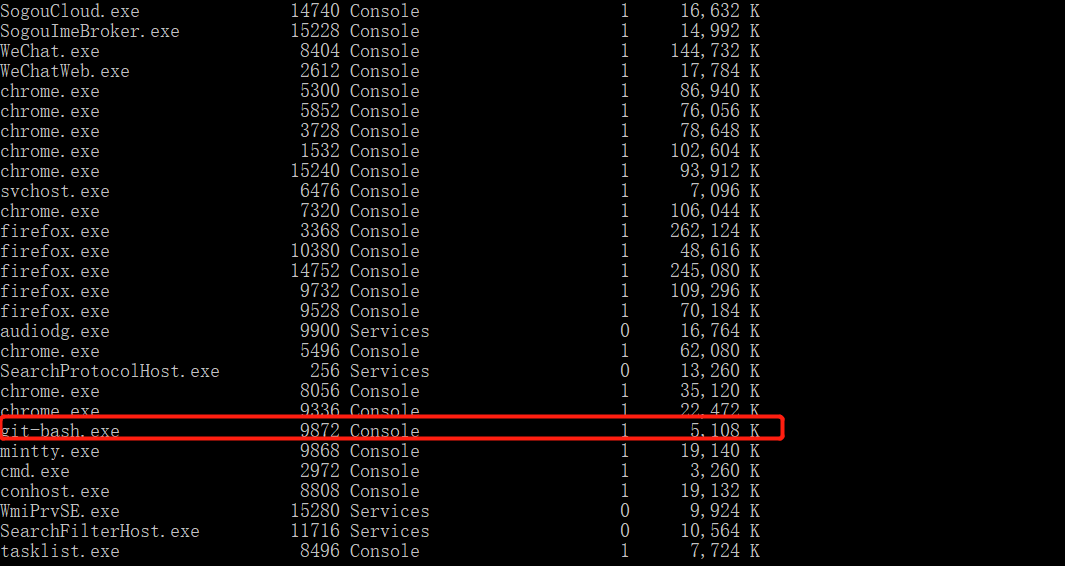
(3) execute the command (taskkill /pid 9872-t-f ) to kill it can be
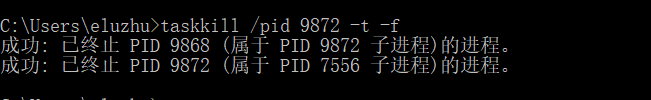
reference problem resolution link :
Git bash Error: Could not fork child process: There are no available terminals (-1)
reproduced in: https://www.cnblogs.com/youcong/p/11032831.html