Reason
populates data with ‘< ‘, ‘& gt; ‘, ‘& amp; ‘and other special characters that need to be processed, the Word file can be opened.
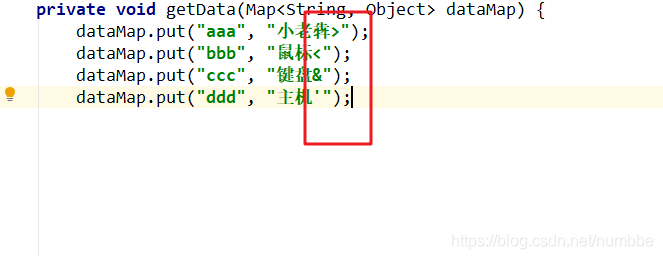
The correct
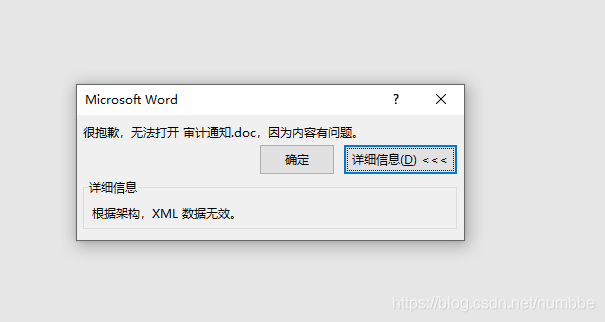
solution
configuration = new Configuration();
configuration.setDefaultEncoding("UTF-8");
configuration.setOutputFormat(XMLOutputFormat.INSTANCE);