FCOS appears No CUDA runtime is found, using CUDA_HOME=’/usr/local/cuda-10.0′
- appear below error </ li>
-
- reason for the error </ li>
- view version </ li>
- solution (cuda10.0 and torch did not match the 1.2.0) </ li> </ ul>
)
appears with the following error
AssertionError:
The NVIDIA driver on your system is too old (found version 10000).
Please update your GPU driver by downloading and installing a new
version from the URL: http://www.nvidia.com/Download/index.aspx
Alternatively, go to: https://pytorch.org to install
a PyTorch version that has been compiled with your version
of the CUDA driver.
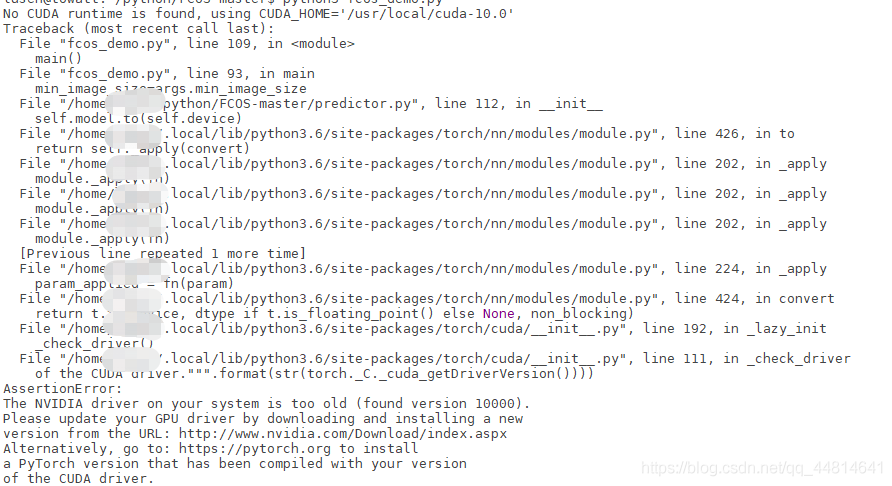
error cause
cuda version does not match the torch version
. On my machine, the pytorch version is too new, while the cuda version is too old to match.
is usually the torch version that does not fitview version
NVCC -v
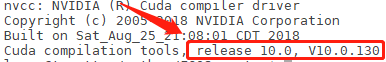
# or pip3 list
PIP list
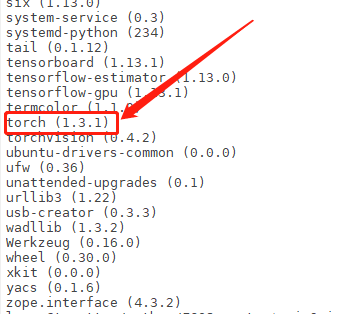
cuda10.0 with torch 1.3.1 mismatch </ p>solution (cuda10.0 and torch 1.2.0 match only)
uninstall the original torch1.3.1
pip3 uninstall torch
# or
PIP uninstall torchreshipment torch1.2.0
pip3 install torch 1.2.0 torchvision </ mark> 0.4.0 -f https://download.pytorch.org/whl/torch_stable.html
PIP install torch 1.2.0 torchvision </ mark> 0.4.0 – f https://download.pytorch.org/whl/torch_stable.htmlafter checking whether torch1.2.0 has been installed successfully,
pip3 list
# or
PIP listthe final version of the cuda with torch version match go to website check can
see pytorch website https://pytorch.org/get-started/previous-versions/ to see such a </ p>