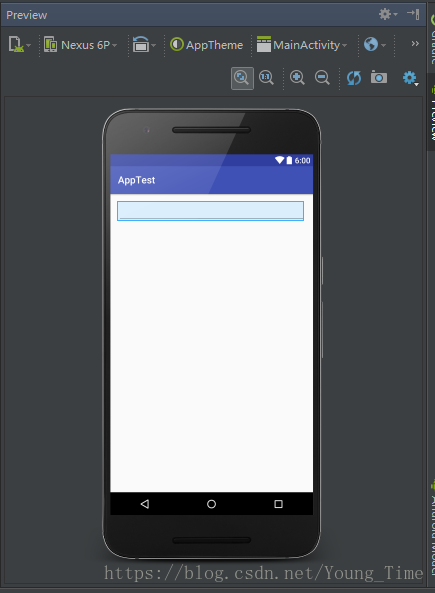sometimes you create an Android project, in the layout, design of the Activity layout does not succeed, according to the above hints Failed to load platform rendering library, this page is for our development is undoubtedly a disturbance, we can’t see the current layout of the real-time situation, always can’t modify a get to run again, it is a waste of time.
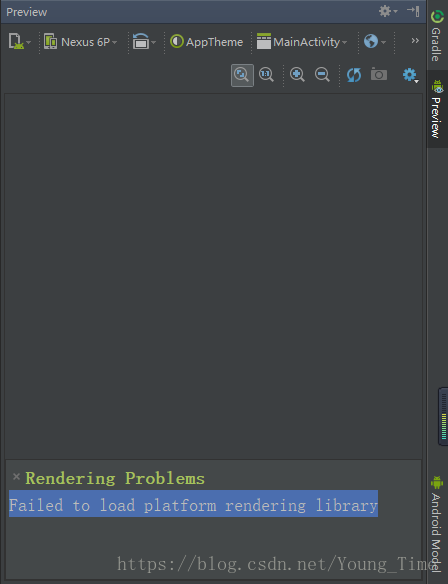
in fact, the reason is that your SDK version is not compatible due to update. Just choose the version with lower API
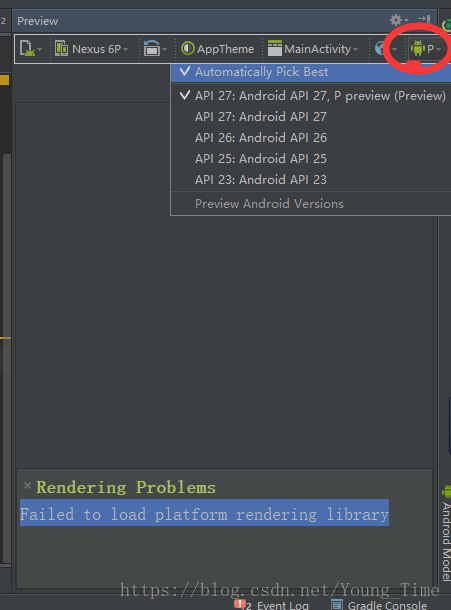
select the lower version, and then wait for