[FAILED] Failed to start Raise network interfaces. The problem
The following error occurred when starting Linux and Windows did not communicate. The reason may be that DHCP and static IP conflict, using ifconfig command only ipv6 address without IPv4 address.
The solution
Modify the following files /etc/network/interfaces. D/eth0 , remove the static IP Settings or DHCP Settings section:
for example my:
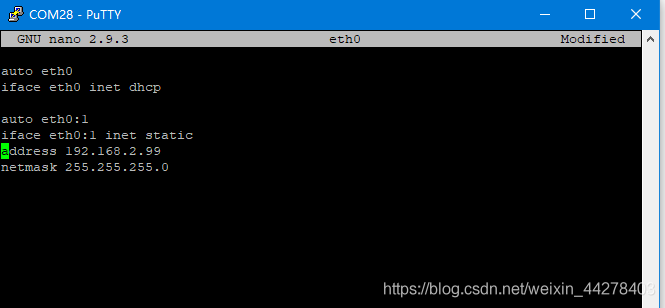
remove DHCP, changed to:
auto eth0
iface eth0 inet static
address 192.168.2.99
netmask 255.255.255.0
Restart, problem solved.
Read More:
- Debian using networking to restart the network can not start the solution of network card
- Provider: SQL network interfaces, error: 25 http://www.itsvse.com/thre
- Solution summary of VMware network card without IP and failure to start network card (continuous update)
- Debugging failed under vscode Ubuntu, unable to open libc-start. C raise. C, etc
- Initialization failed for ‘https://start.spring.io‘ Please check URL, network and proxy settings.
- Ubuntu network configuration+Fixing “Failed to bring up eth0” in Ubuntu
- Linux virtual machine network “job for” network.service failed because the control process exited with error code”
- Ubuntu failed to start sshd with an error: failed to start OpenBSD secure shell server
- Error: (serious: a child container failed during start) (server component failed to start so Tomcat is unable)
- Tdengine failed to start, start request repeated too quickly for taosd.service
- The NPF driver isn’t running. You may have trouble capturing or listing interfaces
- MySQL failed to start prompt: job failed to start
- Wireless network solution of deepin Linux network card driver (manual) installation
- Zookeeper Failed to Start Error: start failed [How to Solve]
- Docker start error: failed to start docker application container engine.
- Docker creation container cannot find network card: error response from daemon: network XXXX not found
- How to disable Network Manager on Linux
- [Solved] Tomcat Failed to Start Error: Server Tomcat v8.5 Server at localhost failed to start
- The seahorse play simulator failed to start, start machine failed! error code = 3 and error code = 21
- Net start mongodb failed to start: system error 5 has occurred. Access is denied