error : MongoDB shell version: 2.6.10
connecting connecting to: test
2020-01-06T19:04:40.945+0800 warning: Failed to connect to 127.0.0.1:27017, reason: Errno :111 Connection union 40
2020-01-06 t19:04:40. 946+0800 Error: Couldn ‘t connect to server 127.0.0.1:27017 (127.0.0.1), the connection attempt failed at the SRC/mongo/shell/mongo. Js: 146
I am under a virtual machine, download the mongo, want to get into mongo library, found an error (above), the Internet a lot, according to their way to try many, but is not go, Later, I found that because I did not enter into the docker image (just started to contact the image)
, I learned from docker image , and learned
by virtue of virtual machine
step 1 , switch to su root, check all images under docker images
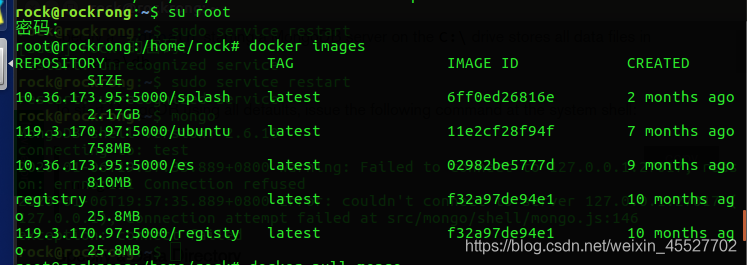
step 2 , if no mongo, pull mongo through docker pull mongo official website, if you have pulled direct operation step 3
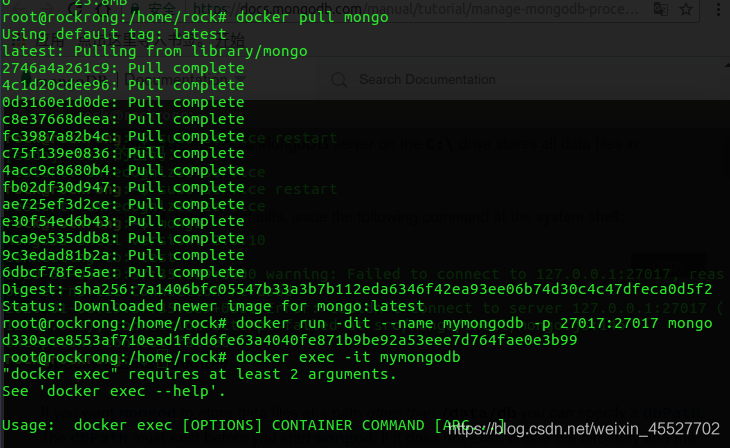
step 3 0, Start container docker run-dit –name mymongodb-p 27017:27017 mongo
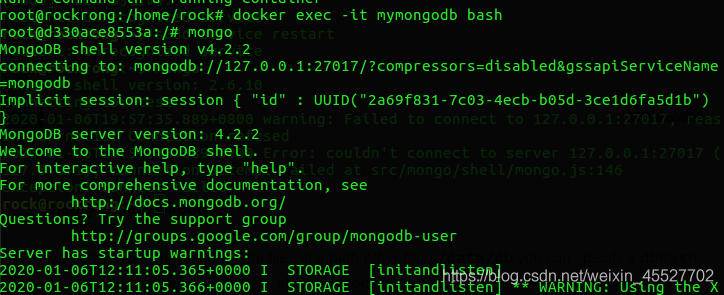
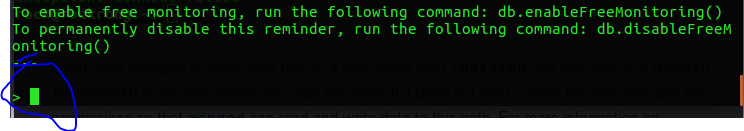
step 4 , open container docker exec-it mymongodb bash, enter mongo
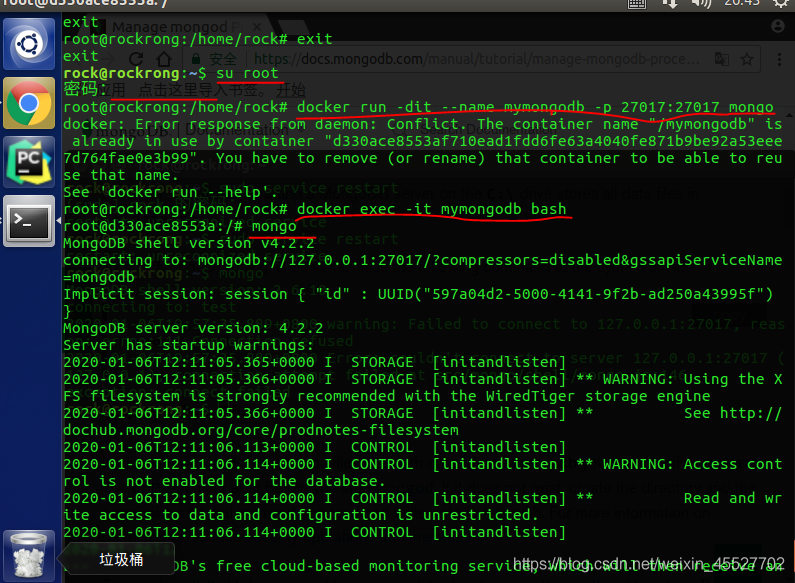 appear the pattern in the blue circle, indicating that you have entered mongo, directly enter the command statement to operate
appear the pattern in the blue circle, indicating that you have entered mongo, directly enter the command statement to operate
