I’m in Android Studio – & gt; help–> After editing cost VM options modifies the configuration (because the word is misspelled), Android studio cannot be opened. It is useless to modify studio64.vmoptions in the bin directory, uninstall and reinstall, There are the following errors when opening the command line:
it is obvious that I misspelled the word class in the process of configuration
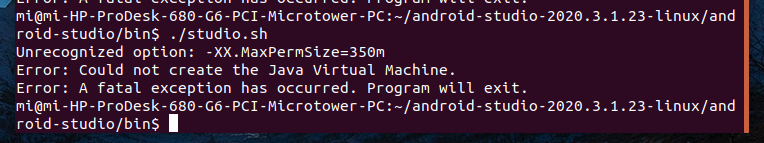
actually, it can’t be started because my android studio does not start the Android studio I re downloaded by default, but the residual file of the Android studio with incorrect configuration.
solution: find the directory: ~ /. Config/Google/androidstudio2020.3/studio.vmoptions, Replace the correct configuration and restart it
Read More:
- Error: could not create the Java virtual machine Error:A Fatal exception has occurred
- Error: could not create the Java virtual machine. Error: a fatal exception has occurred
- Successful solution of eclipse startup error Error:Could not create the Java Virtual Machine Error:A fatal exception has occurred
- The solution of a Java exception has occurred. And error exception in thread when eclipse runs
- CMD input Java error could not create the Java virtual machine
- Can not create the Java virtual machine
- A fatal error occurred while trying to Sysprep the machine
- Error: could not create the Java virtual machine
- When Dbeaver starts on Mac, it reports an error: “fail to create java virtual machine”
- [Java] Java program error: exception_ ACCESS_ VIOLATION (0xc0000005)
- Solve the problem of failed to create the Java virtual machine when eclipse is opened
- WINDOWS 7 : SYSPREP 3.14 : A FATAL ERROR HAS OCCURRED DURING SYSPREP.(ZZ)
- Java command line uses a JNI error has occurred, please check your installation and try again
- Eclipse:An error has occurred. See error log for more details. java.lang.NullPointerException
- [How to Fix] Fatal error: init(coder:) has not been implemented
- Vscode running C program error luanch:program does not exsist
- could not open `C:\Program Files\Java\jre1.8.0_191\lib\amd64\jvm.cfg’
- Easyclick plugin exception ide fatal error
- Start flume agent and the solution of “a fatal error occurred while running” appears
- The problem of failed to create process occurs in pyinstaller package program of Python