Error using xlsread (line 251)
Excel Worksheet could not be activated.
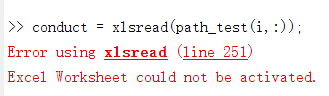
Environment: MATLAB 2015b, excel 2019
after the above problems occur, the file can be read successfully through the following operations
1. Close all Excel files
2. Command: clear all;