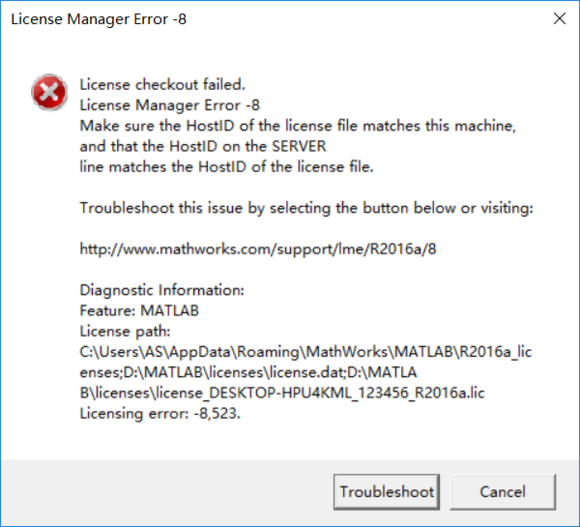
When installing, I read the tutorial and said that after activation, I need to crack the dynamic library file under the “crack” folder“ libmwservices.dll ”Replace it with “r2015b/bin/win64” under the installation directory of MATLAB 2015b\ libmwservices.dll ”
But I don’t have it in my crack file libmwservices.dll File… It’s strange that I downloaded the crack file again, but it’s still the same… Maybe it’s a version problem
or not
Finally, a practical method is found in another blog https://blog.csdn.net/m0_ 37638031/article/details/78982498
This blog contains not only the installation package of MATLAB, but also detailed and practical tutorials, especially the last step after activation
The specific steps are as follows:
After activation, copy the netapi32.dll file under the crack file (path as follows: MATLAB r2017b win64 crack/r2017b/bin/win64/netapi32.dll) directly to the installed matlab file (path as follows: C:// program files/Matlab/r2017b/bin/win64).
And then it’s working.
Read More:
- After the crack is installed correctly, open matlab r2018a and report the error license manager error-8
- Solution to remote desktop error reporting license manager error – 103 using MATLAB
- Error in opening matlab after installation: license checkout failed. License manager error-95
- Matlab shows license manager error – 103
- Matlab 2016a installation activation, start display license manager error-8, solution?
- License Error: “Failed to Open the TCP Port Number in the License” Ultimate Solution
- [Solved] Servers Install matlab 2018a error: license checkout failed -8
- 0xc015000f: the activation context being deactivated is not recently activated
- Problems that Vue project manager can’t open
- After matlab2018a is successfully installed, a licensing error appears when it is opened: – 8523
- After the successful installation of matlab2018, the opening will show the licensing error: – 8523 solution
- Matlab 2018a cracked the licensing error: – 8523
- Error using xlsread (line 251) Excel Worksheet could not be activated.
- Error: ENOENT: no such file or directory, open ‘E:\Program Files\nodejs\tmp\upload_38b32f25bc984333c
- The Excel connection manager is not supported in the 64-bit version of SSIS [Switch]
- Event resolution of component {b3118b2-1f49-48e5-b6f5-bc21caec56fb}
- Solve the problem of dynamically applying for permission, but still reporting an error of open failed: eacces (permission denied)
- An error is reported when starting the Remote Access Connection Manager service
- Installed Build Tools revision 31.0.0 is corrupted. Remove and install again using the SDK Manager
- What are the common clearing commands in MATLAB?