encountered the following problem when git clone :
git-lfs smudge '第三方库某个文件': git-lfs: command not found
error: external filter 'git-lfs smudge %f' failed 127
error: external filter 'git-lfs smudge %f' failed
fatal: 第三方库某个文件: smudge filter lfs failed
warning: Clone succeeded, but checkout failed.
You can inspect what was checked out with 'git status'
and retry with 'git restore --source=HEAD :/'
basically means that a file is too large to be checked out.
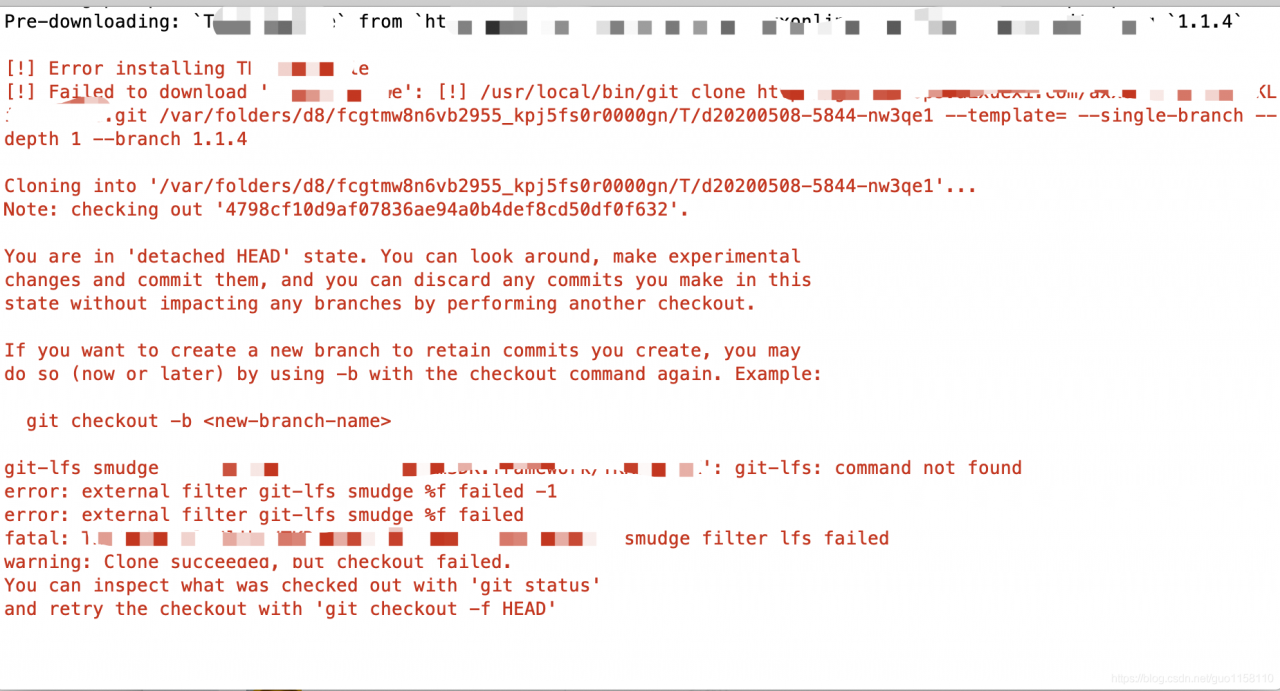
solve :
execute command :brew install git-lfs
reason :
git-lfs solves the problem that a single file is too big, specific can be below baidu.
Read More:
- git clone Error “Clone failed: Authentication failed for xxxxx”
- Pull the git warehouse code IDEA reports an error: Clone failed: Authentication failed for’http://10.xx.XXXXXXXXXXXXXXXXX’
- git clone appears fatal: index-pack failed problem solution
- Resolve git clone error fatal: http request failed
- git clone https:// gnutls_handshake() failed: The TLS connection was non-properly terminated.
- git clone Error: “server certificate verification failed. CAfile: /etc/ssl/certs/ca-certificates.crt CRLf…
- git clone prompt error: RPC failed result=22, HTTP code = 404 problem
- Git clone appears fatal: unable to access’ https://github.com/… The solution to the problem
- [Solved] Mac git clone error:xcrun:error:invalid active developer path(/Library/Developer/CommandLineTools)
- Git command line configuration and configuration file to solve clone error libressl_ connect: SSL_ ERROR_ SYSCALL in connection to github. com:443
- In the laravel project of GitHub clone, whoops, looks like something went wrong
- [Solved] Servers Install matlab 2018a error: license checkout failed -8
- Error syncing pod, skipping: failed to “StartContainer” for “POD” with Image
- Error: no such keg: / usr / local / cellular / node & install NVM & Brew install & oh my Zsh. Git install & git set alias & no bundle URL press
- [building the flutter environment] error: the flutter directory is not a clone of the GitHub project
- Common solutions to errors in checkout or commit of SVN
- curl: (22) The requested URL returned error: 404 Not Found Server does not provide clone.bundle; ig
- Git error prompt: fatal: not a git repository (or any of the parent directories):. Git
- Solve the error in Ubuntu 18.04: called “net usershare info” but it failed: failed to execute child process “net”
- brew install node Error: No such file or directory @ dir_chdir Bottle installation failed