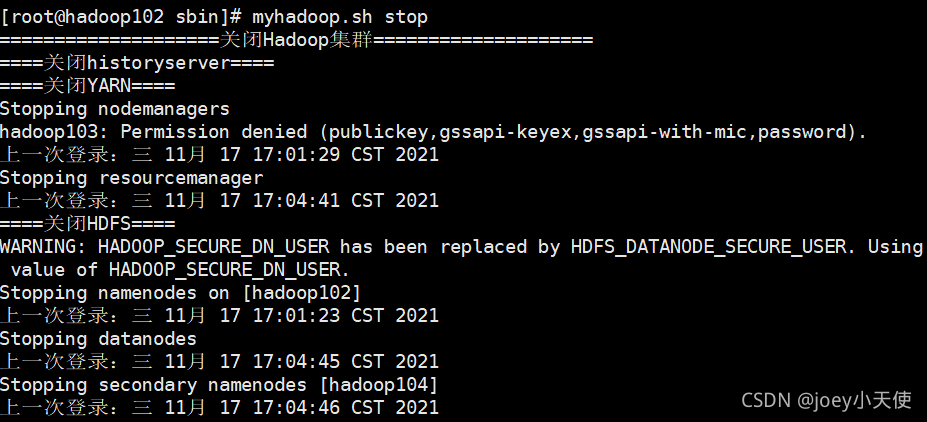This may occur when HDFS and yarn services are turned on, and when HDFS and yarn services are turned off using scripts, the
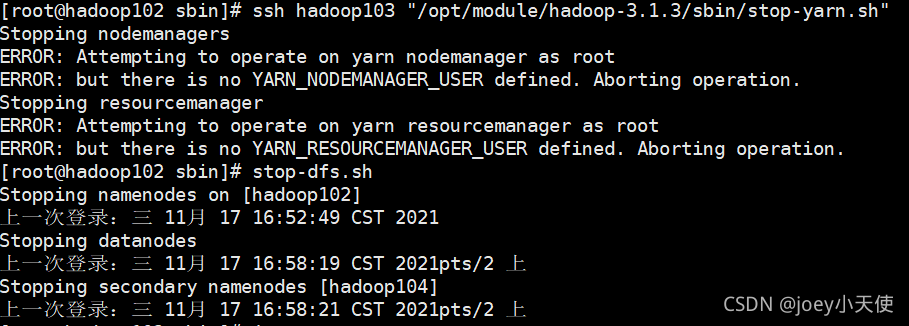
solution may also occur
Add the following parameters to the top of start-dfs.sh and stop-dfs.sh (in SBIN of Hadoop installation directory)
HDFS_DATANODE_USER=root
HADOOP_SECURE_DN_USER=hdfs
HDFS_NAMENODE_USER=root
HDFS_SECONDARYNAMENODE_USER=root
Add the following parameters to the top of start-yarn.sh and stop-yarn.sh (in SBIN of Hadoop installation directory)
YARN_RESOURCEMANAGER_USER=root
HADOOP_SECURE_DN_USER=yarn
YARN_NODEMANAGER_USER=root
Successfully solved the problem