Error message:
java hotspot ™ 64-Bit Server VM warning: ignoring option PermSize=128M; support was removed in 8.0
Java HotSpot ™ 64-Bit Server VM warning: ignoring option MaxPermSize=256M; support was removed in 8.0
MaxTenuringThreshold of 31 is invalid; must be between 0 and 15
Error: Could not create the Java Virtual Machine.
Error: A fatal exception has occurred. Program will exit.**
The reason for the above error is that the memory allocated to the Java virtual machine (JVM) is larger than the available memory of the system, and there is not enough memory space allocated to the JVM to create objects
Go to/opt/avcon/Tomcat/bin in the Tomcat bin directory. There is a catalina.sh File
modify the value as small as possible
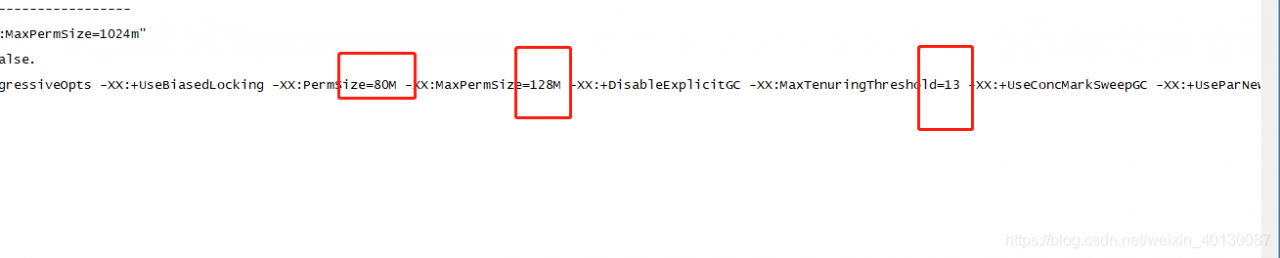
Modify save restart!