Q:
After the flutter executes the command to upgrade the new version, there are the following problems when checking with the flutter doctor command:
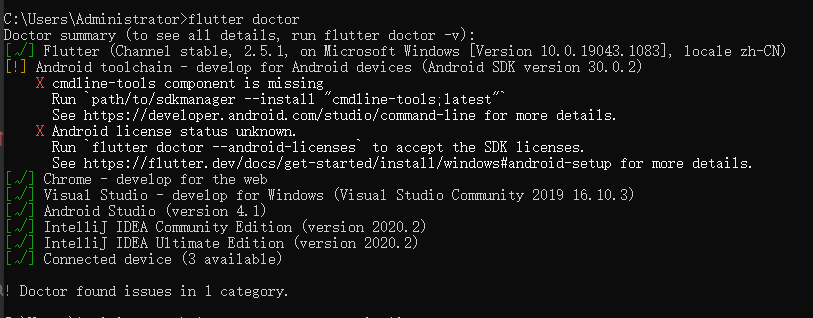
After typing the command according to the prompt, an error message appears again:
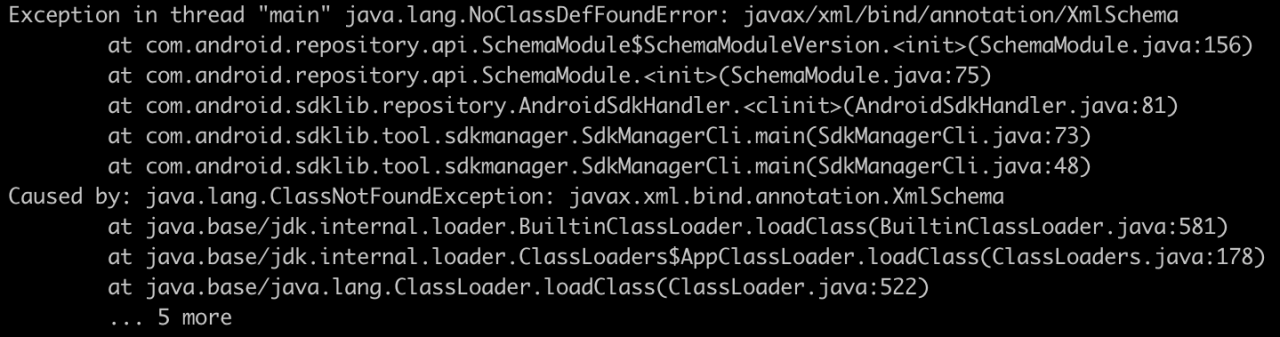
A:
after we upgrade the SDK, execute fluent doctor , which prompts us to install the command line tools developed by Android. When we install the command line tool according to the prompt, the Java error is generally because we have installed a set of java version locally, but the Java version number is higher than 1.8, resulting in compatibility problems.
There are two ways to solve the problem. The first is to uninstall our own installed Java and reinstall a lower version of Java (1.8), but it is not recommended!
Since Android development can only use java version 1.8, the Android Studio development environment will bring its own Java virtual machine, so we don’t need to install an independent Java environment ourselves. Therefore, we actually don’t need to pay attention to our locally installed java version. We can directly open the Android studio tool and automatically install CmdLine tools :
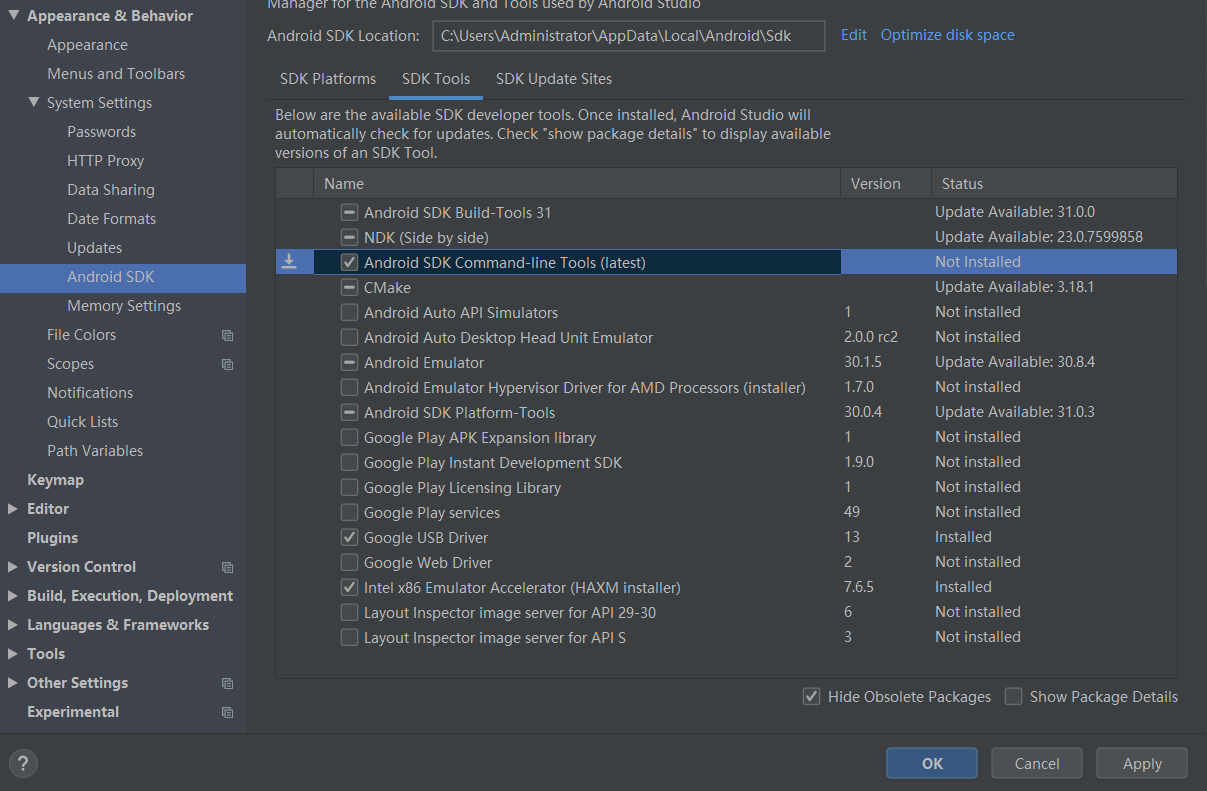
As shown in the figure above, check the tool and click OK to install it automatically. After installation, re execute the fluent doctor command to solve the problem!
Official account: programming path from 0 to 1

Read More:
- After upgrading windows 11, Wireshark can’t get list of interfaces: packetgetadapternames reports an error
- Homebrew reports an error after upgrading MacOS to Big Sur
- After upgrading php7, PHP program prompts an error: operator not supported for strings in causes and Solutions
- Anaconda opens Navigator to report an error and a web page appears Navigator Error An unexpected error occurred on Navigator start-up Report
- [building the flutter environment] error: the flutter directory is not a clone of the GitHub project
- Flutter – iOS: Command /bin/sh failed with exit code 255
- Solve the problem of There was an unexpected error (type=Internal Server Error, status=500) (using Thymeleaf to report an error)
- Add a warehouse in allprojects repositories and report an error
- Gradle tasks disappeared after upgrading Android stuido 4.2?
- Solution of OpenGL initialization failure after upgrading motherboard and CPU
- [Solved] Timeout failure when upgrading horizon DAAS from 9.0.1/20.2.0 to 9.1.0/21.1.0
- The project uses fastjason to report an error
- Flutter development: prompt error parsing localfile when running the project: ‘/ users / xxx / Android / APP / SRC / main / androidmanifest. XML’… Solution
- Error ns when starting VirtualBox virtual machine after upgrading kernel_ ERROR_ FAILURE
- Open the Cocos creator editor and report an error property UUID of null
- Java uses the createnewfile() method to report an error
- Start cell keyerror and report an error
- Does Vue project already have sass loader dependency or report an error using lang = “SCSS”
- [pit filling] problem summary of upgrading VS2010 project to vs2017
- Integrate native IOS plug-ins into the flutter project