Question
After win10 is upgraded to win11, Wireshark displays Wireshark can’t get list of interfaces: packetgetadapternames: the system cannot find the specified path
packetgetadapternames is an API of WinPcap. Wireshark captures packets based on WinPcap or npcap. When installing Wireshark, an npcap or usbpcap will be automatically installed. I guess npcap or usbpcap may disappear after upgrading the system, so uninstall Wireshark and reinstall it. Just install npcap or usbpcap
solve
Remember to check all these options when uninstalling
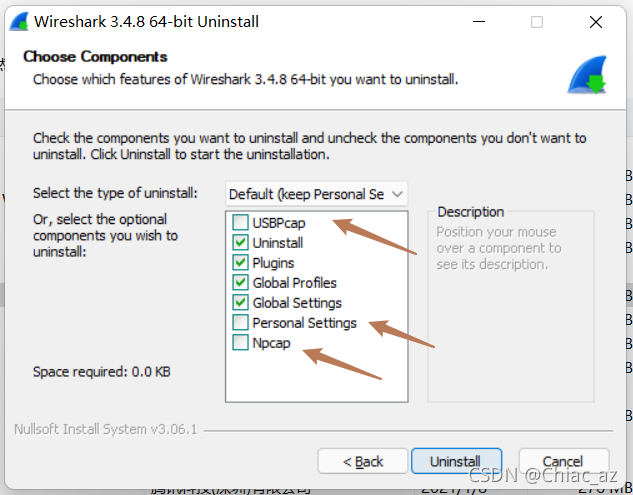
Read More:
- Homebrew reports an error after upgrading MacOS to Big Sur
- Using JSTL to traverse the list set reports an error
- Wireshark can’t find a solution to capture interface
- Does flutter report an error after upgrading 2.5?
- GeTx reports an error in the get request using getconnect
- (transfer) using Wireshark package capture software to prompt the NPF driver isn’t running solution
- PHP function file_ get_ Contents() reports an error when using HTTPS protocol: SSL operation failed
- Java uses ZipFile to decompress the zip file and runs normally under Windows. Linux reports an error
- Wireshark filtering HTTP packets
- The local network card cannot be obtained by opening Wireshark
- Hadoop reports an error. Cannot access scala.serializable and python MapReduce reports an error
- Lamdba in the studio part reports an error. Observe lamdba reports an error but can run
- HTML method IE8 reports an error, IE8 jQuery Ajax obtains static resources reports an error, typeerror denies access
- The echots in Vue reports an error. After obtaining the DOM element, the chart can be displayed. The console still reports an error
- The NPF driver isn’t running. You may have trouble capturing or listing interfaces
- The file server reports an error of 413, and the file uploaded by nginx reports an error of 413 request entity too large
- After upgrading php7, PHP program prompts an error: operator not supported for strings in causes and Solutions
- Windows 10 startup item repair an operating system was’t found solution
- [FAILED] Failed to start Raise network interfaces
- QT + MySQL generates an EXE file and reports an error “driver not loaded”. Solution steps