The error is as follows:
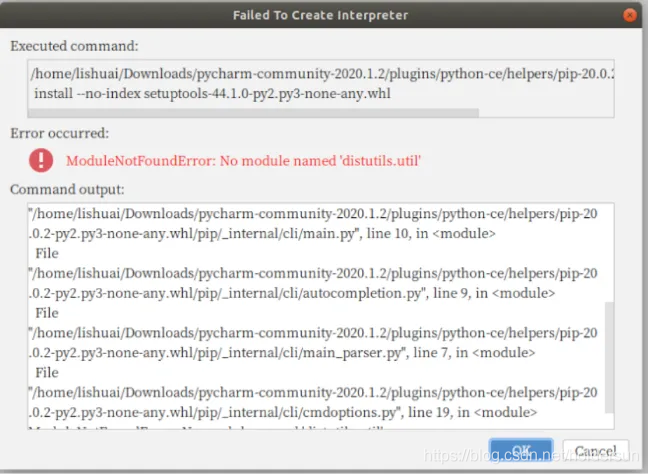
Don’t panic. It’s not a big problem
When installing pycharm in the Ubuntu system and creating a new project, prompt
ModuleNotFoundError: No module named ‘distutils.util’
The reason is that Ubuntu 18.04 does not install PIP by default, so you need to install python3 pip,
Enter the command in the terminal:
sudo apt-get install python3-pip
When you create a new project again, the problem can be solved