Generally, numpy is installed in “control panel + CMD”
Enter “PIP install numpy” in the command line window
The numpy installed at this time is not in the directory line of Python
No module named numpy will report an error, even if “import numpy as numpy” is imported at the beginning of the python program
2. Solutions:
(1) It is to directly find the python installation location in the DOS window and directly enter the “PIP install numpy” statement
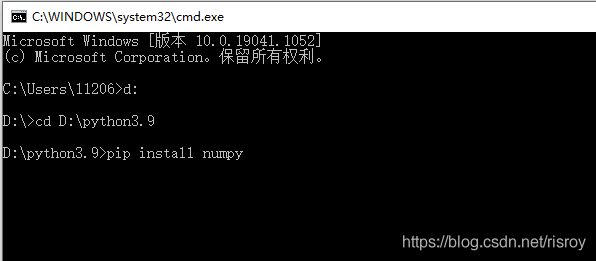
Enter enter and wait for installation
(2) Is it mandatory to download the latest version after installation
Find the installation location of Python in DOS window, and input “PIP install numpy — ignore installed numpy” statement
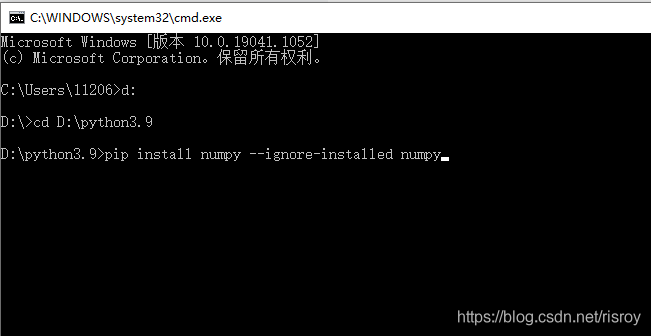
Will be forced to reload in a new location, this is to install the numpy package into python
Note that the following statement is entered in the win system
If you want to build a Linux system, you should add more “sudo” fields in front of it
Namely: “sudo PIP install numpy — ignore installed numpy”
This chapter is my opinion, let’s make progress together
Read More:
- Unable to call numpy in pychar, module notfounderror: no module named ‘numpy’
- UserWarning: Failed to initialize NumPy: No module named ‘numpy.core._multiarray_umath‘
- ModuleNotFoundError: No module named ‘numpy.testing.nosetester‘
- Error handling method of “no module named ‘stringio’” in Python 3
- Python:ImportError: No module named indexes.base
- Error no module named ‘in newly installed Python_ sqlite3‘
- Essay (19) Ubuntu 16 + python2.7 update PIP report error no module named typing
- Importerror: no module named typing error reporting solution (python2 PIP needs to be backed back from 21)
- Tensorflow operation report error modulenotfounderror: no module named ‘tensorflow. Python. Types’ solution
- Create a new project in pycharm: modulenotfounde rror:No module named ‘distutils.util‘
- ImportError: No module named indexes.base
- About the problem of calling tools library by running Python program under Mac OS X, modulenotfoundererror: no module named ‘tools‘
- When VS code imported Cv2, an error ImportError: numpy.core.multiarray failed to import; There are no mistakes in using the Spyder
- ModuleNotFoundError: No module named xxx
- Module not found error: the solution to the problem of no module named ‘MySQL’
- matplotlib error – no module named tkinter
- AttributeError: module ‘numpy‘ has no attribute ‘getbuffer‘
- How to Fix gdb error: Failed to import the site module,No module named ‘_sysconfigdata_m’
- ModuleNotFoundError: No module named ‘apt_pkg‘
- ModuleNotFoundError: No module named ‘ahocorasick‘ [100% Work Method]