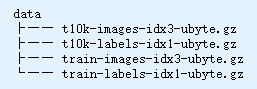The fetch_MLdata function cannot download the MNIST dataset problem
from sklearn.datasets import fetch_mldata
mnist = fetch_mldata('MNIST original')
![]()
solution
1. Download the data set
!wget https://github.com/amplab/datascience-sp14/raw/master/lab7/mldata/mnist-original.mat
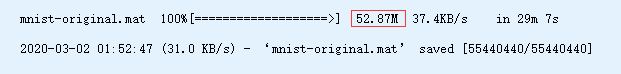
2. View the SkLearn data root directory
from sklearn.datasets.base import get_data_home
print (get_data_home())
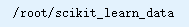
!tree /root/scikit_learn_data
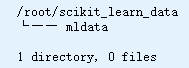
3. Copy the data set to mldata directory
!cp mnist-original.mat /root/scikit_learn_data/mldata
!tree /root/scikit_learn_data
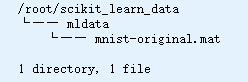
4. Verify
from sklearn.datasets import fetch_mldata
mnist = fetch_mldata('MNIST original')
mnist
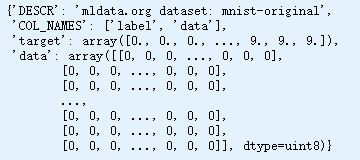
5. OK!!!
mnist.data.shape

mnist.target.shape

added
from sklearn.datasets import fetch_openml
mnist = fetch_openml('mnist_784', version=1)
can’t download it!
from tensorflow.examples.tutorials.mnist import input_data
mnist = input_data.read_data_sets("./data/")