Unpack the downloaded package, and you will get three files (Glut.h, Glut32.dll, LibGlut32.a).
C: IDE\ Codeblocks \MinGW\include\GL; C: IDE\ Codeblocks \MinGW\include\GL
(2) Put the unpacked libGlut32.a in the folder where the static library is located C:\IDE\CodeBlocks\MinGW\lib.
(3) Put the unpacked glut32.dll into the system32 folder under the operating system directory. (The typical location is: C:\ WindowsSystem32, this is for 32-bit operating systems. If you are installing a 64-bit operating system, you should place GLUT32.dll in the C:\ WindowsSyswow64 folder under the operating system directory.)
Example:
(1) Create a GLUT project
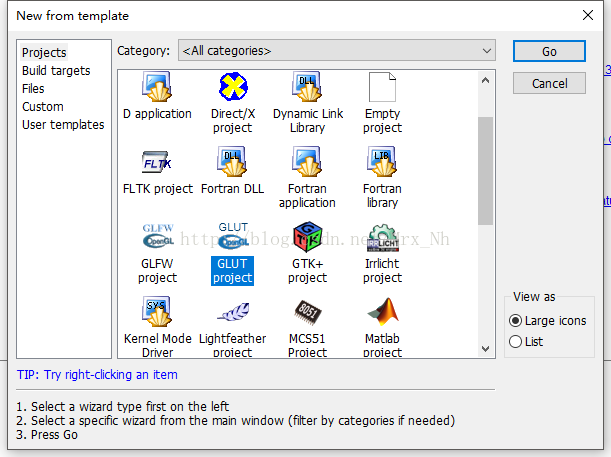
(2) Select the project path
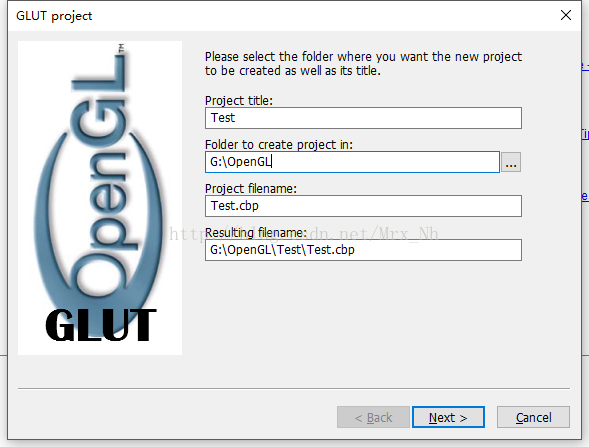
(3) Select the path of GLUT, that is, under the MinGW directory of CodeblCoks
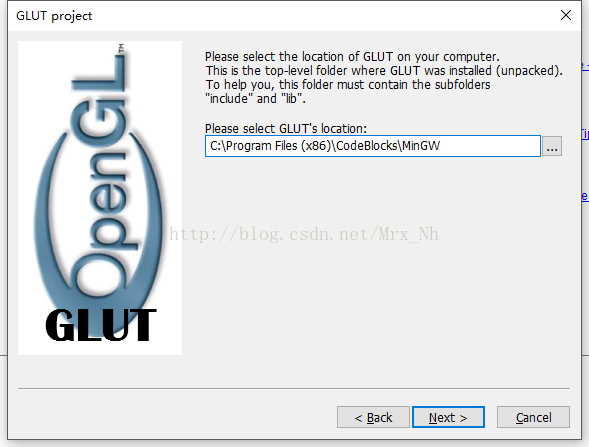
(4) Finish directly
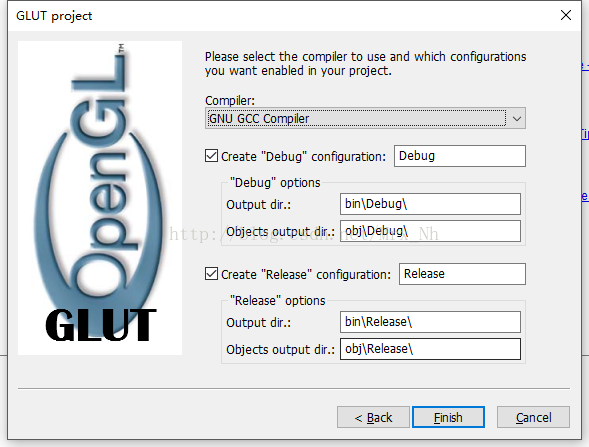
(5) The operating results are as follows
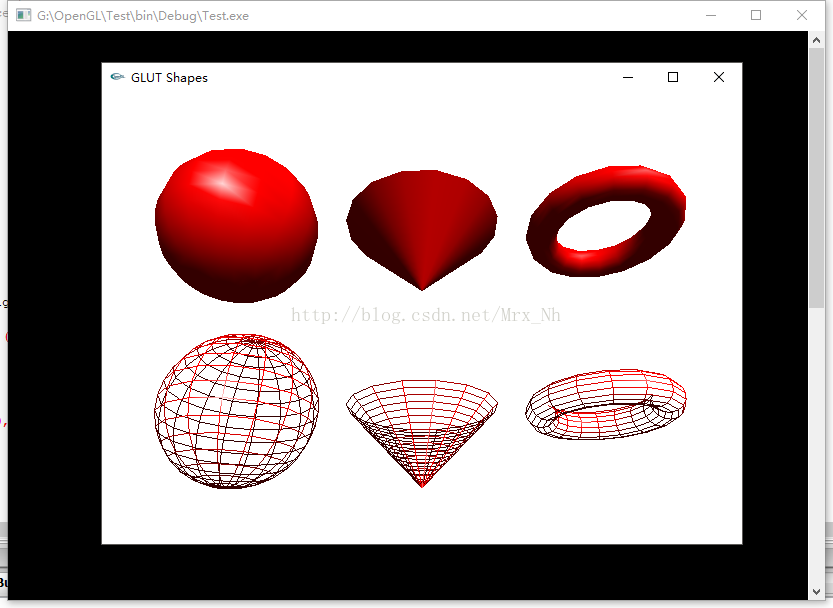
Read More:
- CodeBlocks configuring OpenGL
- CodeBlocks configuring OpenGL environment
- Configuring OpenGL development environment in win10 + vs2015 (including the method of installing 32-bit and 64 bit libraries)
- Installation and use of OpenGL based on CodeBlocks
- Configuring OpenGL in Code:: blocks
- Configure OpenGL in CodeBlocks
- Configuring OpenGL environment with code blocks16.0 in Windows 10
- CodeBlocks OpenGL configuration process
- Summary of problems encountered by CodeBlocks + OpenGL
- Configuring OpenGL in VS
- Vc2010 configuring OpenGL environment
- The solution of configuring OpenGL in vs2017
- OpenGL configuration under CodeBlocks in Ubuntu
- How to configure OpenGL on CodeBlocks
- Configure glut in Ubuntu and implement basic OpenGL experiment on CodeBlocks platform
- Ubuntu: CodeBlocks compile OpenGL super Dictionary (5th Edition) instance
- DEVC + + configuring OpenGL
- Vs2015 configuring OpenGL (glfw Library)
- Cmake error when configuring OpenGL [How to Solve]
- Configuration of OpenGL under CodeBlocks and solutions to problems encountered