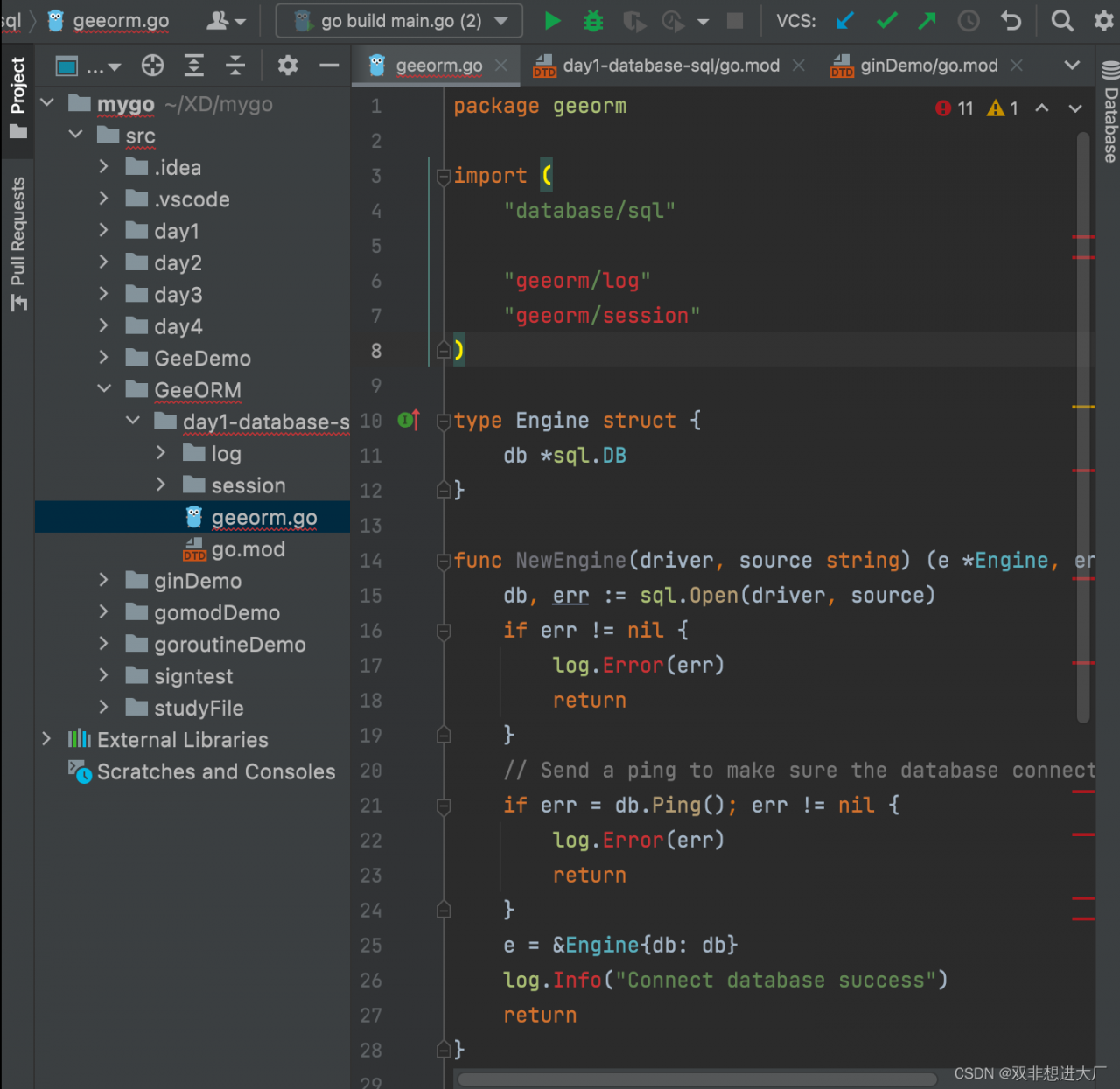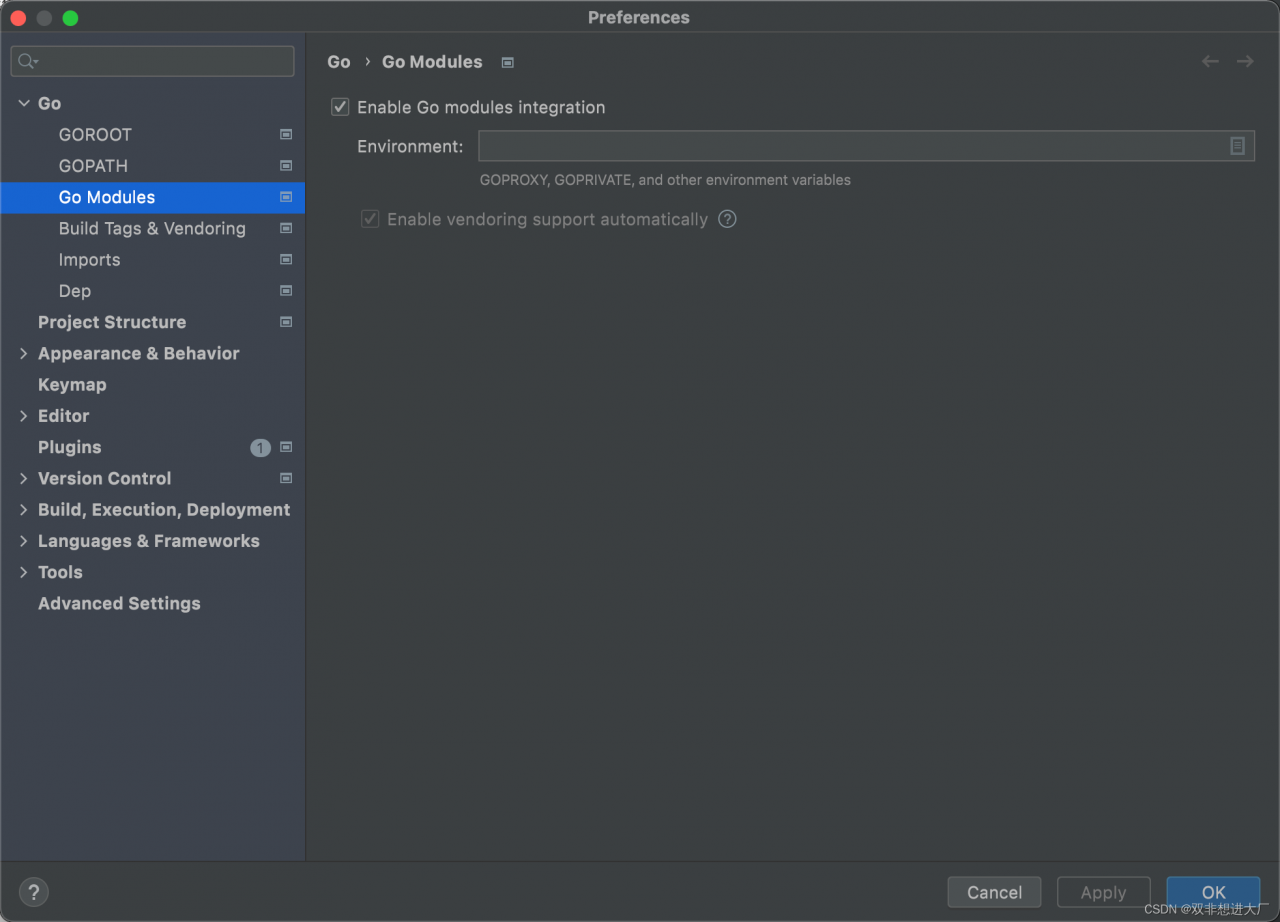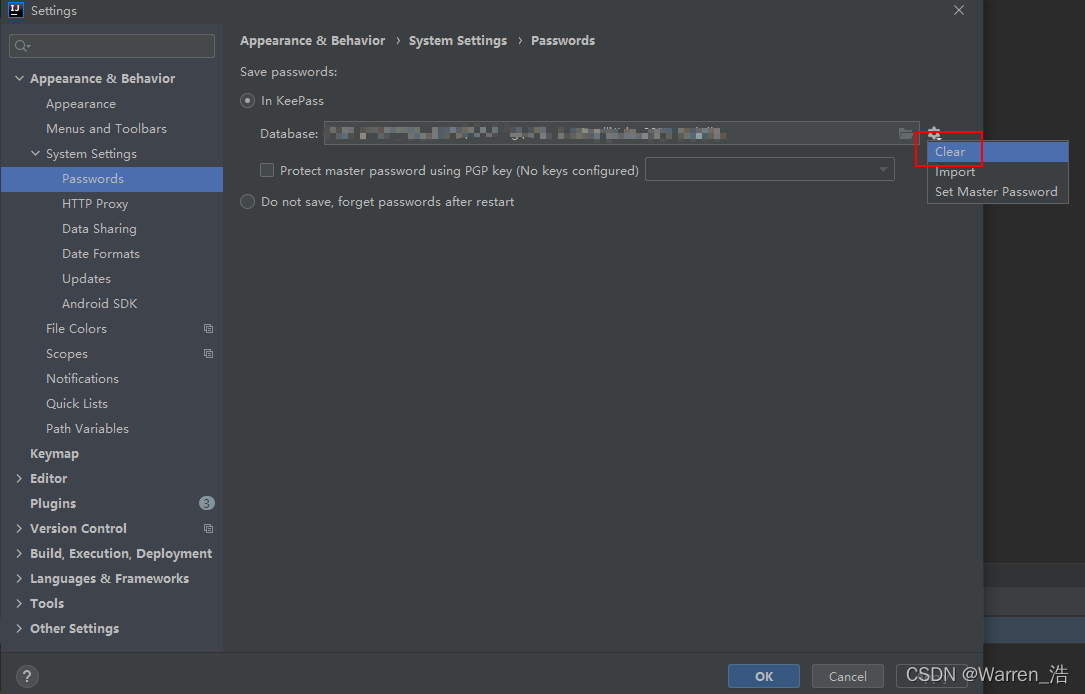1. Hive hiveserver2 starts, the process exists, but the exception of port 10000 is not found?
Add a configuration in hive-site.xml and restart the hiveserver2 service
<property>
<name>hive.metastore.event.db.notification.api.auth</name>
<value>false</value>
</property>
2. Beeline can’t connect to hiveserver2, report to org apache.hadoop.security.authorize.AuthorizationException?
Permission problem. Entity users such as root are not allowed to access
Add the following configuration in core-site.xml, distribute the configuration, remember to distribute , restart Hadoop, and connect again
<property>
<name>hadoop.proxyuser.root.hosts</name>
<value>*</value>
</property>
<property>
<name>hadoop.proxyuser.root.groups</name>
<value>*</value>
</property>

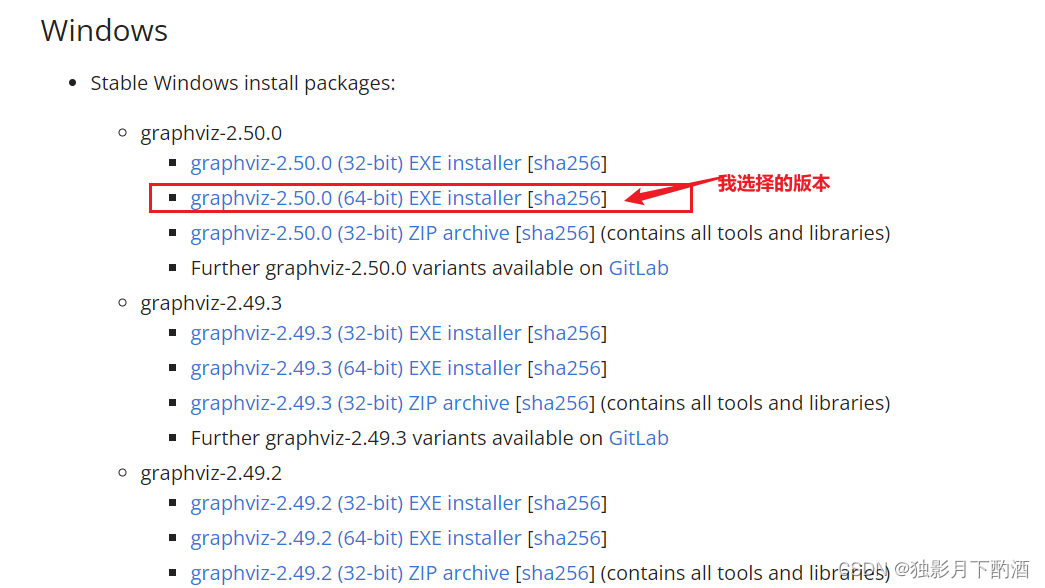

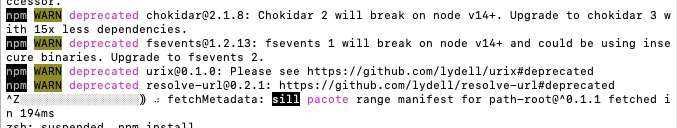
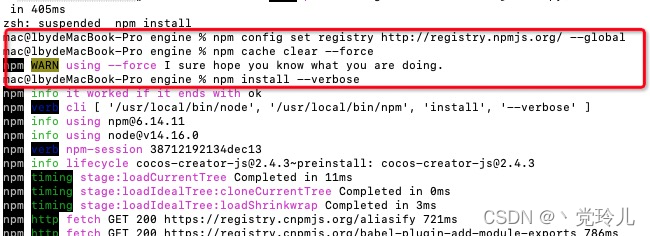
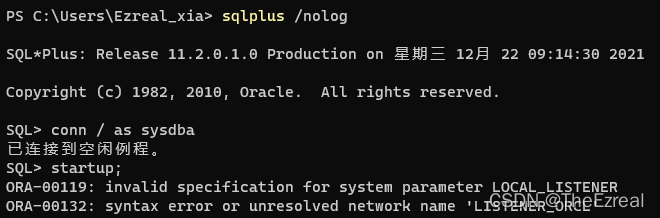
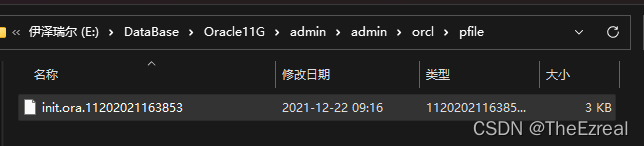
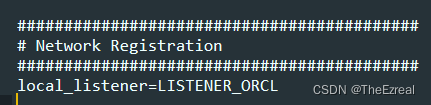
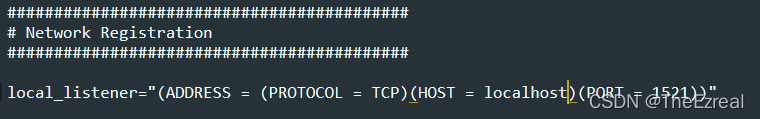
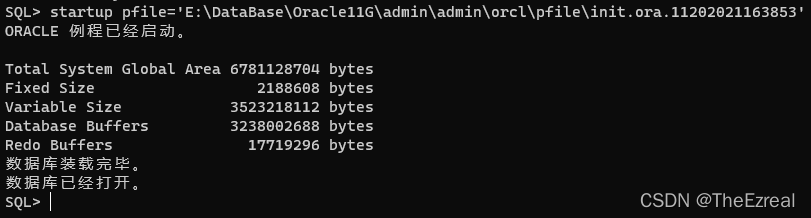
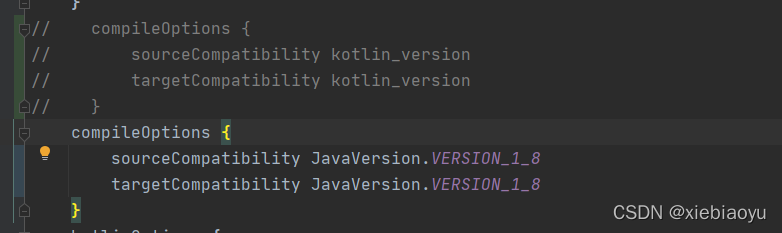
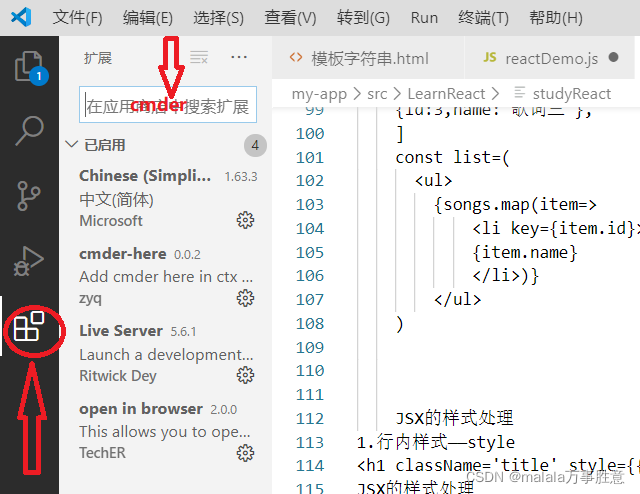
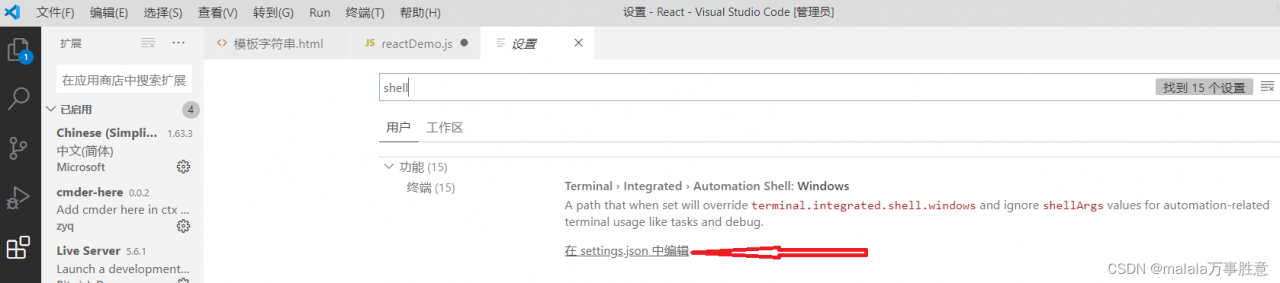
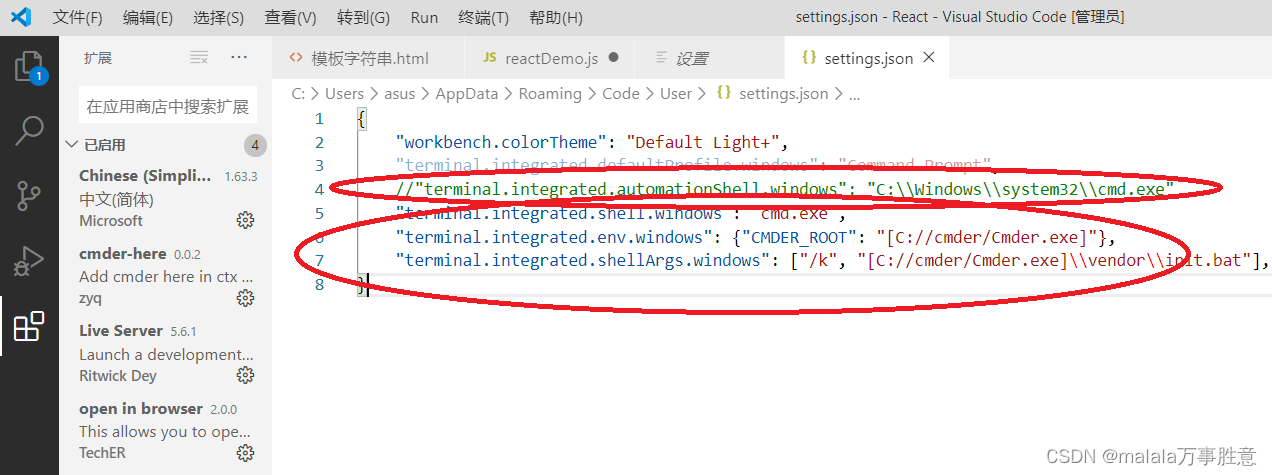 4 Save exit, restart vs Code
4 Save exit, restart vs Code