@eclipse Error starting process.
Problem discovery
@eclipse Error starting process. This problem is encountered when writing C + + code using eclipse
Solution
The correct code execution process is needed to solve this problem.
@eclipse Error starting process.
Problem discovery
@eclipse Error starting process. This problem is encountered when writing C + + code using eclipse
Solution
The correct code execution process is needed to solve this problem.
TDengine Error: Unable to resolve FQDN
Project scenario:
Win10 using Python link tdengine to read the database
Problem description
Problems encountered in the Project:
Unable to resolve FQDN is reported when the code reads the contents of the database
# connect the database of taos
conn = taos.connect(host=ip, user=user, password=pwd, database=db_database)
cursor = conn.cursor()
cursor.execute('select * from sensor_data')
Solution:
In the server, find the contents under the/etc/hosts file, copy them to the local file C:\Windows\System32\drivers\etc\hosts, and rerun the code
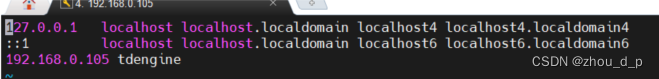
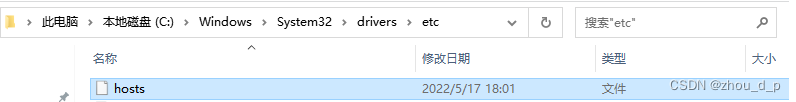
Keil Error: ST-LINK USB communication error
Today, when downloading the program with stlink-v2, there was st-link USB communication error. This problem suddenly appeared. I found many solutions on the Internet, but they can’t be used. My solutions are given below for reference only.
If there is a problem as shown in the figure below:
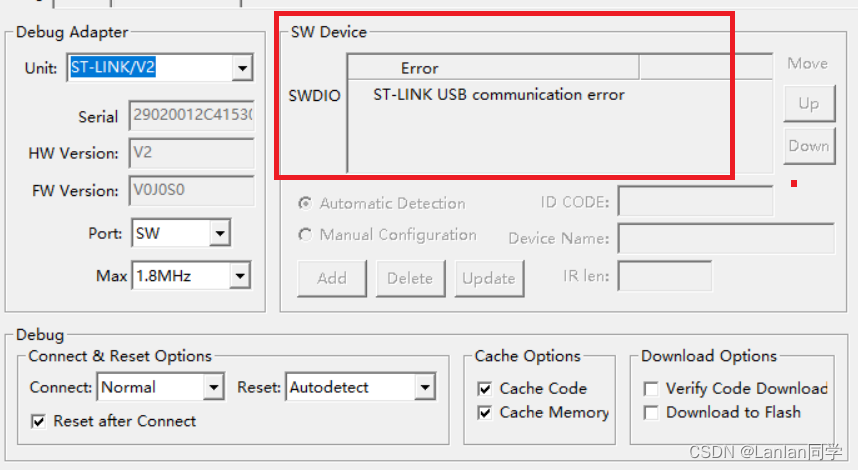
We can solve this problem by re brushing the firmware. you can download the stlink online.
It is very easy to upgrade the firmware of ST-Link. If the ST-Link can be used normally, please do not come to upgrade easily. Here you can open our ST-Link package, there is a zip package inside: ST-Link firmware upgrade software.zip, you can see after decompression.
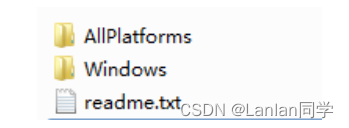
For windows computers, we go directly to the windows folder and click ST-LinkUpgrade.exe:
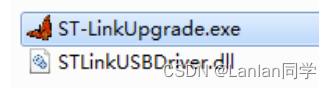
The opened interface is as follows:
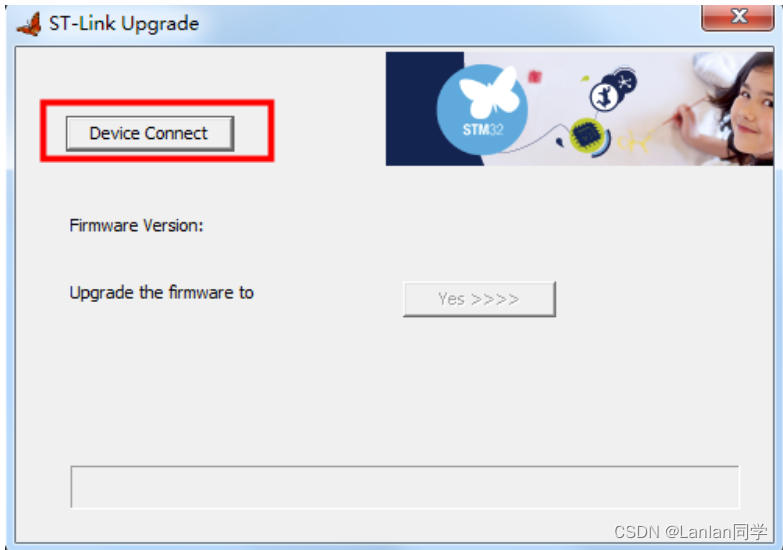
At this time, we need to connect st link to the computer through USB. After connecting, click the device connect button on the interface,
if the connection is successful, the prompt message in the following interface will appear:
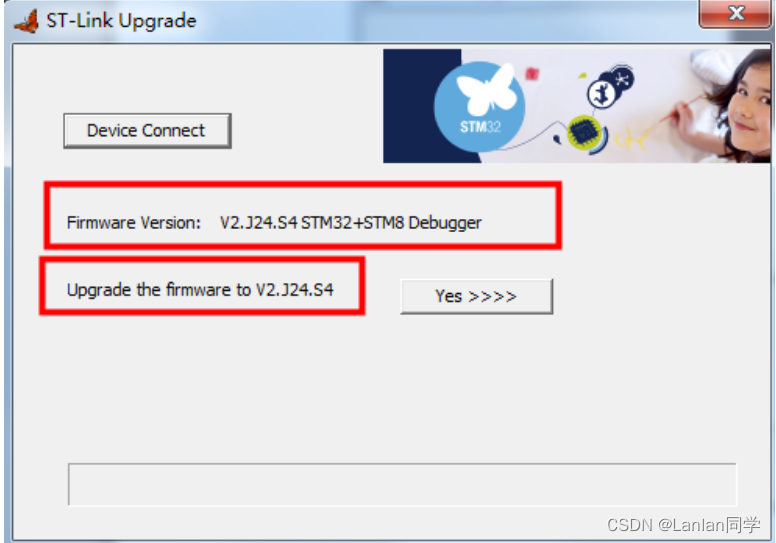
Note: if an error is reported when brushing firmware: Communication error with ST-Link .Try to start it. We can solve this problem by unplugging stlink and then continuing to update the firmware
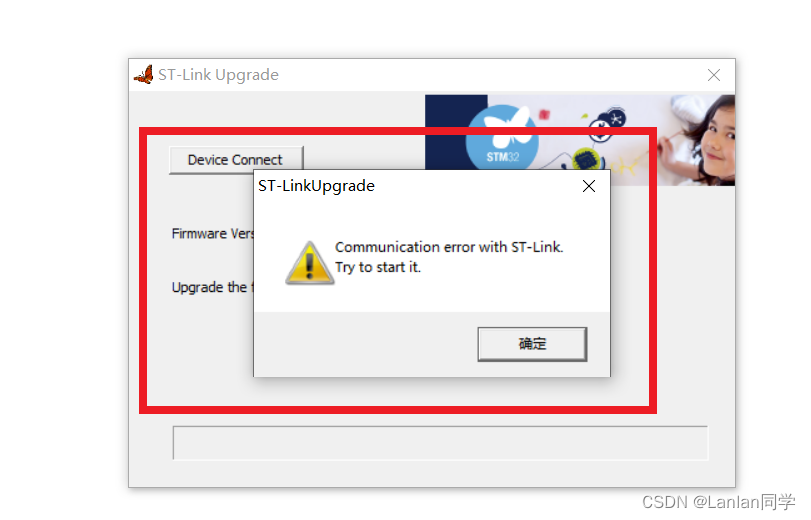
LGSVL Error on latest run: Cannot find central directory
Solution:
1. Open the software and click clear cache.
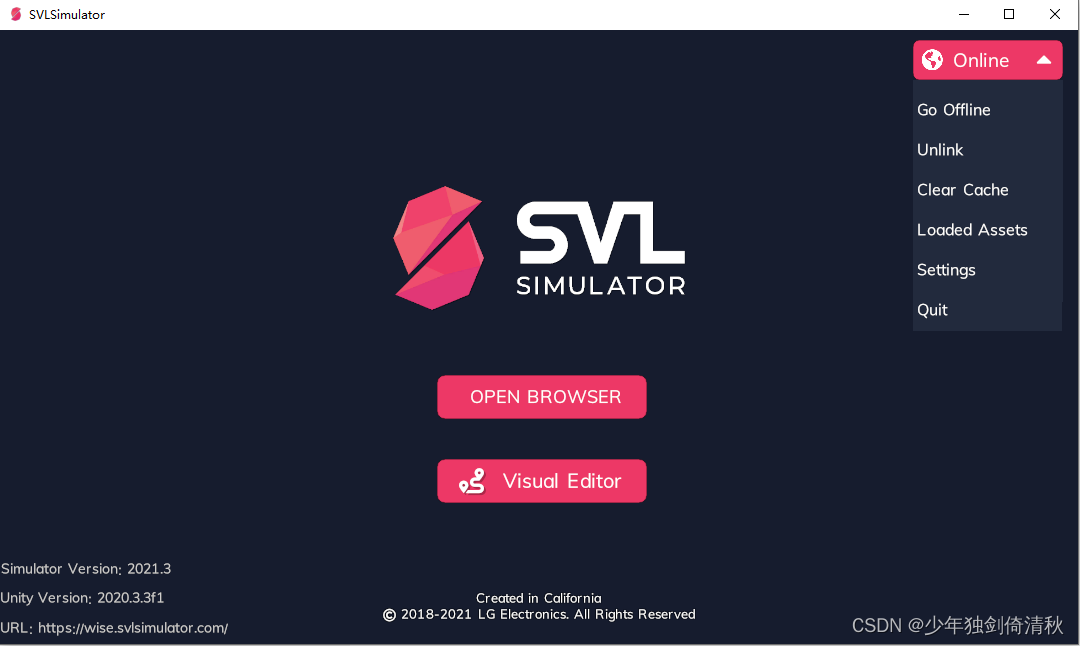
2. Open the software and click delete all.
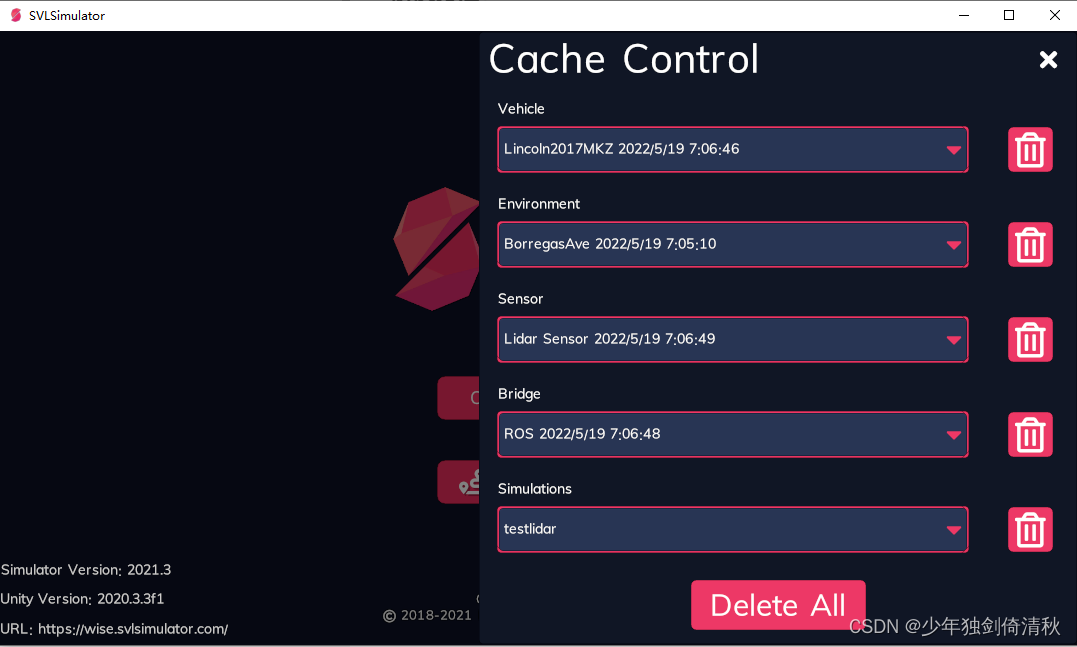
3. All the contents in assetbundles installation will be found and deleted.

CMake Error: CMAKE_C_COMPILER not set, after EnableLanguage
1. Error report Description:
Error reporting when building C + + program with cmake:
$ cmake .
-- Building for: NMake Makefiles
CMake Deprecation Warning at CMakeLists.txt:1 (cmake_minimum_required):
Compatibility with CMake < 2.8.12 will be removed from a future version of
CMake.
Update the VERSION argument <min> value or use a ...<max> suffix to tell
CMake that the project does not need compatibility with older versions.
CMake Error at CMakeLists.txt:2 (project):
Running
'nmake' '-?'
failed with:
The system cannot find the specified file.
CMake Error: CMAKE_C_COMPILER not set, after EnableLanguage
CMake Error: CMAKE_CXX_COMPILER not set, after EnableLanguage
-- Configuring incomplete, errors occurred!
See also "C:/Users/eren.luo/Desktop/test/CMakeFiles/CMakeOutput.log".
2. Solution:
P. S. mingw64/bin and cmake have been added to the environment variable.
Modify
cmake .
to:
cmake -G "MinGW Makefiles" .
Use the following commands to run:
mingw32-make.exe all
3. the version of C++ and cmake:
System: Windows 10
FlutterIOS CDN trunk Repo update failed – 34 error(s)
Add the following codes behind the Podfile:
[!] CDN: trunk Repo update failed – 34 error(s):
source 'https://github.com/CocoaPods/Specs.git'
First, you have to execute the following commands
git clone https://github.com/CocoaPods/Specs.git ~/.cocoapods/repos/master
Then view the pod repo list
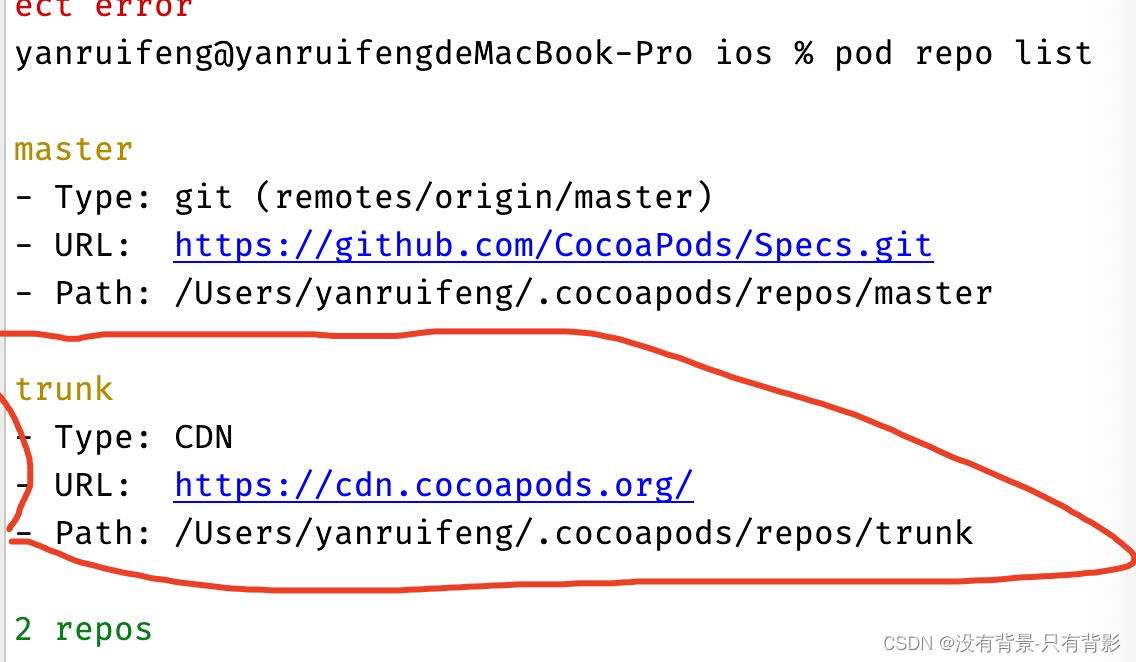
remove the selected
by executing pod repo remove trunk. Finally, execute pod install
If this problem occurs
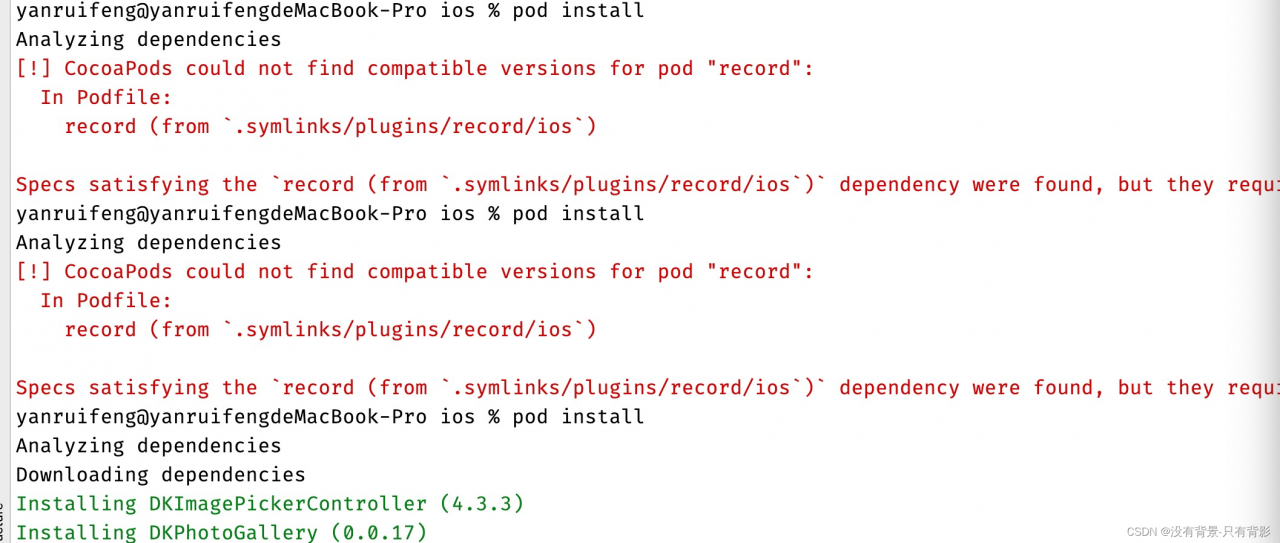
just change the platform in podfile: IOS, ‘13.0’
adapt to the IOS version of cocoapods
Vscode Katex Error: ParseError: KaTeX Parse Error: Can‘t Use Function ‘$‘ In Math Mode At Position …
Problem description
When doing Wu Enda’s deep learning, KAtex is prompted with parsing errors. A pile of KAtex plug-ins under vscode are useless. The errors are as follows:
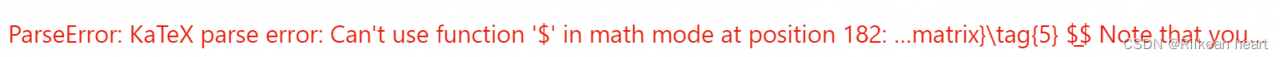
parseError: KAtex parse error: can't use function '$' in math mode at position
Solution:
Strange solution, in the following figure, call back
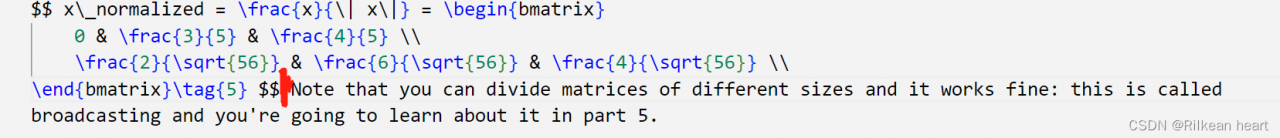
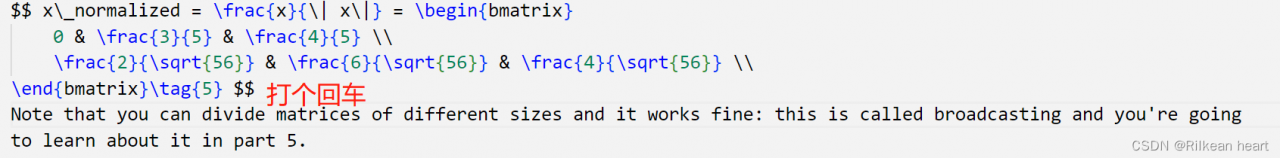
Problem solved
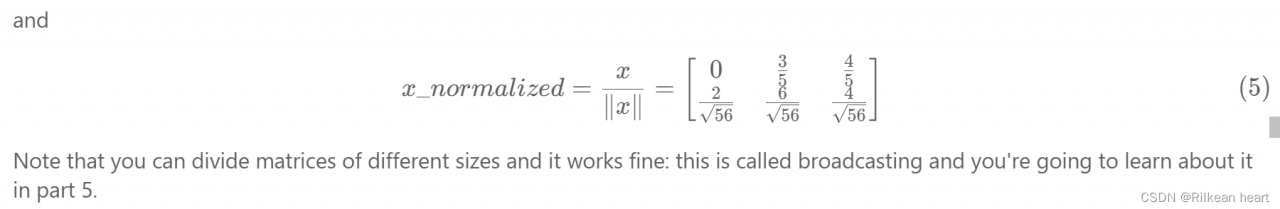
quartus 13 利用IP核 NCO 生成dds出现Megawizard error解决
The following errors occurred when using NCO in IP core to produce DDS:
MegaWizard Error MegaCore Function Generation Error IP Functional Simulation Model Creation Failed. The following error was returned;Error: Quartus ll 32-bit Analysis & Synthesis was unsuccessful. 1 error, 2 warnings
I checked many methods on the Internet and cracked the IP core, but the problem still appears when quoting the IP core. After my actual measurement, it may be due to the problem of version 13.
Suggestion: it may be due to the problem with version 13. After installing version 18 of quartus, I can normally use fir # NCO and other IP cores

You can see that I modified the values of clock rate and desired output freq, but the waveform of the following magnet has not changed, but my IP core has been cracked.
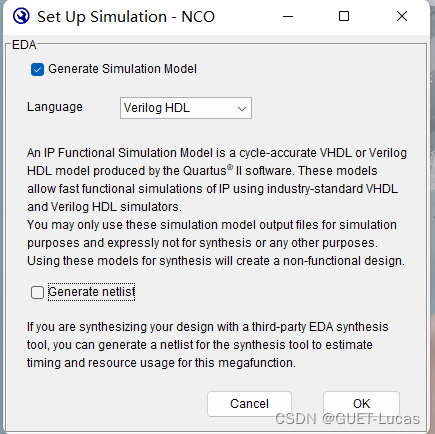
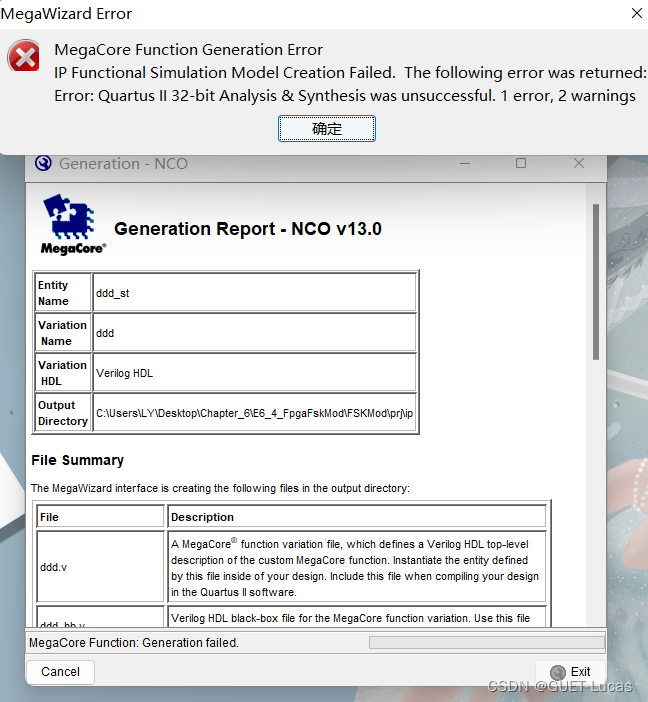
After installing Quartus # 18, you can see that the magnetic waveform has a pulse at 6mhz, which is consistent with the output frequency we designed
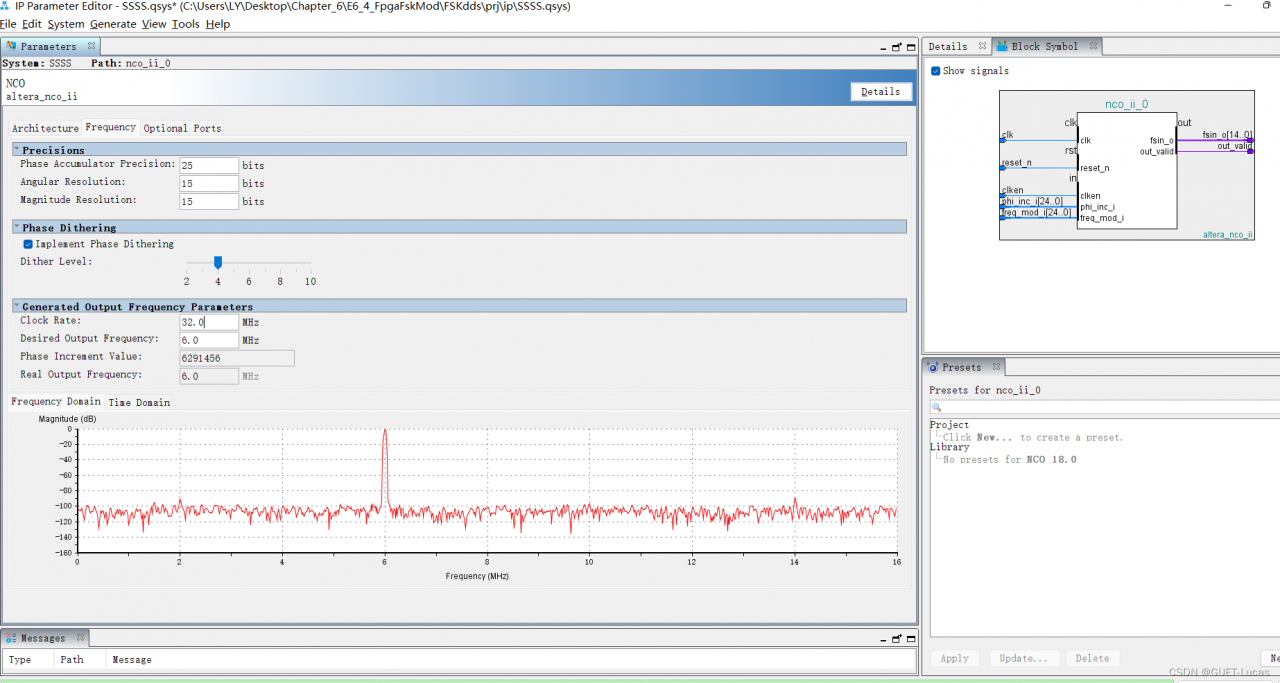
pod CDN: trunk Repo update failed – 56 error(s):
An error is reported when performing pod install: (reason for this problem: cocoapods 1.8 switches the CDN to the default spec repo source)
[!] CDN: trunk Repo update failed - 56 error(s):
---
---
1. Check the version number to see if the version is 1.8 or later
pod --version
2. Remove trunk
pod repo remove trunk
3. Enter this directory
cd ~/.cocoapods/repos
4. Execute command
git clone --depth 1 https://github.com/CocoaPods/Specs.git master
5. Here you are. Just execute pod install again.
Error: Rendered more hooks or Rendered fewer hooks
Use usestate to report errors only for new UMI projects, not for code and syntax errors.
Error reporting: rendered more hooks than during the previous render Or rendered feeder hooks than expected
Solution: find umirc.tsx file, delete fastrefresh attribute
// fastRefresh: {}MongoDB Update User Error: Error: not authorized on admin to execute command
background
The thing is this: MongoDB weak password vulnerability and high risk, the password must be changed!
Environment: windows, the database is open authentication
report errors
Log in to the database and execute:
use admin
db.changeUserPassword('admin','123456');
report errors:
[Error] Error: not authorized on admin to execute command
Solution:
1. Close mongodb service (Windows service, registered)
2. Start the service without identity authentication:
mongod --dbpath=dbpath
3. Open new CMD
mongo
use admin
db.changeUserPassword('admin','123456');
Normal
4. Restart mongodb service
ERROR OGG-01028 Detect partial pdata at rba xxxxxx without coinciding crash recovery marker record
Ogg version: 11.2.1.0.13
Fault description:
The Ogg extraction process was abended because the database instance was automatically restarted in the early morning
Ogg process down view the $GGATE_HOME/ggserr.log. The errors are as follows:
ERROR OGG-01028 Detect partial pdata at rba xxxxxx without coinciding crash recovery marker record in log with seqno = xxxxxx
The contents of log error reports are as follows:
error ogg-01028 detects partial pdata at RBA XXXXXX, which does not coincide with the crash recovery mark record in the log with seqno = XXXXXX
Cause of failure:
When the classic extraction fails in the log writing process, there is incomplete extraction, which will lead to the downtime of the extraction process
Troubleshooting:
1. Try to restart the extraction process, which will be started, generally without any problems, and will continue to process the logs
2. If restarting the extraction process fails, add the following parameters to the extraction process to skip incomplete log data and restart the extraction process
tranlogoptions _skipincompletelogdata