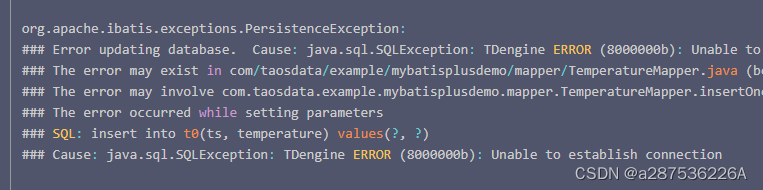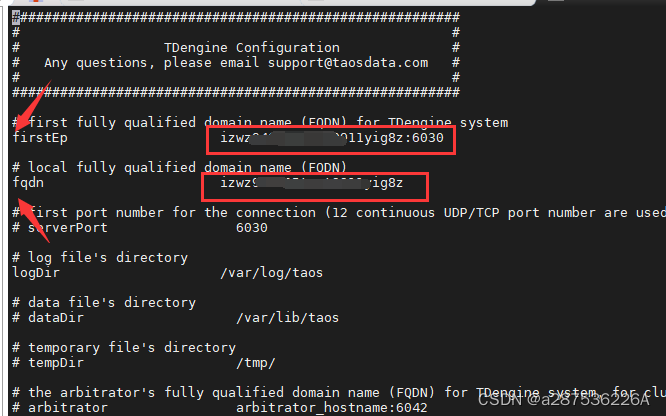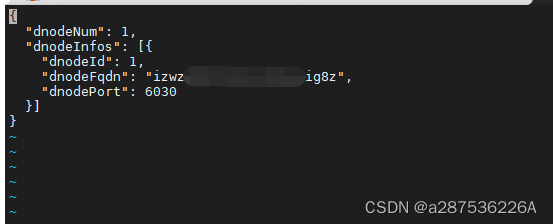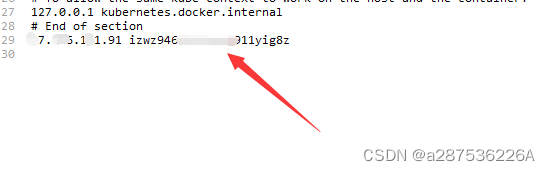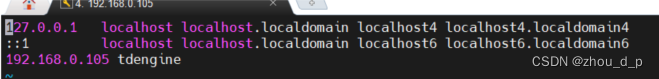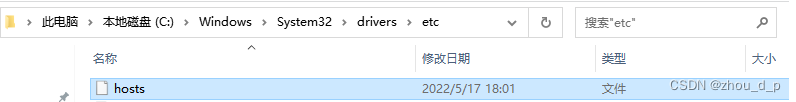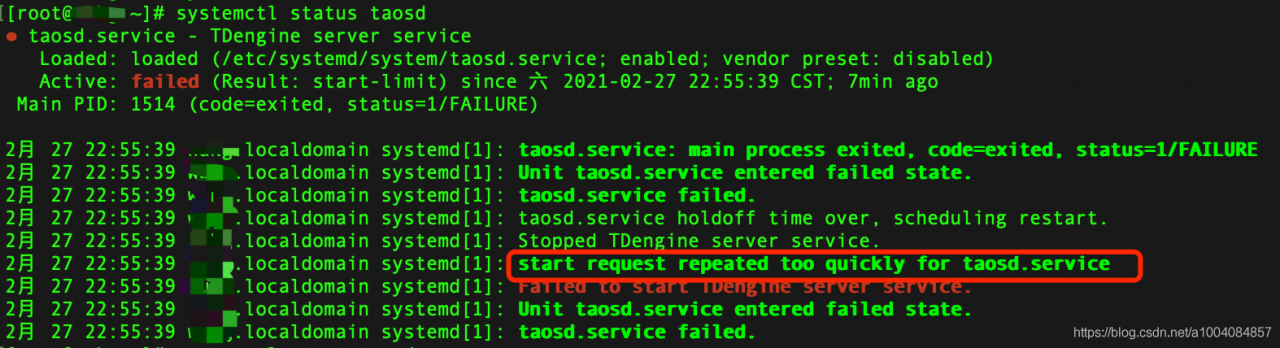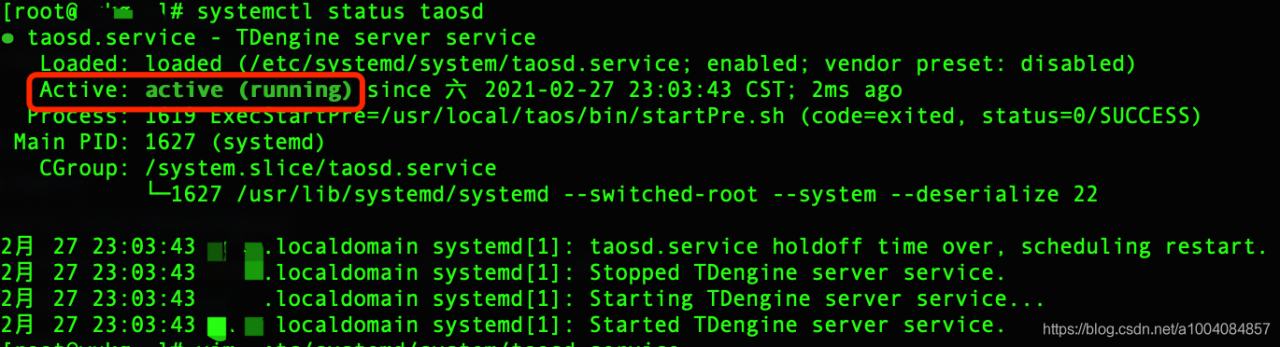Prerequisites: Precautions for installing in Windows:
Note:
- 1. You need to install the server side, start taosd.exe, and wait for the
10/12 10:45:10.026000 00022304 DND TDengine initialized successfully
10/12 10:46:10.463000 00022216 MND succeed to send telemetry report
Then keep taosd.exe opened. Use the taos command of the taos shell to check whether it is started. If it succeeds, a prompt appears:
Server is Community Edition.
2. Check whether the configuration is modified successfully
taos.cfg
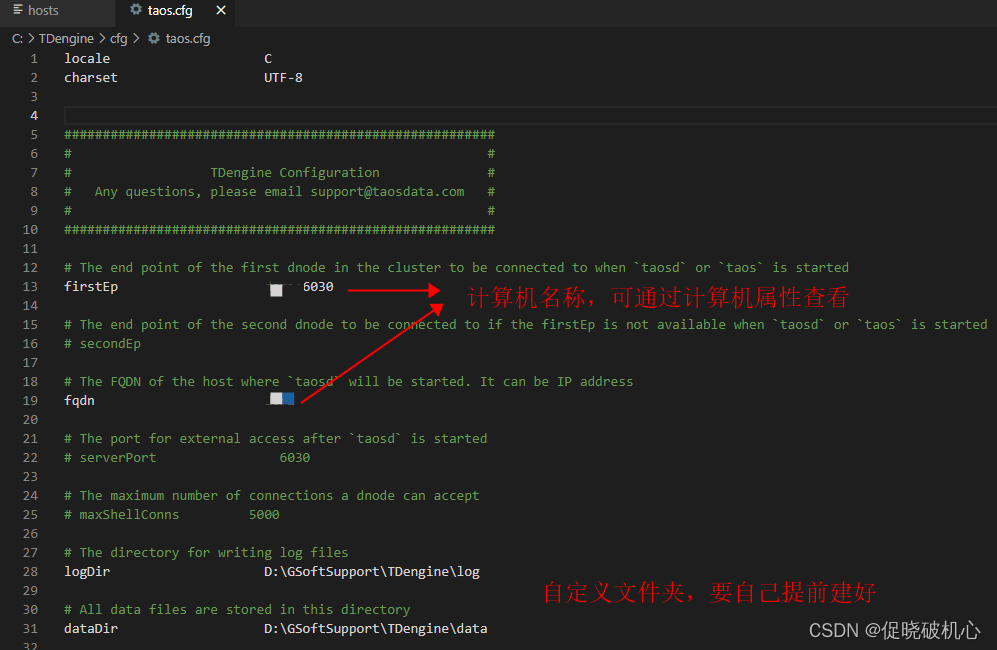
- Add a line of ipv4 address computer name at the end of the file, eg:
192.168.1.32 nodes1