Keil Error: ST-LINK USB communication error
Today, when downloading the program with stlink-v2, there was st-link USB communication error. This problem suddenly appeared. I found many solutions on the Internet, but they can’t be used. My solutions are given below for reference only.
If there is a problem as shown in the figure below:
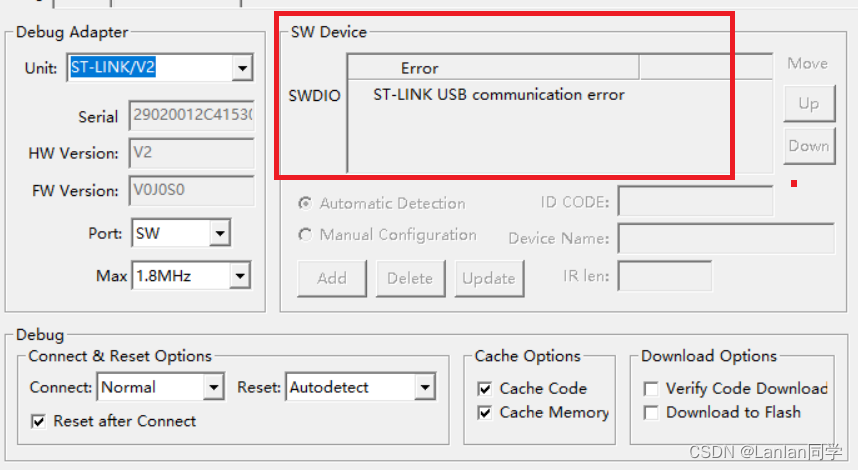
We can solve this problem by re brushing the firmware. you can download the stlink online.
It is very easy to upgrade the firmware of ST-Link. If the ST-Link can be used normally, please do not come to upgrade easily. Here you can open our ST-Link package, there is a zip package inside: ST-Link firmware upgrade software.zip, you can see after decompression.
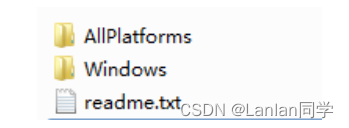
For windows computers, we go directly to the windows folder and click ST-LinkUpgrade.exe:
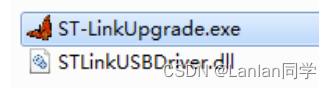
The opened interface is as follows:
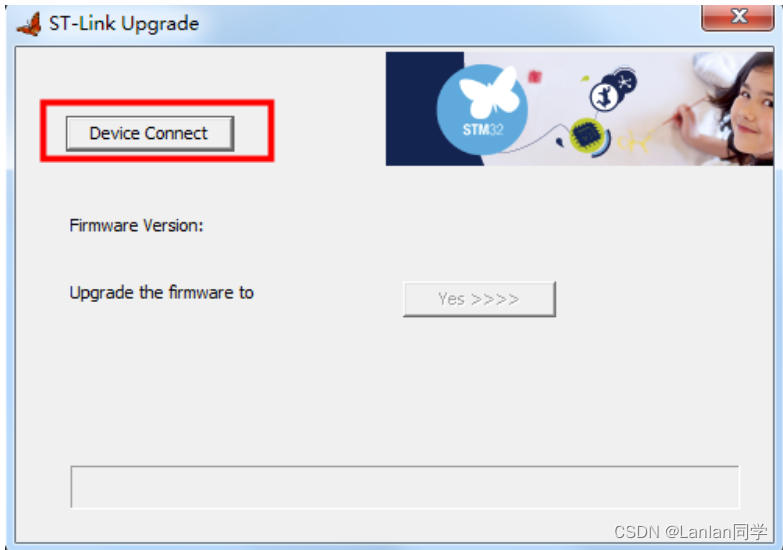
At this time, we need to connect st link to the computer through USB. After connecting, click the device connect button on the interface,
if the connection is successful, the prompt message in the following interface will appear:
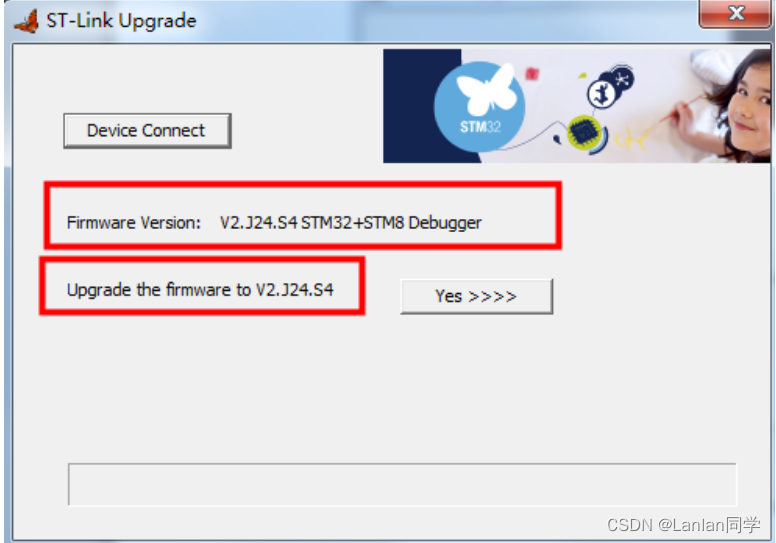
Note: if an error is reported when brushing firmware: Communication error with ST-Link .Try to start it. We can solve this problem by unplugging stlink and then continuing to update the firmware
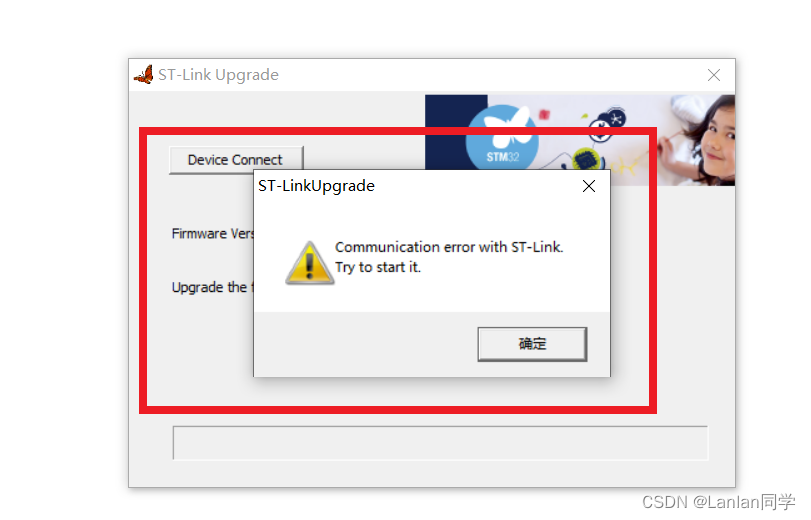
Read More:
- [Solved] NO ST-LINK detected/ST-LINK USB communication error
- [Solved] KEIL Error: keil Error: failed to execute ‘C:\Keil\ARM\ARMCC‘
- [Solved] Error reading comm device when writing serial communication with MSComm control
- [Solved] MSP430F5529 Error initializing emulator:No USB FET was found
- [Solved] Error initializing USB support: Other errors[-99]
- [Solved] Android Networking error: CLEARTEXT communication to www.xxxxx.xyz not permitted by network security policy
- ST-LINK Download Program Error: flash download failed – ‘cortex m4‘
- [Solved] Keil5 burn STM32F chip Error: error: Flash download failed – “cortex-m4″“
- How to Solve UW Microcontroller KEIL _WEAK Error
- keil error #1-D: last line of file ends without a newline
- How to Solve Keil Error: error: #29: expected an expression
- Gog cannot link PSN: the connection to the server timed out
- [Solved] Keil error: #101: “name“ has already been declared in the current scope
- How to Solve J-link Error (Two Command Errors & Solution)
- keil: ERROR L107:ADDRESS SPACE OVERFlOW [How to Solve]
- (Keil MDK) UCOS floating point support abnormal solution
- [Solved] KEIL Compile Error: Error: L6220E: Load region LR_IROM1 size (65552 bytes) exceeds limit (65536 bytes)……
- [Solved] Keil5 Error: error 65: access violation at 0x08040000 : no ‘execute/read‘ permission
- Keil5 error: #29: expected an expression [Solved]
- [Solved] keil2 Error: FATAL ERROR L210: I/O ERROR ON INPUT FILE