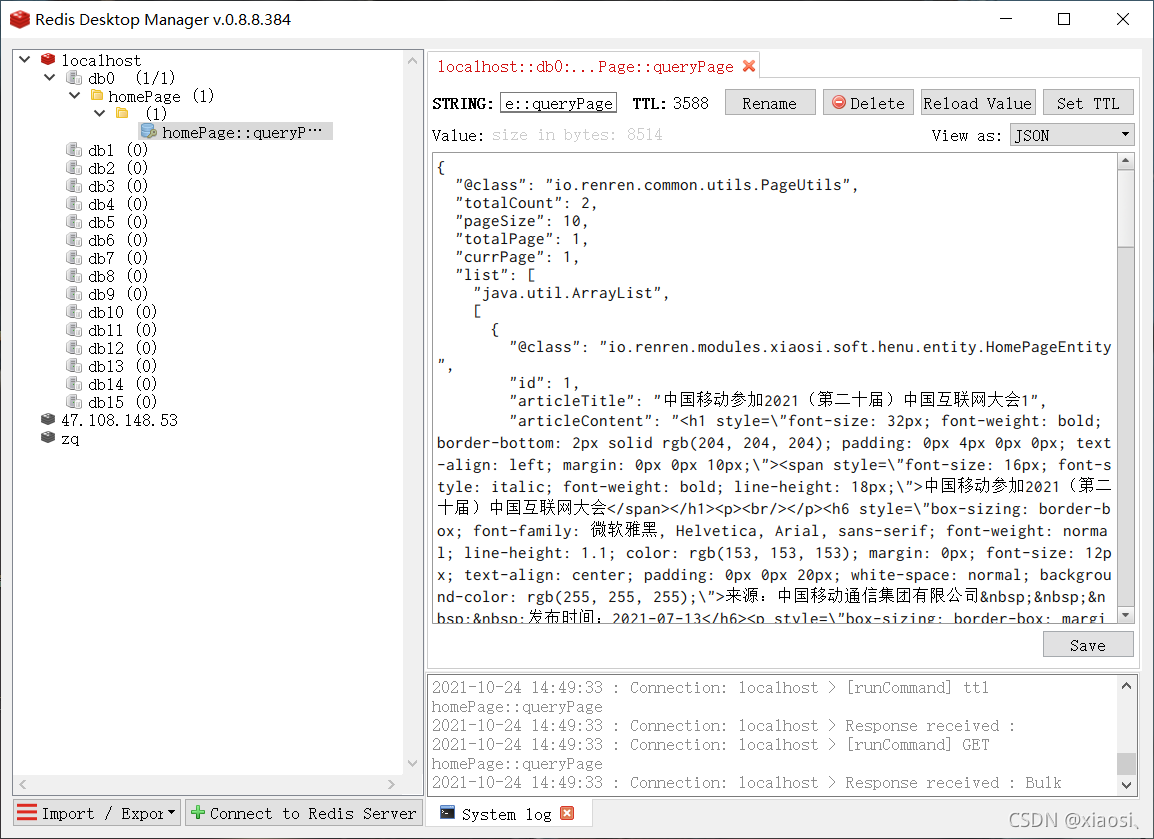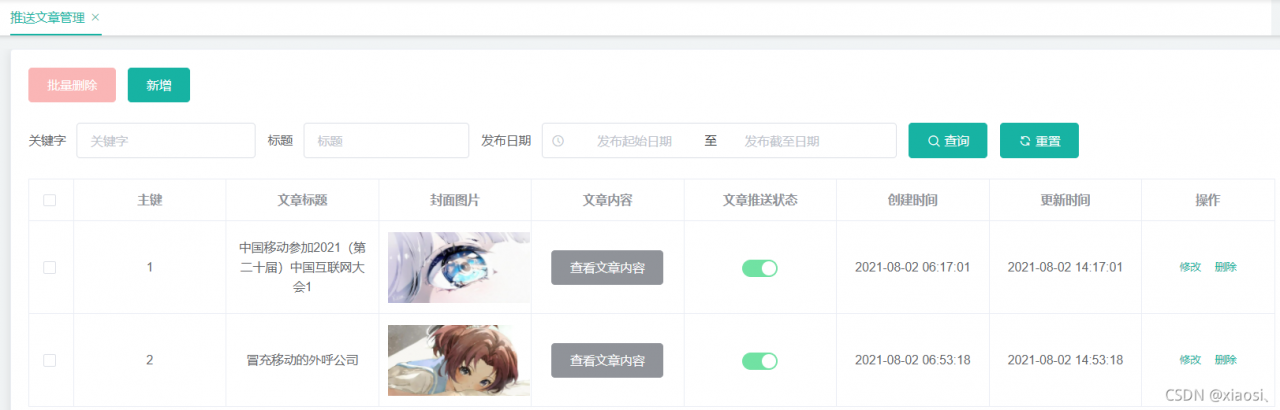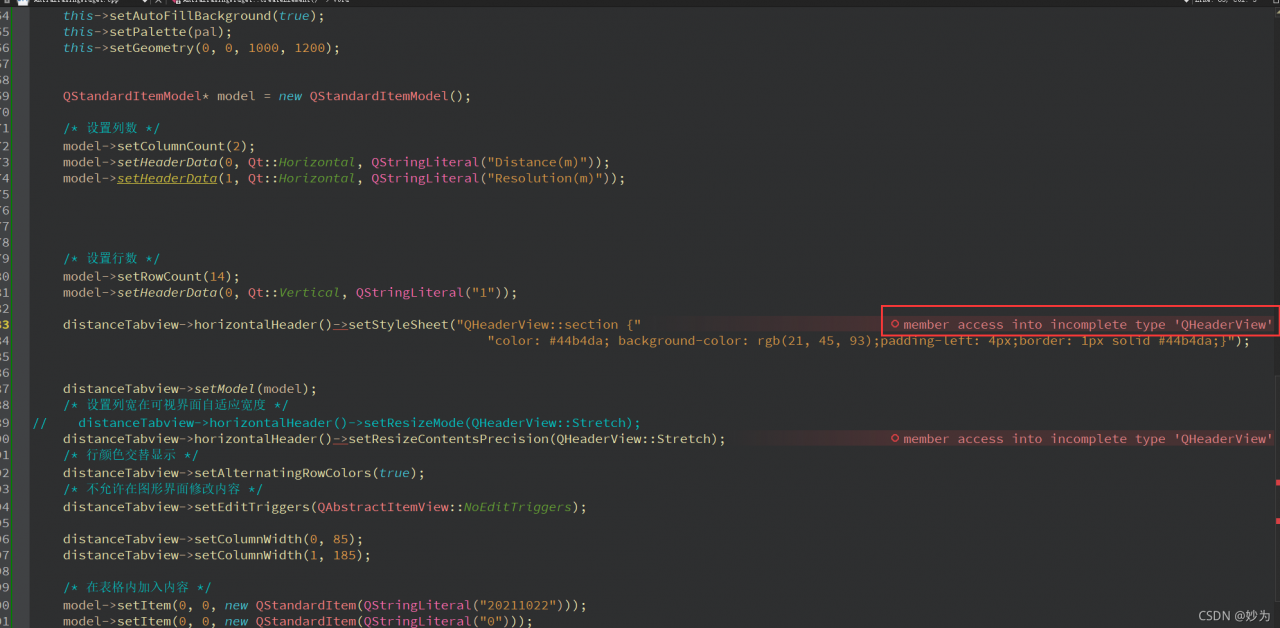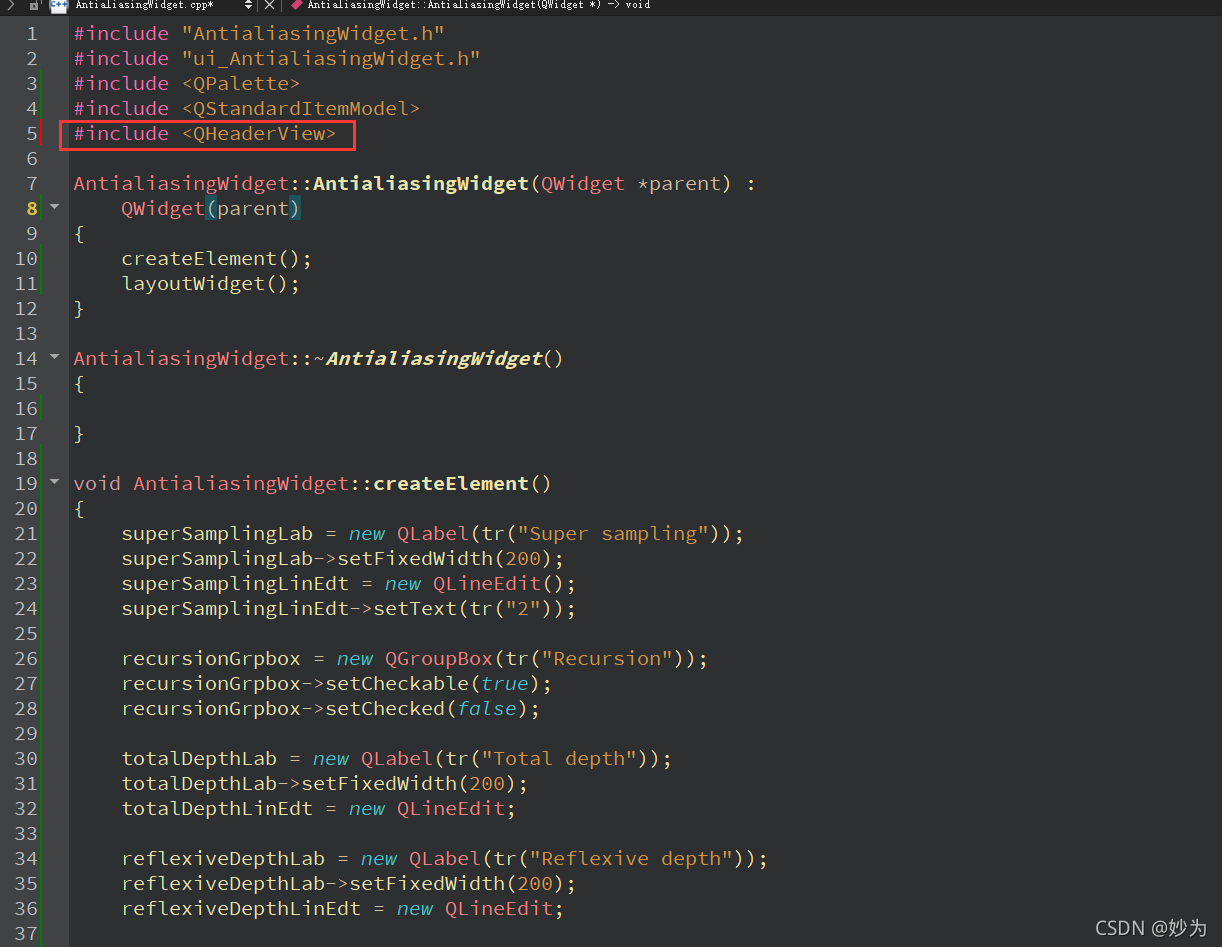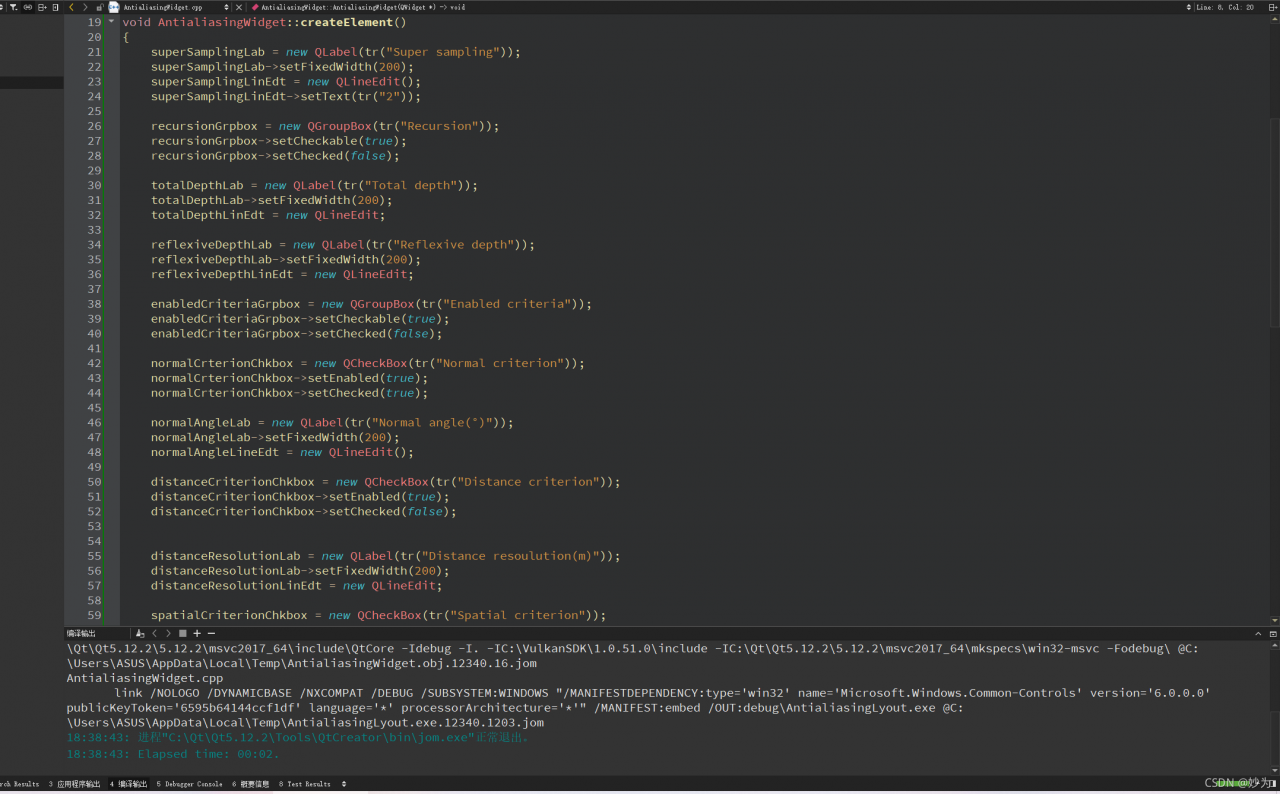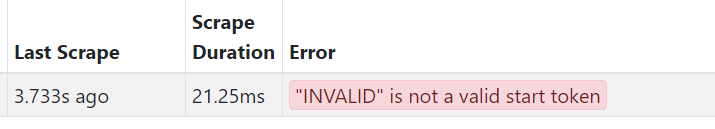Cause: there is an error docker during installation, and the docker of CentOS 7.9 installation reports an error. Requirements: fuse overlays> = 0.7
el7.x86_64
---> Package docker-scan-plugin.x86_64 0:0.8.0-3.el7 will be installed
---> Package libcgroup.x86_64 0:0.41-21.el7 will be installed
---> Package libseccomp.x86_64 0:2.3.1-4.el7 will be installed
--> Finished Dependency Resolution
Error: Package: 3:docker-ce-20.10.8-3.el7.x86_64 (docker-ce-stable)
Requires: container-selinux >= 2:2.74
Error: Package: docker-ce-rootless-extras-20.10.8-3.el7.x86_64 (docker-ce-stable)
Requires: fuse-overlayfs >= 0.7
Error: Package: docker-ce-rootless-extras-20.10.8-3.el7.x86_64 (docker-ce-stable)
Requires: slirp4netns >= 0.4
Error: Package: containerd.io-1.4.9-3.1.el7.x86_64 (docker-ce-stable)
Solution:
#Go to the yum source configuration folder
cd /etc/yum.repos.d
mv CentOS-Base.repo CentOS-Base.repo_bak
Add an entry to /etc/yum.repos.d/docker-ce.repo at the top of the file, as follows
[centos-extras]
name=Centos extras - $basearch
baseurl=http://mirror.centos.org/centos/7/extras/x86_64
enabled=1
gpgcheck=0
# save and quit
#Then install the command:
yum -y install slirp4netns fuse-overlayfs container-selinux
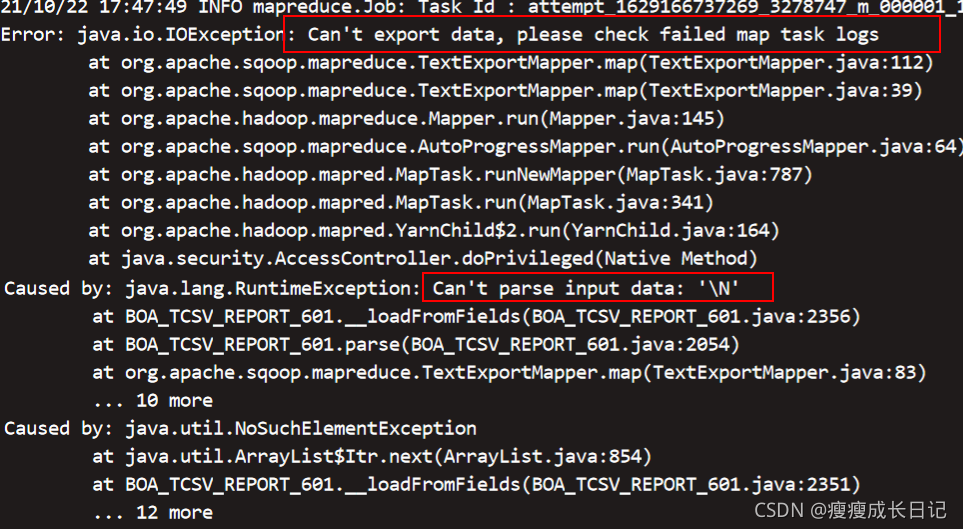 . Null value cannot be recognized when derivative.
. Null value cannot be recognized when derivative.