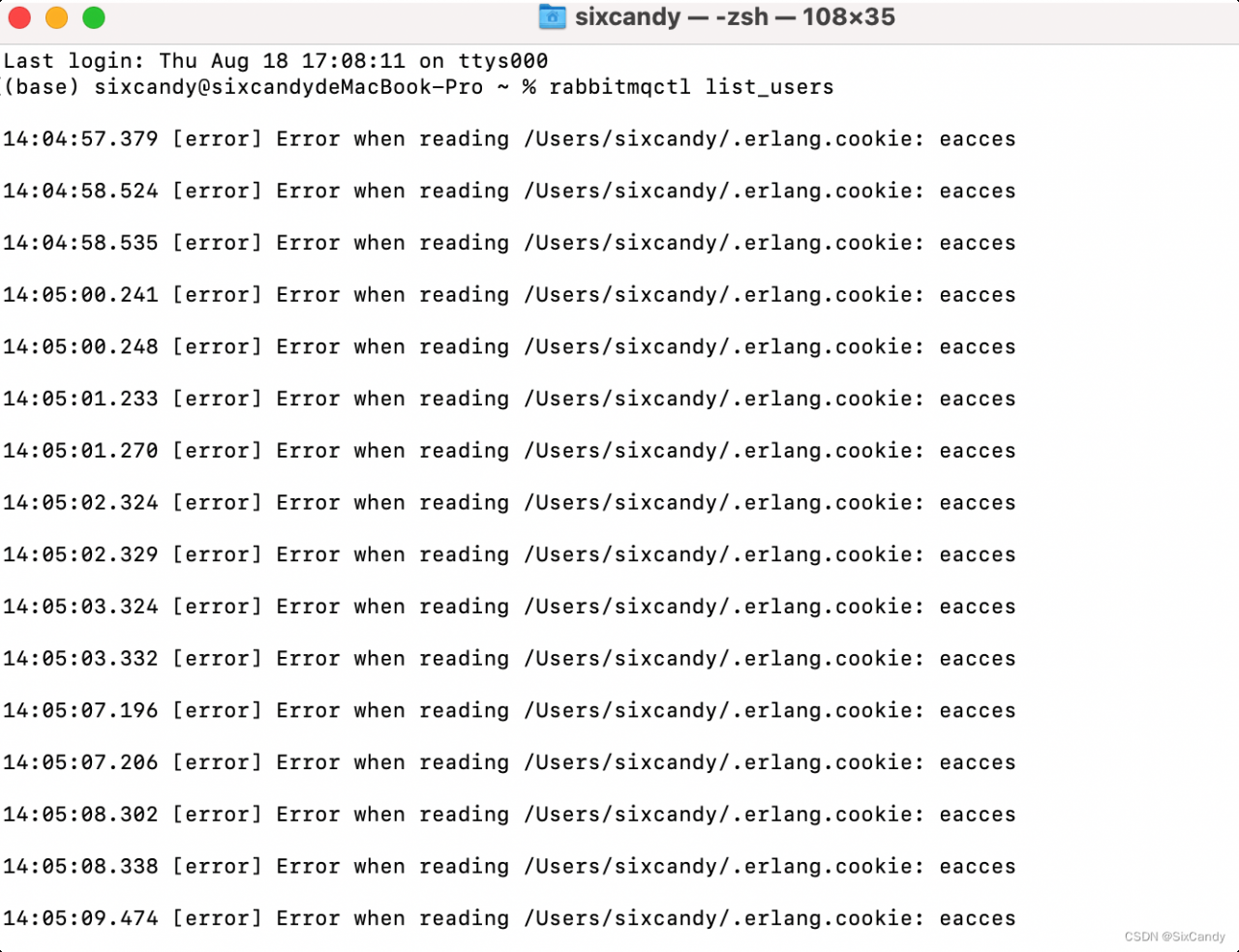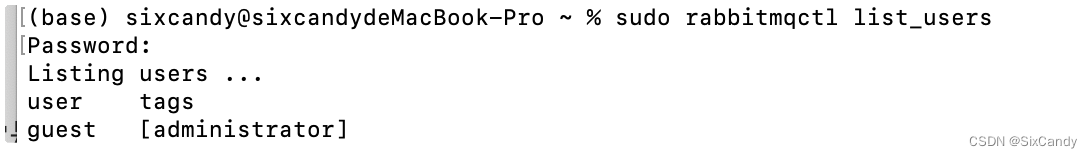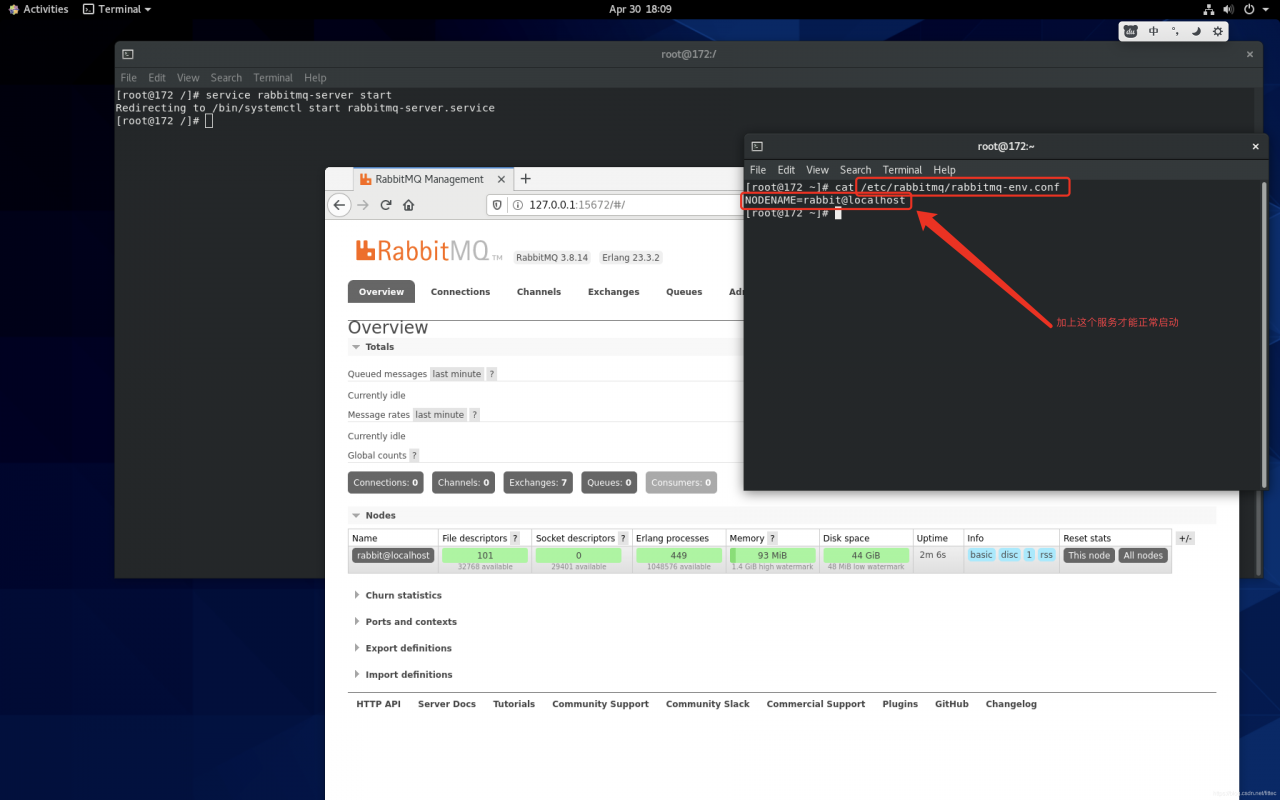Windows uploads Erlang installation package to virtual machine
Install the file upload program:
# yum install -y lrzsz
Upload file:
# rz
Unzip package:
# tar -zxvf otp_src_24.3.2.tar.gz
Enter the decompression Directory:
# cd /-My_PATH-/otp_src_24.3.2/
Execute “./configure –prefix=/usr/local/erlang” command error:
[root@localhost otp_src_24.3.2]# ./configure --prefix=/usr/local/erlang
=== Running configure in /usr/local/software/otp_src_24.3.2/erts ===
./configure '--prefix=/usr/local/erlang' --disable-option-checking --cache-file=/dev/null --srcdir="/usr/local/software/otp_src_24.3.2/erts"
checking build system type... x86_64-pc-linux-gnu
checking host system type... x86_64-pc-linux-gnu
checking for gcc... no
checking for cc... no
checking for cl.exe... no
configure: error: in `/usr/local/software/otp_src_24.3.2/erts':
configure: error: no acceptable C compiler found in $PATH
See `config.log' for more details
ERROR: /usr/local/software/otp_src_24.3.2/erts/configure failed!
Killed
Solution:
Install C + + compilation environment: sudo yum install gcc-c++
[root@localhost otp_src_24.3.2]# sudo yum install gcc-c++
Loaded plugins: fastestmirror
Loading mirror speeds from cached hostfile
* base: ftp.sjtu.edu.cn
* extras: mirrors.nju.edu.cn
* updates: mirrors.nju.edu.cn
Resolving Dependencies
--------------------------省略!!------------------------
Installed:
gcc-c++.x86_64 0:4.8.5-44.el7
Dependency Installed:
cpp.x86_64 0:4.8.5-44.el7 gcc.x86_64 0:4.8.5-44.el7
glibc-devel.x86_64 0:2.17-325.el7_9 glibc-headers.x86_64 0:2.17-325.el7_9
kernel-headers.x86_64 0:3.10.0-1160.59.1.el7 libmpc.x86_64 0:1.0.1-3.el7
libstdc++-devel.x86_64 0:4.8.5-44.el7 mpfr.x86_64 0:3.1.1-4.el7
Dependency Updated:
glibc.x86_64 0:2.17-325.el7_9 glibc-common.x86_64 0:2.17-325.el7_9
Complete!
After installation, re-execute . /configure command again and found a new problem.
configure: error: Perl version 5 is required to build the emulator!
ERROR: /usr/local/otp_src_24.3.2/erts/configure failed!
Killed
Then we install another one
# yum install perl
Then there are new problems:
configure: error: No curses library functions found
ERROR: /usr/local/otp_src_24.3.2/erts/configure failed!
Killed
At this time, you need to install the log Library:
# yum -y install ncurses-devel
Then re-execute ./configure command, no exception~
Set environment variables:
# vi /etc/profile
Press Enter to go to the bottom, then press keyboard i to enter edit mode and configure the environment variables.
#set erlang environment
export PATH=$PATH:/usr/local/erlang/bin
After the configuration is completed, press ESC to exit the editing mode and enter the Save command:
:wq
Refresh the profile to take effect:
# source /etc/profile
Check whether Erlang is successfully installed:
[root@localhost otp_src_24.3.2]# erl -version
Erlang (SMP,ASYNC_THREADS) (BEAM) emulator version 12.3
Done!