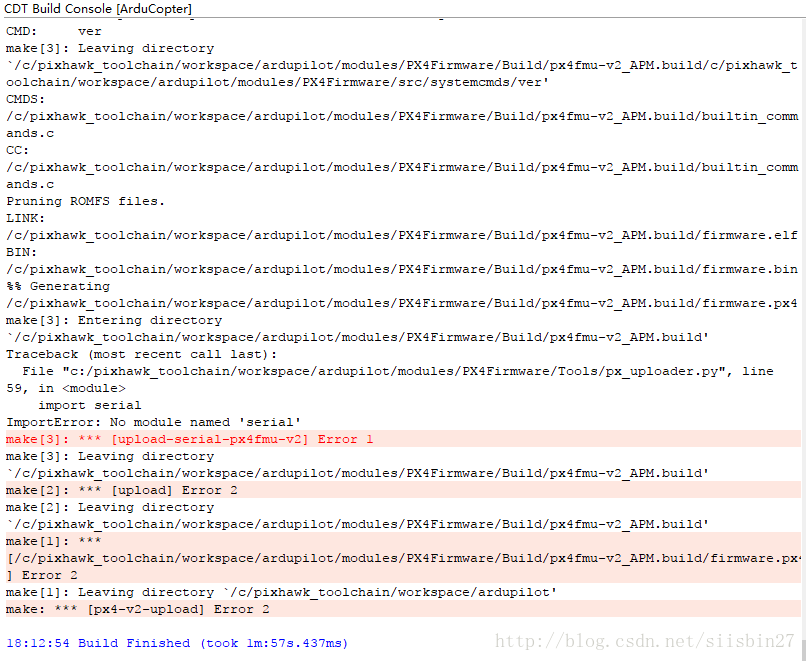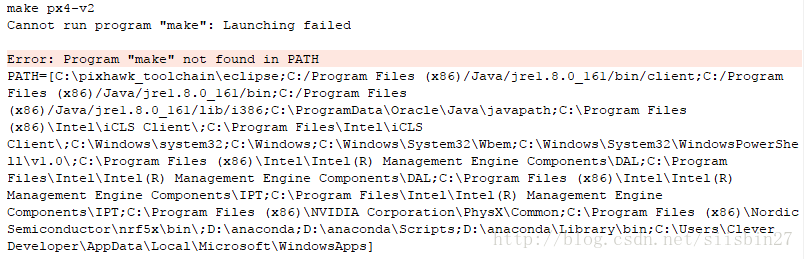
this problem occurs because the PATH of mak.exe is not included in the Windows PATH environment variable. Adding C:\pixhawk_toolchain\toolchain\bin to the PATH environment variable resolves this problem.
2. The python import error:No moudle named ’em’ will occur when executing the compile command again after adding the environment variable. The python package needs to be installed. Following the error prompt, the problem can be solved by recompiling the corresponding package after installing it by easy_install EMPy Catkin_pkg in the Windows command window.
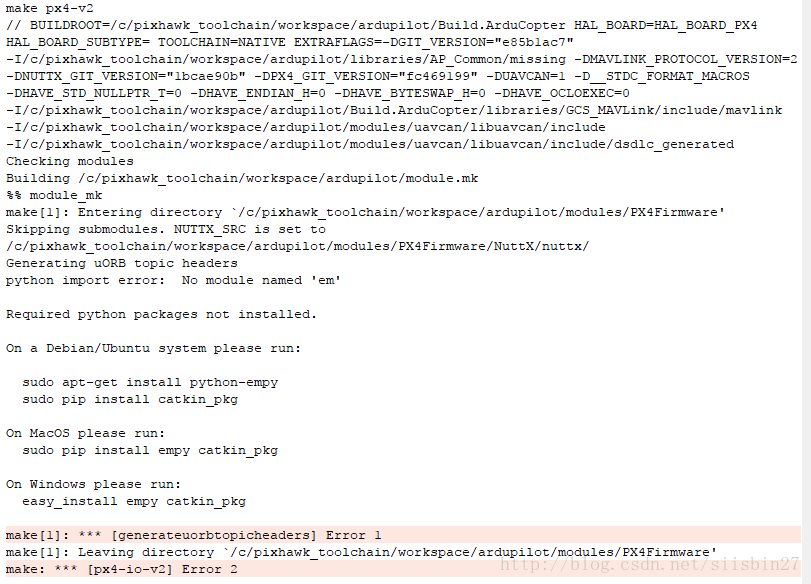
3: ImportError: No module named ‘serial’ problem arises. The ImportError: No module named ‘serial’ problem requires the installation of the serial package. The ImportError problem can be resolved by running easy-install serial on the Windows command window and installing the serial package.