open Camtasia9.0 and click record. Click the red record button in the upper left corner to adjust the recording area. When clicking the ammonium button “rec”, a dialog box popped up, indicating “error occurred in Recorder: video codec open failed”.
after a reason to find the solution, just download three decoder installation on the official website can be. Share this with others who are experiencing these problems.
website: https://www.techsmith.com/codecs.html
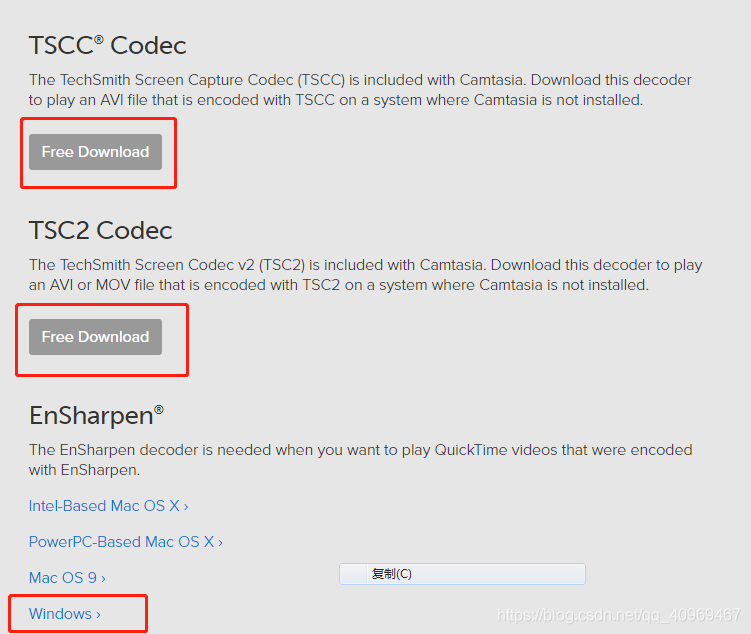
Read More:
- Camtasia error :video codec open failed
- Video player plays flv with error flv: Unsupported audio codec IDX: 7
- Remove video with video byte 0, uncaught (in promise) domexception: failed to load because no supported source was f
- Camtasia | An error occurred in the Recorde System Audio setup Failed
- Video JS can’t play the prompt( CODE:4 MEDIA_ ERR_ SRC_ NOT_ SUPPORTED) No compatible source was found for this video.
- How do I download or save a YouTube video to my computer?
- Python implementation of bilibilibili (B station) video download
- Reading and saving opencv Python video
- Video download problem of blob type URL
- Error message for HLS Video Fusion for the second time when using mars3d
- The video cannot be played because you have disabled the cookie
- Invalidstorage.notfound when uploading video in alicloud VOD
- Solution to burning problem of esp8266 module based on Arduino_ open failed error: espcomm_ upload_ mem failed
- Java and Android commons codec usage and nosuch method error
- window.open () several ways to open windows
- Video prediction beyond mean square error
- Easywasmlayer reports an error uncaught (in promise) domexception when playing a video
- Failed to open stream: http request failed!
- feign.codec.DecodeException
- Python-cp950‘ codec can‘t encode