Use Java SDK to upload video files according to official documents
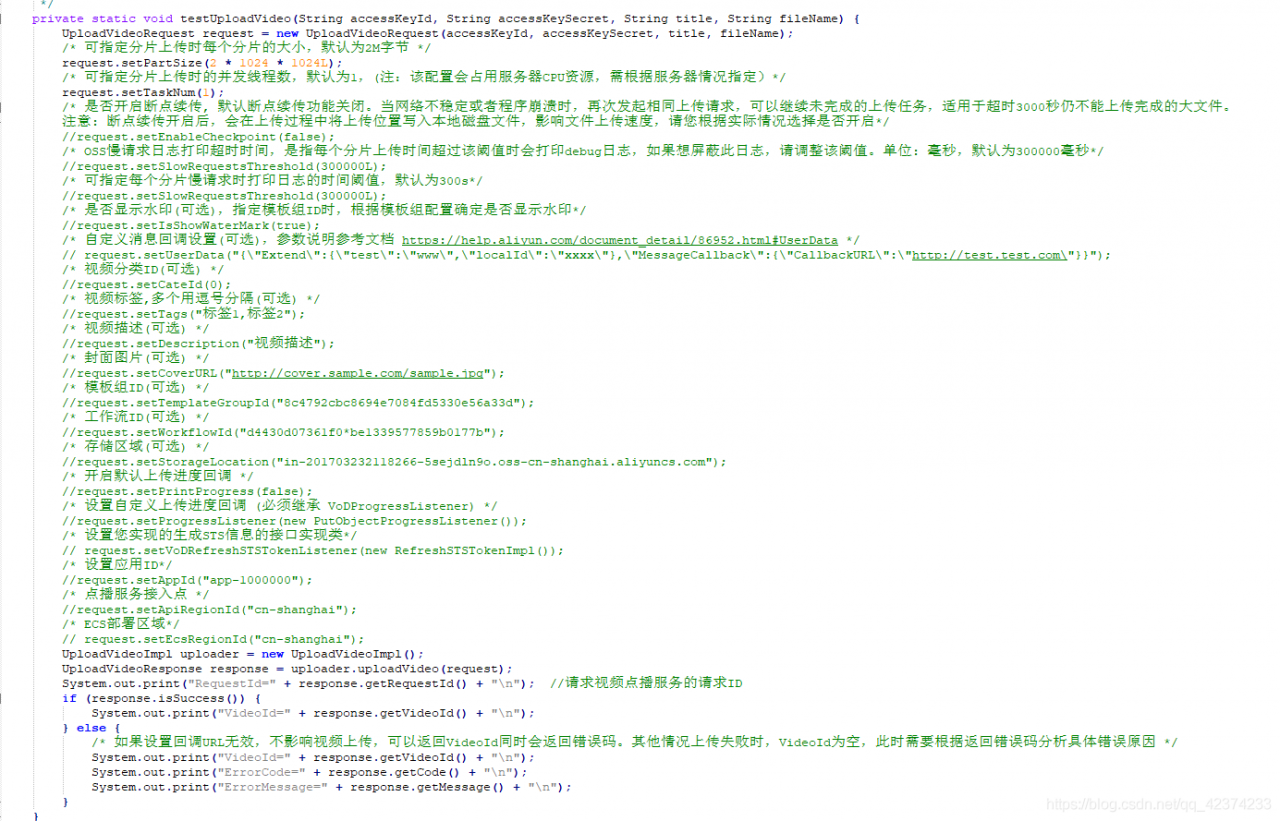
In the end, it will report an error
InvalidStorage.NotFound
The StorageLocation does not exist.
View the cause of the error in the official document
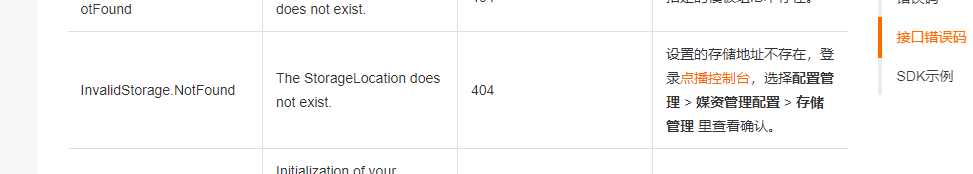
If the set storage address does not exist, log in to the on demand console and select configuration management & gt; Media asset management and allocation & gt; Storage management Check and confirm in.
But I will still report an error after setting the default storage address (the default code is Shanghai)

The solution here is
Manually set in the code and then upload it
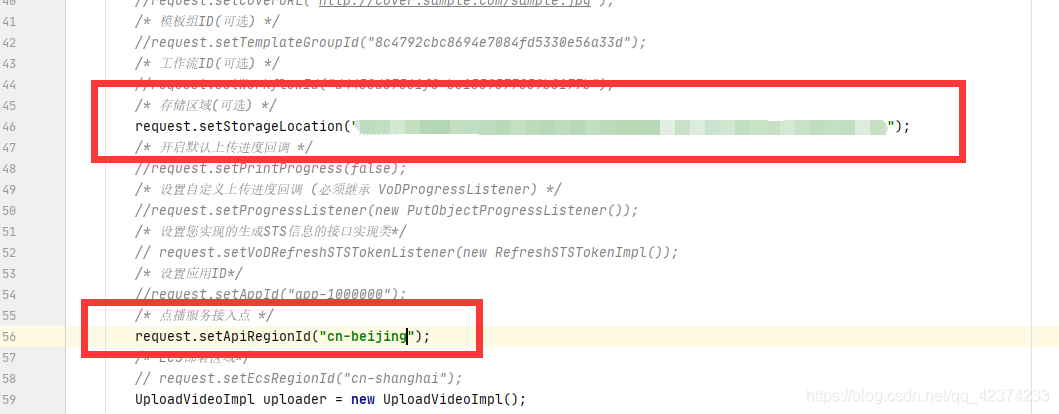
The above code is the local upload video, other ways of streaming and other solutions are the same.
Read More:
- Remove video with video byte 0, uncaught (in promise) domexception: failed to load because no supported source was f
- Video JS can’t play the prompt( CODE:4 MEDIA_ ERR_ SRC_ NOT_ SUPPORTED) No compatible source was found for this video.
- Easywasmlayer reports an error uncaught (in promise) domexception when playing a video
- An idea to solve Warning move_uploaded_file, failed to open stream in the process of php uploading files
- Qt5 when compiling VTK_ The solution of dir-notfound
- Installing rabbitmq on alicloud server
- Qt5 when cmake configures VTK_ The solution of dir-notfound
- How to Compress them with thumbrails When uploading pictures
- The remote server returned an error: notfound when Silverlight calls WCF service
- An error is reported when uploading a file using commonsmultipartfile
- Build Vue project on alicloud server
- Putty encountered an error when logging into alicloud CentOS: dis connected:No supported authentication methods available
- Alicloud CentOS 5 old version yum/ repomd.xml : [Errno 14] HTTP Error 404: Not Found
- Reading and saving opencv Python video
- Alicloud centos8 reports an error “error: failed to synchronize cache for repo ‘EPEL modular’”
- Error message for HLS Video Fusion for the second time when using mars3d
- Video download problem of blob type URL
- How do I download or save a YouTube video to my computer?
- Python implementation of bilibilibili (B station) video download
- Implement Ogre video texture with VMR9