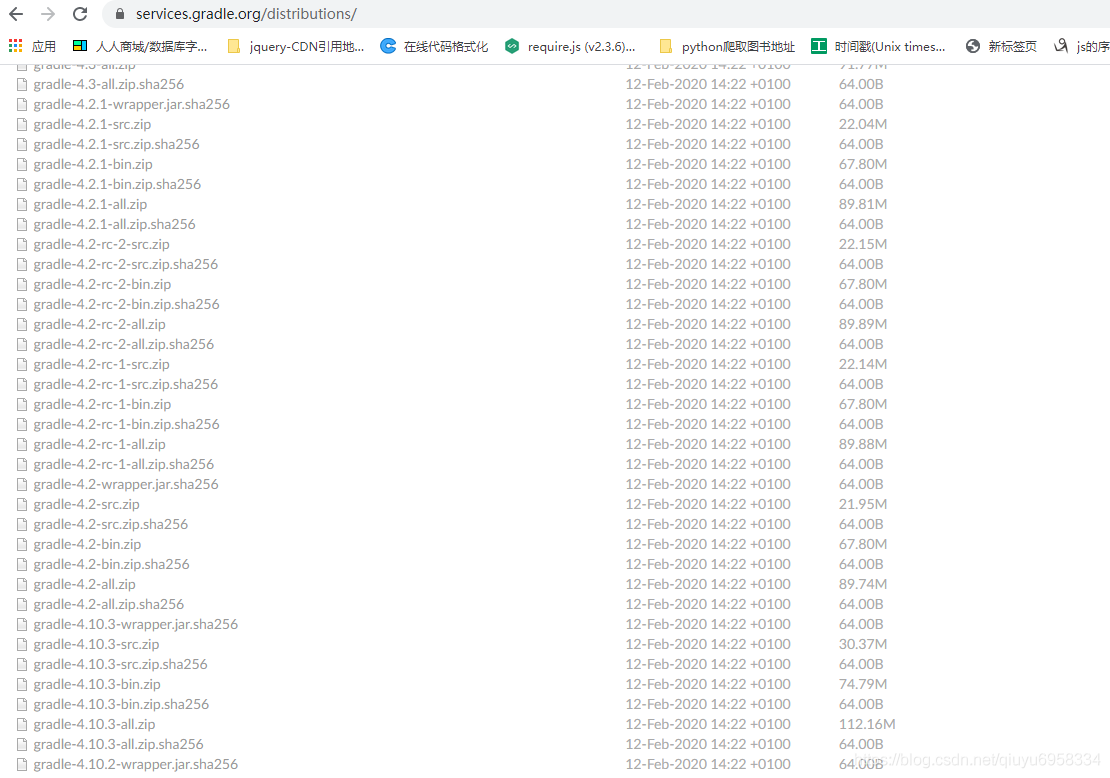Android Studio has reported an error for the gradle project sync failed.Basic functionality(e.g.editing,debugging) will not work
1. Environment configuration of Android SDK
Next you should encounter a yellow box: gradle project sync failed.Basic functionality(e.g.editing,debugging) will not work
this error don’t worry
you first need to configure the Android environment variable
environment configuration of Android SDK
is the same as Java JDK, computer — properties — advanced system Settings — environment variable in the bottommost right corner — system variable below — new
1, create a new environment variable, the variable name is ANDROID_HOME, the variable value is D:\adt-bundle-windows-x86_64-20140702\ SDK (subject to your installation directory, make sure there are tools, add-ons and other folders in it), click ok.
2. Add the value of the user variable after PATH; %ANDROID_HOME%\platform-tools; Click Ok. Add the system variable PATH; D:\adt-bundle-windows-x86_64-20140702\sdk\tools
to test whether the JDK is installed successfully:
click run — type CMD — enter — type adb — enter. If a lot of English appears, as shown in the figure below, it means the configuration is successful. After typing Android, start Android SDK Manager. Or type “Android-h”.
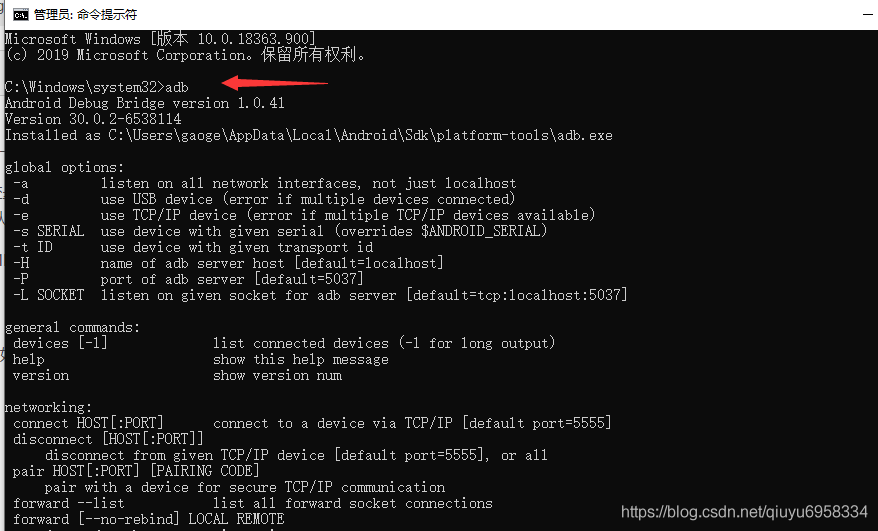
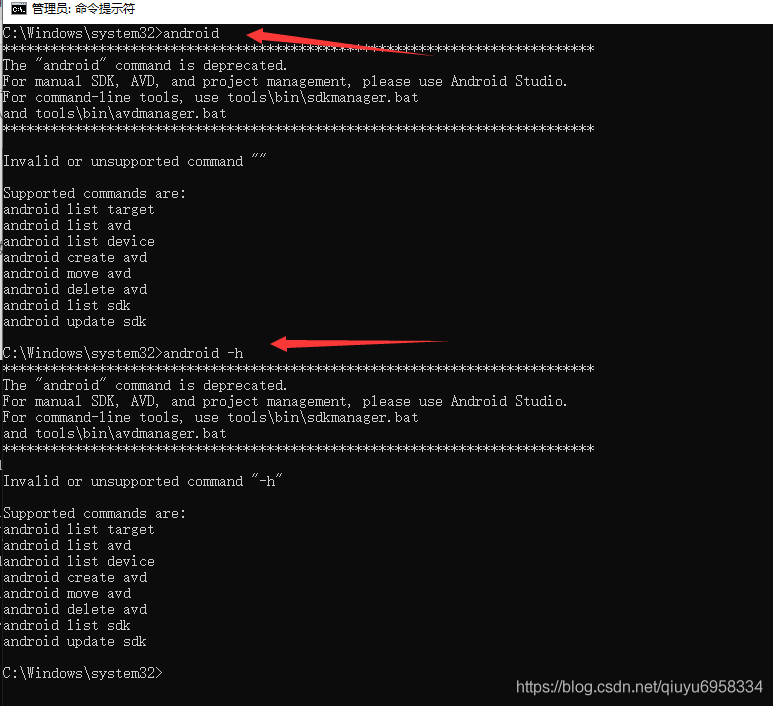
click to download
https://services.gradle.org/distributions/