Scenario: websphere published the project successfully, but at the time of access, enter the username and password, click the login button, wait for a long time, and then the page reports an error
Error 404:SRVE0190E: File not found: index.Action
Solutions:
1. Login to the websphere console as http://IP address :9060/admin
2. Enter the directory
Server webSphere Application Server Server1 Container Settings Web Container Settings Web Container custom properties, as shown in the figure below:
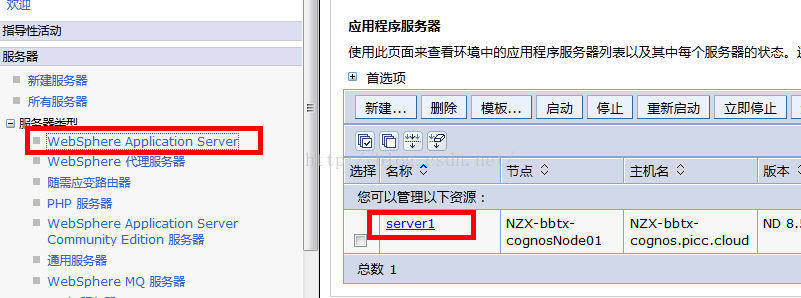


Error 404:SRVE0190E: File not found: index.Action
Solutions:
1. Login to the websphere console as http://IP address :9060/admin
2. Enter the directory
Server webSphere Application Server Server1 Container Settings Web Container Settings Web Container custom properties, as shown in the figure below:
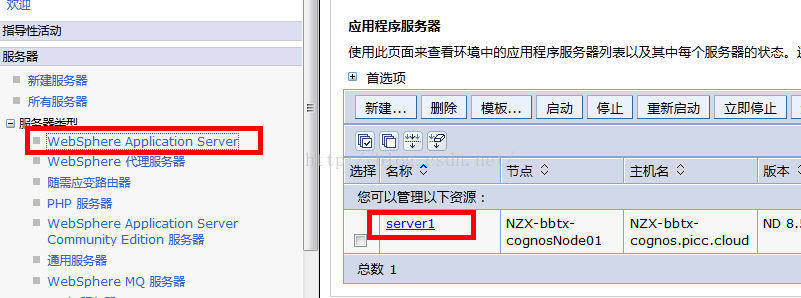


The configuration is as follows:
1.
com.ibm.ws.webcontainer.invokefilterscompatibility=true
2,
com.ibm.ws.webcontainer.mapFiltersToAsterisk=true
3,
com.ibm.ws.webcontainer.removetrailingservletpathslash=true
3. After configuration, restart websphere, exit the console and log in again. This is important.
Read More:
- When WebSphere deploys a project, an error is reported: error 500: javax.servlet.ServletException : SRVE0207E: Uncaught initialization
- Error 500: javax.servlet.ServletException : srve0207e: Solutions
- It’s been pitiful by was. It’s reported in the following webapp.WebApp Logerror srve0293e: [servlet error] – [null] error.
- Idea project prompt: symbol not found or package does not have a solution
- LoadRunnercatalog refund: Action.c(121): Error -27987: Requested image not found [MsgId: MERR-27987]
- Idea Maven project uses package to package and report error (package does not exist)
- IntelliJ idea error: package not found or symbol not found
- When Jenkins deploys the project, GIT reports an error fatal: index file smaller than expected
- AS3.5 Error gradle project sync failed.Basic functionality(e.g.editing,debugging) will not work
- Latex macro package and latex error: file ‘xxx. Sty’ not found
- Fatal: unable to create ‘project_ path/.git/ index.lock ‘: File exists.
- Java project cannot import entity class package and service package, controller layer reports error, fix project setup is OK
- Error assembling WAR: Problem creating war: Execution exception (and the archive is probably corrup
- Error: lnk1168. Unable to open e::: language ⁃ project3 ⁃ debug ⁃ project3.exe for writing
- Project with path ‘XXXX’ could not be found
- pymongo.errors.DuplicateKeyError: E11000 duplicate key error collection: anjuke.ershoufang index
- [solution] the resource file cannot be found in the jar package of Java
- IOS solves the problem of this action could not be completed. Try again
- Wrong path to add PCH file. Apple llvm 9.0 – language cannot be found in the new project
- Error 2738. Could not access VBScript run time for custom action.