2. Installation Failed to correctly acquire intaller_nodejs_windows.msi file: CRC error?The main thing is that the current version of Aptana requires a Node version between 0.8.X and 0.11.x. I recommend a 0.10.x version of Node. https://nodejs.org/download/release/v0.10.13/
install this. 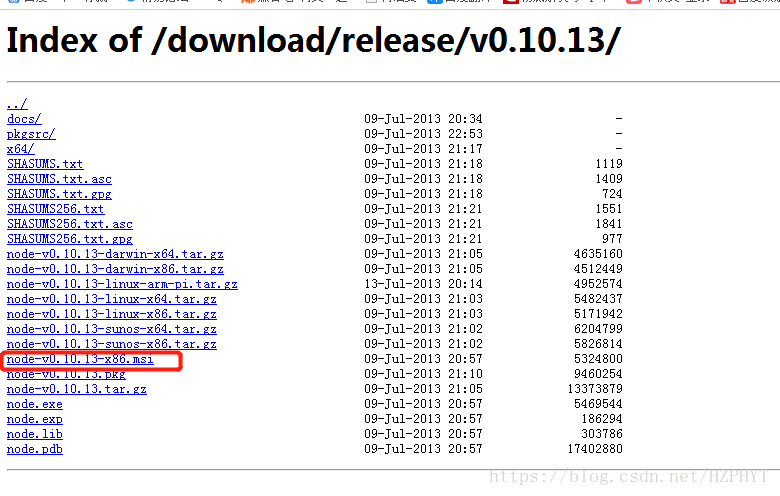
3. After successful installation, what is the reason if Failed to load the JNI Shared library?Mainly on your computer to install the JDK 64 – bit, aptana need is 32-bit JDK, to replace the JDK to reconfigure the path, too much trouble, so, we can install a 32-bit JDK, http://www.oracle.com/technetwork/java/javase/downloads/jdk8-downloads-2133151.html
install this. 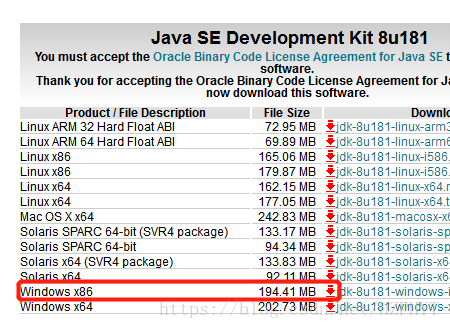
4. Find the aptanastudio3.ini configuration file under the installation path of aptana, and add -vm C:/Program Files (x86)/Java/jre1.8.0_171/bin/javaw.exe in front of -vmargs. This path is javaw
in the bin under the installation path of the 32-bit JDK
aptanastudio3.ini configuration file contents are as follows:
-startup
plugins/org.eclipse.equinox.launcher_1.3.0.v20130327-1440.jar
--launcher.library
plugins/org.eclipse.equinox.launcher.win32.win32.x86_1.1.200.v20140116-2212
--launcher.XXMaxPermSize
256m
--launcher.defaultAction
openFile
-name
Aptana Studio 3
-vm
C:/Program Files (x86)/Java/jre1.8.0_171/bin/javaw.exe
-vmargs
-Xms128m
-Xmx512m
-Xverify:none
-Declipse.p2.unsignedPolicy=allow
-Declipse.log.size.max=10000
-Declipse.log.backup.max=5
-Djava.awt.headless=true5. And then how do aptana studio3 sinize it?
(1). Enter aptana studio3, click install new software option
in help
(2). Open http://www.eclipse.org/babel/downloads.php, found that two parameter
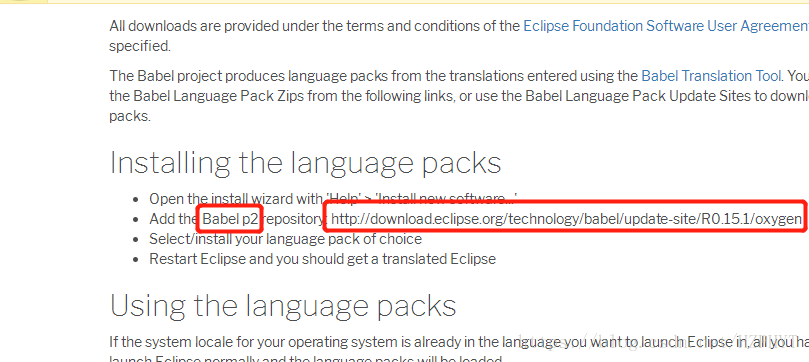
(3). Fill the two parameters into the box that pops up by clicking the add button, as shown in figure
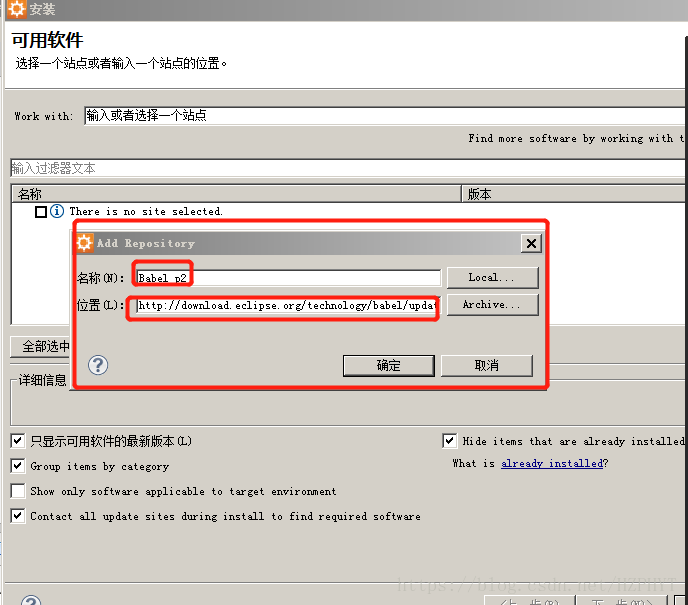
(4). Then wait a moment and select Chinese(Simplified)
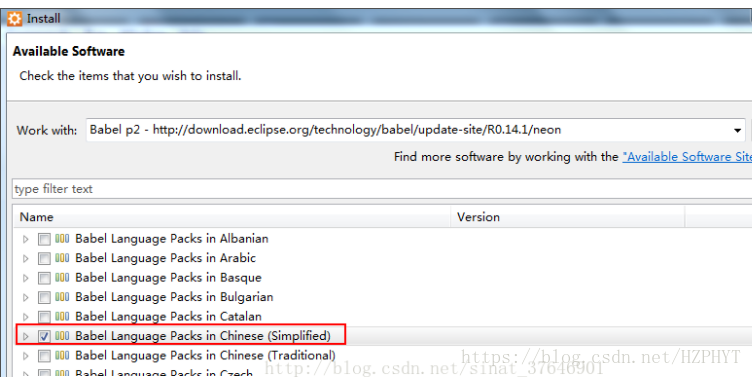
(5). Then all the way to next, restart the software to see the Chinese version of Aptana.