ApplicationContextException: Unable to start ServletWebServerApplicationContext due to missing ServletWebServerFactory bean.
When I started the web project of springboot, I suddenly reported an error. At first, I suspected that I had forgotten to add the web dependency, but I found that it was not;
<dependency>
<groupId>org.springframework.boot</groupId>
<artifactId>spring-boot-starter-web</artifactId>
<version>2.3.8.RELEASE</version>
</dependency>
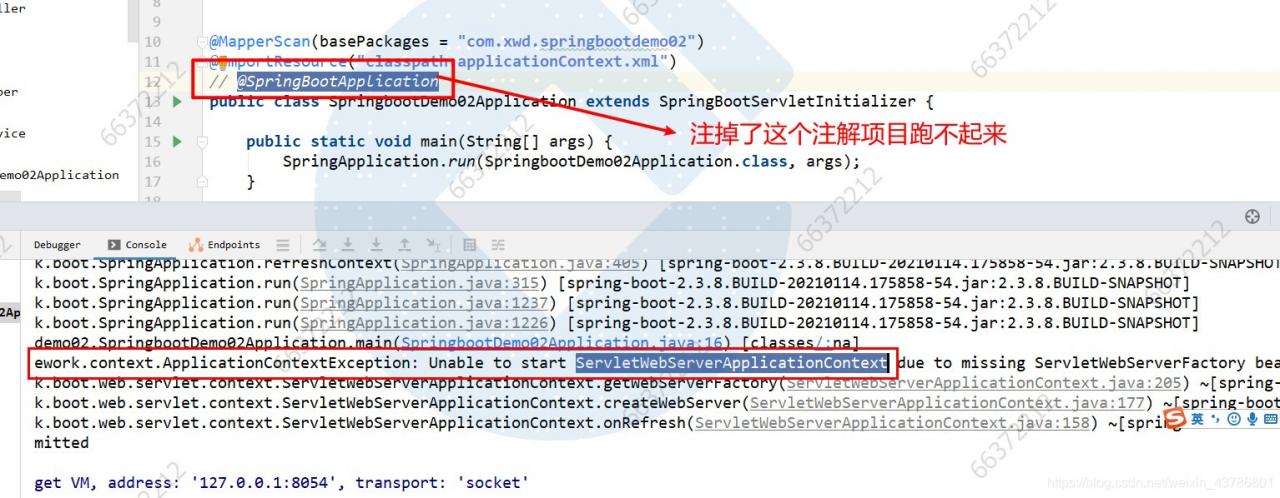
Later, after checking for a long time, I found that I made a small mistake. It turned out that I accidentally dropped the @ springbootapplication annotation. I hope you don’t make the same mistake. When starting a web project without the @ springbootapplication annotation, the spring container can’t create the class servletwebservercapplicationcontext, And springboot project also can’t get up, bug solved, thanks for watching.