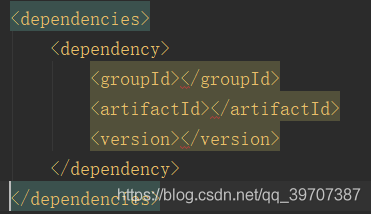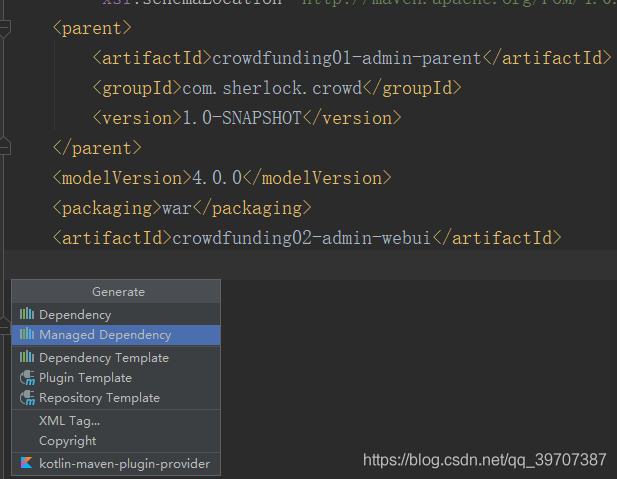
You can quickly add dependencies by using the shortcut Alt + Insert key at the location where you want to add them
The first feature allows you to search directly for the module name and then add it
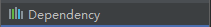
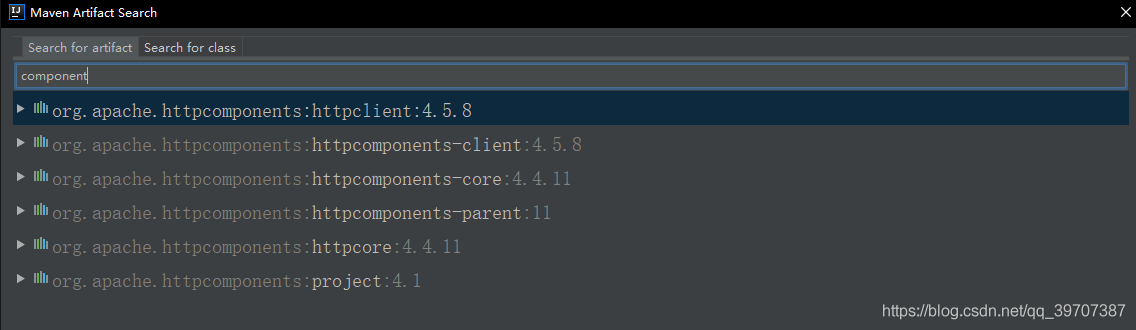
The Dependency Template helps us generate the corresponding tags directly in the XML
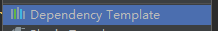
We need to complete the information ourselves