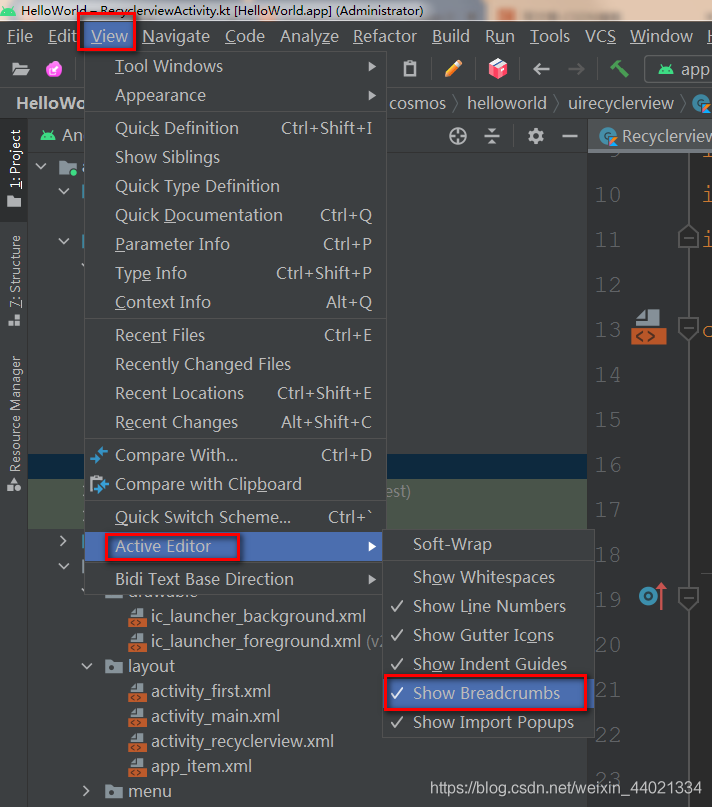As shown in the figure,
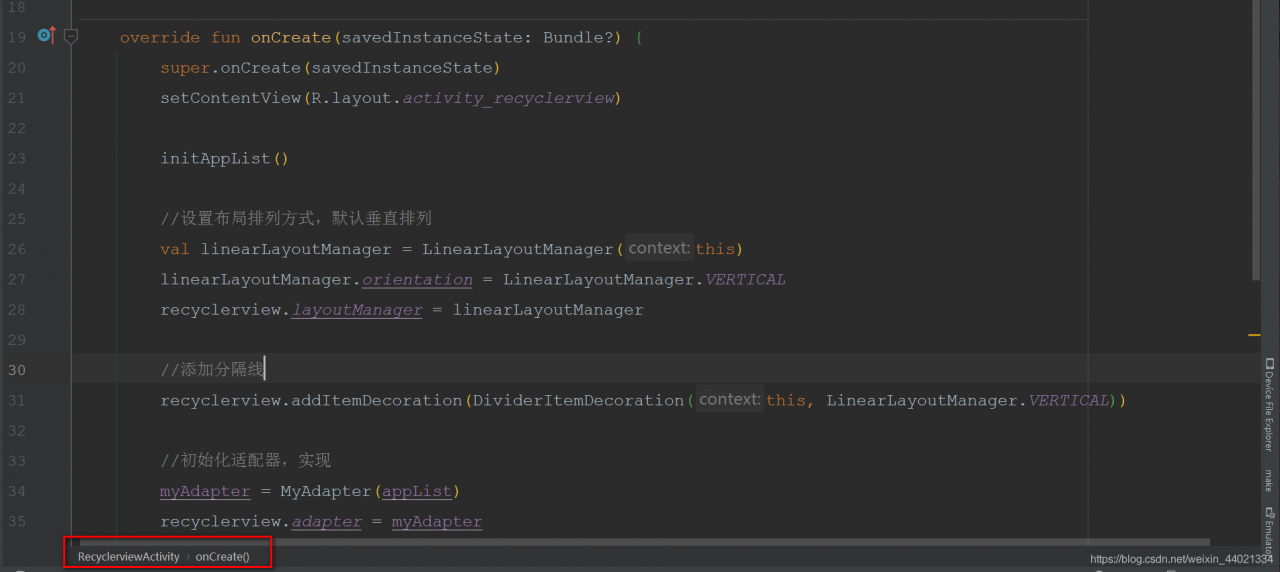
you want to display the class and method where the current cursor is located. If there is a lot of code, click here quickly.
Setting method:
File – settings – editor – general – breadcrumbs,
it takes effect globally after modification
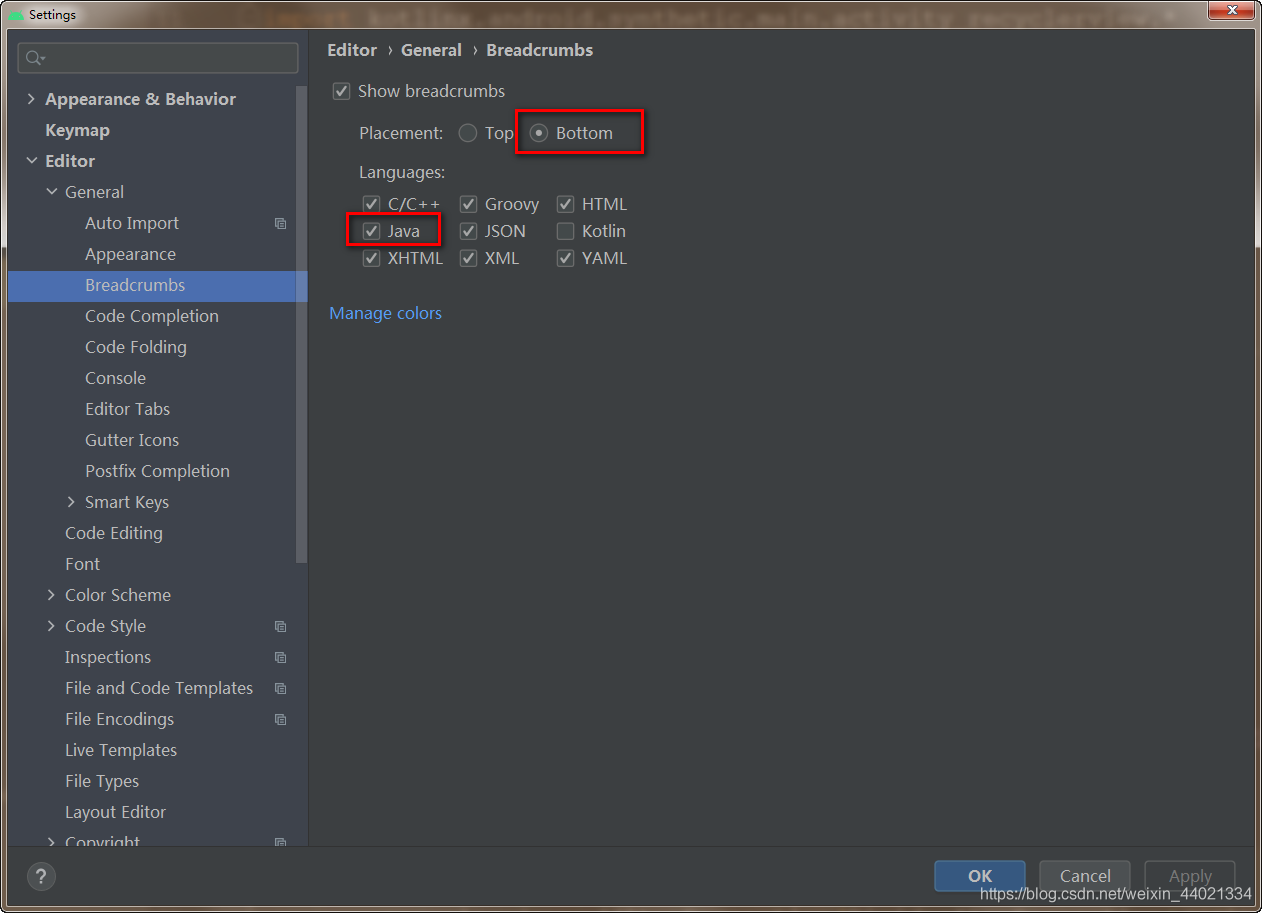
only valid for the current file,