Wireshark Filter: Protocol = “HTTP” displays filtered HTTP packets
- List item
Using the filter
built into the wireshark tool, directly click “filter “, open the “display filter” dialog box, select “HTTP”, and then click “Expression” to use the filter condition expressions identified by the tool. 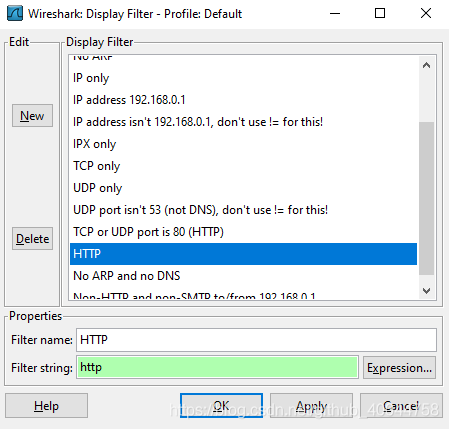
Read More:
- HTTP error 404.8 – not found, the request filtering module is configured to reject the path in the URL containing the hiddensegment section
- After upgrading windows 11, Wireshark can’t get list of interfaces: packetgetadapternames reports an error
- Wireshark can’t find a solution to capture interface
- Got an error reading communication packets
- The local network card cannot be obtained by opening Wireshark
- (transfer) using Wireshark package capture software to prompt the NPF driver isn’t running solution
- User CF itemcf collaborative filtering algorithm based on user and item
- python: HTTP Error 505: HTTP Version Not Supported
- urlopen error unknown url type:httpë/HTTP Error 400:Bad Request
- An Ajax HTTP error occurred in drupal7 installation occurred.HTTP Result Code
- Error parsing HTTP request header Note: further occurrences of HTTP header p
- Springboot project: error parsing HTTP request header note: further occurrences of HTTP request parsing
- objs/addon/ngx_http_proxy_connect_module-master/ngx_http_proxy_connect_module.o] Error 1
- HTTP error 401 and 403 detailed explanation and solution
- urllib2.HTTPError: HTTP Error 403: Forbidden
- HTTP Basic: Access denied
- HTTP error code compact version
- Ngixn exception net:: err_ HTTP2_ PROTOCOL_ ERROR 200
- Error condahtterror: http 000 connection failed
- WebView load webpage, HTTP call error