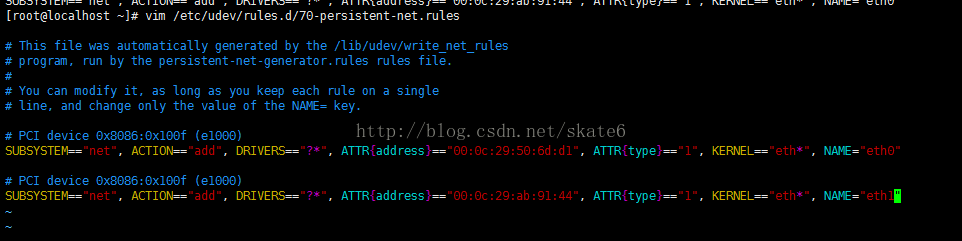After virtual machine cloning, it was found that the network could not be connected. The network was connected by bridge mode.
network card validates service network restart
Report error Interface information device not found
check the MAC address of two virtual machines is different, this is ok.
Google last error interface information device not found
detected a place in the file vim /etc/udev/rules.d/70-persistent net-net
has two lines. The first line is the network card Settings of the original virtual machine and the second is the network card Settings of the cloned machine. Remove the first line and change it to eth0.
After modification and preservation,
reboot,
B: Ping www.baidu.com will do.
Because of eth0 network configuration elsewhere.
![]()
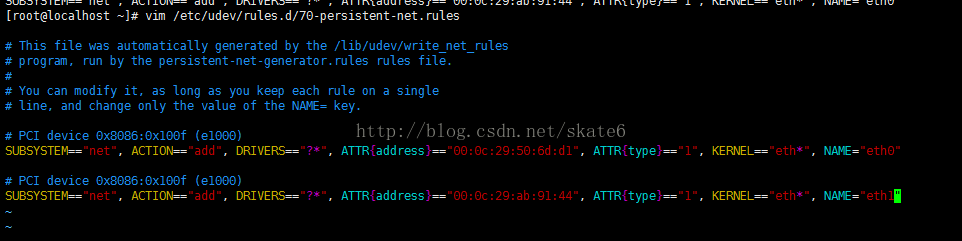
![]()
network card validates service network restart
Report error Interface information device not found
check the MAC address of two virtual machines is different, this is ok.
Google last error interface information device not found
detected a place in the file vim /etc/udev/rules.d/70-persistent net-net
has two lines. The first line is the network card Settings of the original virtual machine and the second is the network card Settings of the cloned machine. Remove the first line and change it to eth0.
After modification and preservation,
reboot,
B: Ping www.baidu.com will do.
Because of eth0 network configuration elsewhere.