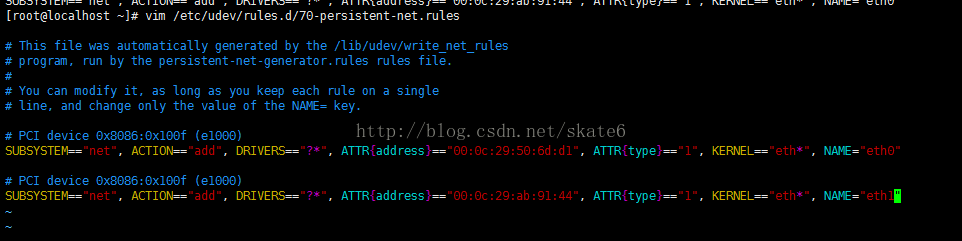The Linux root directory lacks X permissions, resulting in two errors:
Execute the SystemCTL command as root to report permission related issues
[root@hps2 ~]# systemctl stop hps-manager
* (pkttyagent:10364): WARNING *: Unable to register authentication agent: GDBus.Error:org.freedesktop.DBus.Error.ServiceUnknown: The name org.freedesktop.PolicyKit1 was not provided by any .service files
Error registering authentication agent: GDBus.Error:org.freedesktop.DBus.Error.ServiceUnknown: The name org.freedesktop.PolicyKit1 was not provided by any .service files (g-dbus-error-quark, 2)
Switch from root to normal user and report an error:
[root@hps2 ~]# useradd aihps
[root@hps2 ~]# su – aihps
su: warning: cannot change directory to /home/aihps: Permission denied
su: failed to execute /bin/bash: Permission denied
The solution
Directory
Device: fd01h/64769d Inode: 2 Links: 23
Access: (0600/ DRW –) Uid: (0/root) Gid: (0/root) Gid: (0/root) Gid: (0/root) Gid: (0/root) Gid: (0/root) Gid: (0/root) Gid: (0/root) Gid: (0/root) Gid: (0/root) Gid: (0/root) Gid: (0/root) Gid: (0/root) Gid: (0/root) Gid: (0/root)
Access: 2016-05-30 09:54:45.692000000 +0800
Modify: 204000000 +0800
Change: 2016-05-25 15:41:46.204000000 +0800
Birth: –
problem, the permissions here are wrong, the loss of X permissions caused.
[root@localhost ~]#chmod 755/
modified, the problem goes away.
The operation that causes the above problem:
the first type, chmod 666 /, can cause.
or
the second, chmod 700 /lib/ ld-xxx. so, can also cause su to fail.
if you’re interested, try it out for yourself.
/the loss of permissions has the same effect on all daemons running on their own user identities.
Refer to the article: http://blog.itpub.net/9606200/viewspace-745674/
Tag Archives: The system operational
A new virtual machine cannot be connected to the network (error fetching interface information device not found),
After virtual machine cloning, it was found that the network could not be connected. The network was connected by bridge mode.
network card validates service network restart
Report error Interface information device not found
check the MAC address of two virtual machines is different, this is ok.
Google last error interface information device not found
detected a place in the file vim /etc/udev/rules.d/70-persistent net-net
has two lines. The first line is the network card Settings of the original virtual machine and the second is the network card Settings of the cloned machine. Remove the first line and change it to eth0.
After modification and preservation,
reboot,
B: Ping www.baidu.com will do.
Because of eth0 network configuration elsewhere.
![]()
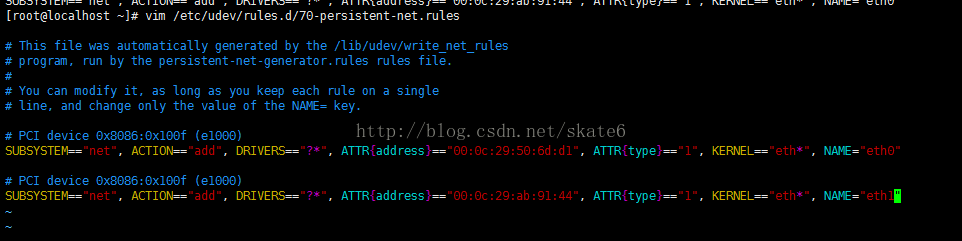
![]()
network card validates service network restart
Report error Interface information device not found
check the MAC address of two virtual machines is different, this is ok.
Google last error interface information device not found
detected a place in the file vim /etc/udev/rules.d/70-persistent net-net
has two lines. The first line is the network card Settings of the original virtual machine and the second is the network card Settings of the cloned machine. Remove the first line and change it to eth0.
After modification and preservation,
reboot,
B: Ping www.baidu.com will do.
Because of eth0 network configuration elsewhere.