Environment
Start centos7 in VMware 15.5 on win10, and the following error is reported:
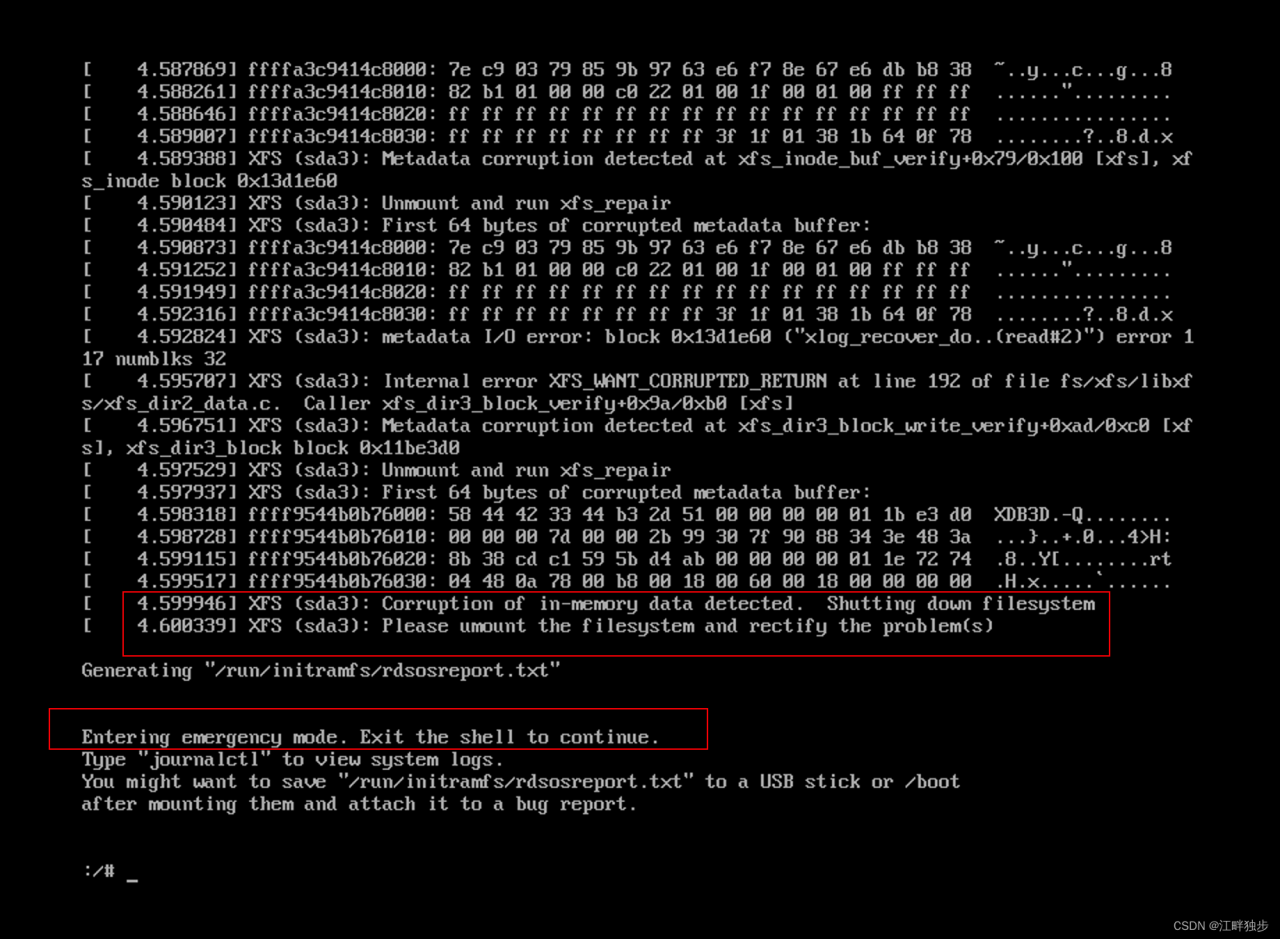
entering emergency mode Exit the shell to continue
Cause analysis
According to the CentOS file system fault, the root causes of the fault are:
- Force shutdown of the virtual machine (skip the system and directly shut down VMWare)
- Irregular execution of on-hook operations
- Irregularly execute restart operation
Repair method:
Please enter the following command to repair:
xfs_repair -v -L /dev/sda3Parameter Description:
– L: use the xfs_repair command to clear the log (even if dirty data is included, this will change the metadata information)
After modification, print the log as follows:
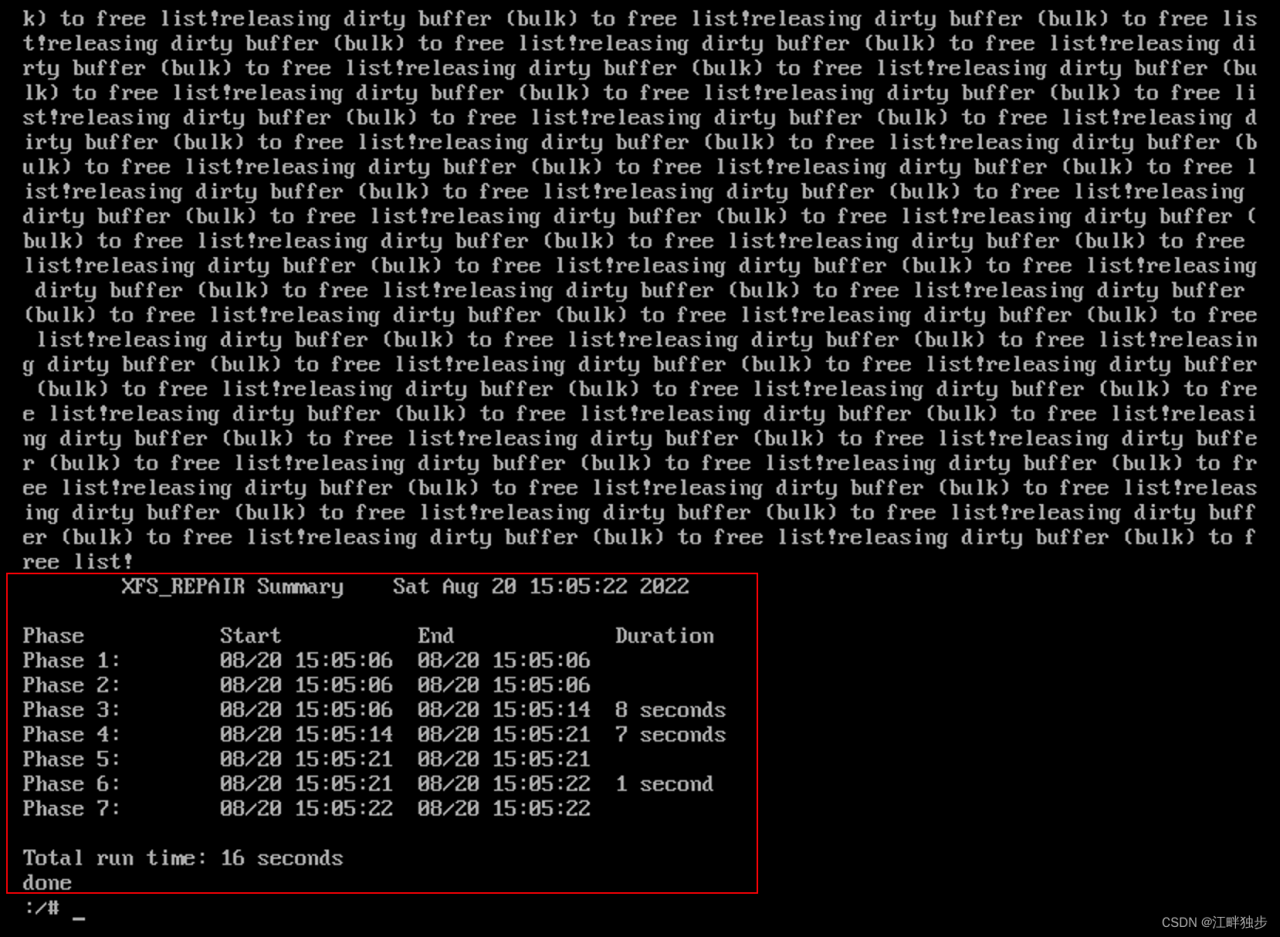
after that, execute reboot, restart centos7, and observe whether it can be started normally.
Read More:
- Centos7 Start Error: Entering emergency mode.Exit the shell to continue
- Prompt “entering emergency mode. Exit the shell to continue” if the Linux operating system does not start normally
- [Solved] Exception in replication between CentOS virtual machine and host
- [Solved] Linux virtual machine startup error: operating system not found
- CentOS/RHEL 7: How to Reinstall GRUB2 from Rescue Mode (EFI)
- [Solved] Virtual Machine Boot-up Error: failed to recover intents
- [Solved] VMware Create a Virtual Machine Error: unsuccessful
- Linux Virtual Machine Boot Container: Error response from daemon: driver failed programming external connectivity on endpoint
- [Solved] Virtual Machine Error: FAILURE: Build failed with an exception.Flutter
- Vmware Virtual Machine ubuntu Compile Error: fatal error: Killed signal terminated program cc1plus
- Virtual machine ping Command Error: ping name or service not known
- VScode Error: extension failed XHR Failed (Ubuntu Virtual Machine)
- [Solved] CentOS Network Card startup error: RTNETLINK answers: File exist
- Virtual machine failed to start network service error: ob for network.service failed because the control process exited with error code
- [Solved] Virtual machine Failed to restart network Error: Error:Failed to start LSB: Bring up/down networking
- [Solved] Centos7 firewalld startup error: Failed to start firewalld.service: Unit is masked.
- After Centos installation is complete, ifconfig: command not found
- [Solved] CentOS Use Yum to install dependency: error: rpmdb open failed
- CentOS 8: No URLs in mirrorlist error [How to Solve]
- [Solved] Keepalived Configurate Error: Unicast peers are not supported in strict mode