[FAILED] Failed to start Raise network interfaces. The problem
The following error occurred when starting Linux and Windows did not communicate. The reason may be that DHCP and static IP conflict, using ifconfig command only ipv6 address without IPv4 address.
The solution
Modify the following files /etc/network/interfaces. D/eth0 , remove the static IP Settings or DHCP Settings section:
for example my:
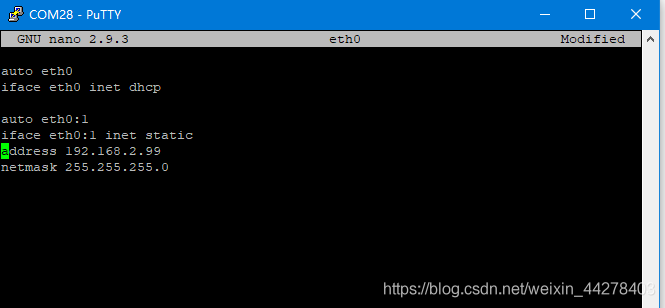
remove DHCP, changed to:
auto eth0
iface eth0 inet static
address 192.168.2.99
netmask 255.255.255.0
Restart, problem solved.