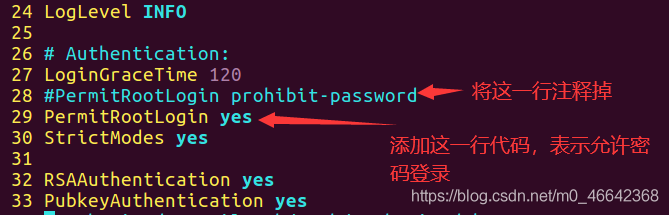solution: for example, the server side is
on Linux
- modify the SSH configuration file, enter the command :sudo vim /etc/ssh/sshd_config, modify as follows:
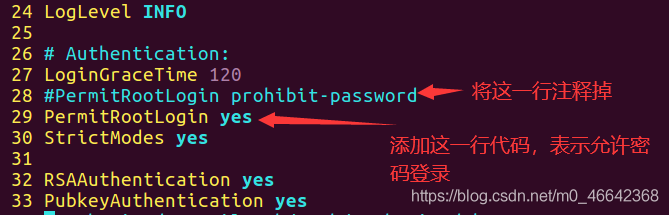
- save exit, restart SSH service :sudo service SSH restart
solution: for example, the server side is
on Linux