This error message may appear when opening Java programs in idea. Generally, it is reminded Server startup failed. Port XXXX is already in use.
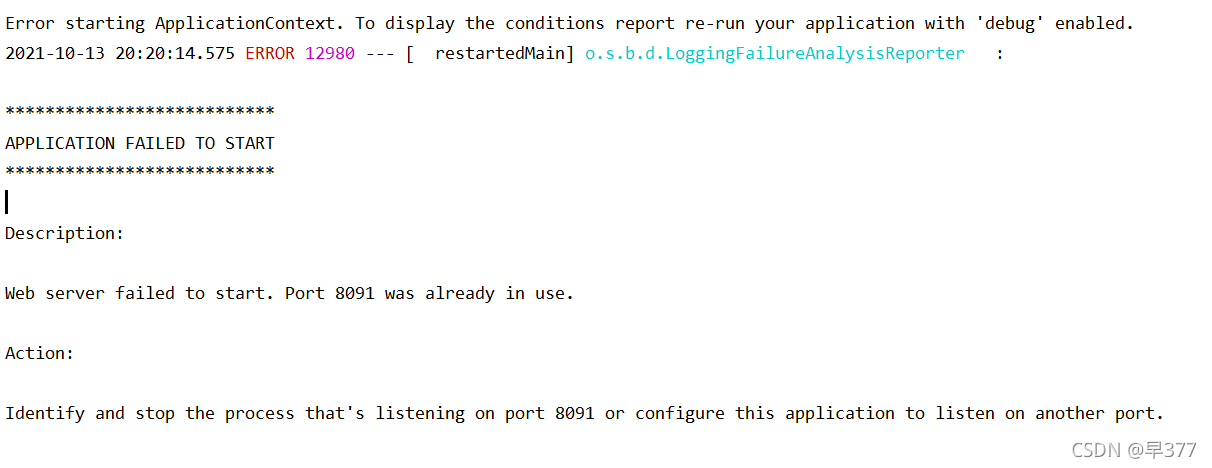
Go and see your POM file at this time
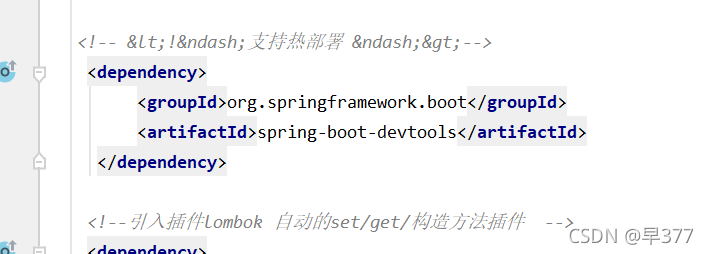
Comment out the dependency of hot deployment!!!!
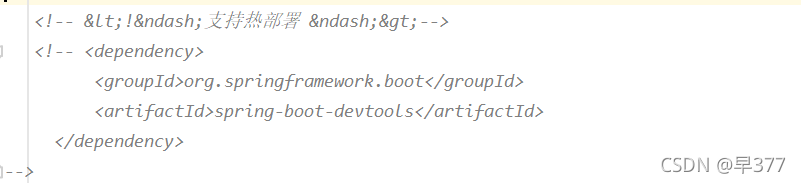
OK! Remember to refresh Maven after commenting
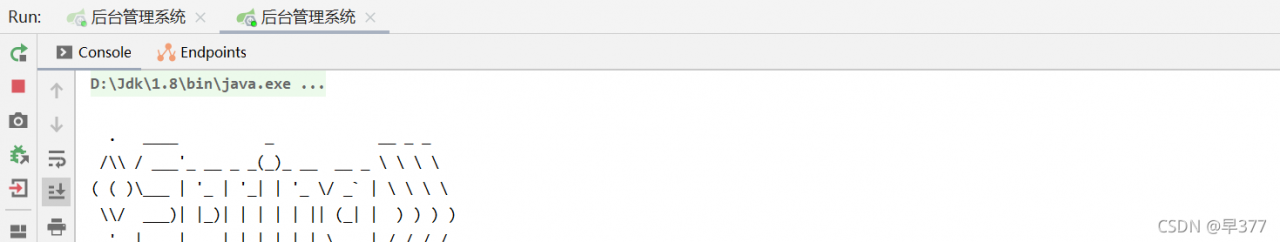
Start successful