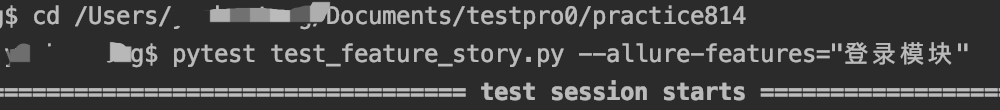When you execute pytest on the pycharm terminal, an error is reported and the file cannot be found
because the path opened by terminal is not necessarily the directory of your current file, To switch to the directory where the file is located
Click 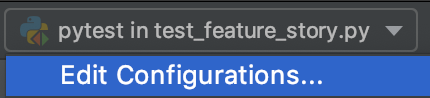
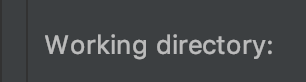
in the upper right corner of pycharm to copy the path in the working directory
enter the working directory path just copied from CD in terminal
run pytest again