Reason: the current user has limited the number of processes
solution:
Su root
(if the switch fails due to resource temporarily unavailable, you can log in with another user)
CD/etc/security/limits. D
VI 90 nproc. Conf
add a new line of current user with unlimited number of processes
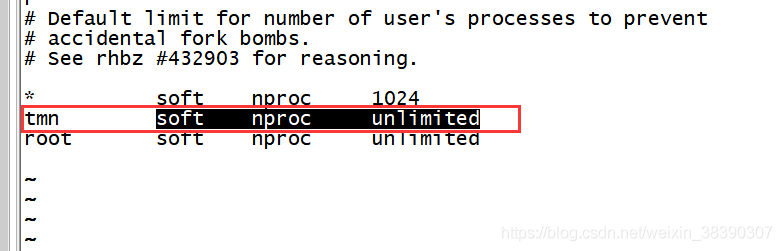 note: you need to log in again after modification
note: you need to log in again after modification