After MAC reinstalls anaconda, it is found that each time terminal is opened, anconda’s environment is started by default. However, I don’t want to use anconda’s environment by default, as shown in the following figure.
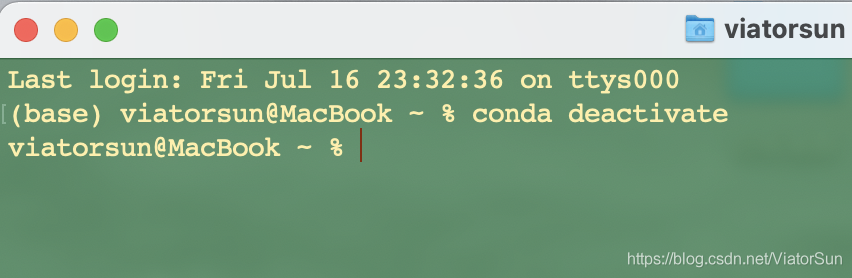
The closing method is as follows
Method 1:
Every time you exit the base environment through CONDA deactivate on the command line, return to the automatic environment of the system
Method 2
1. By setting Auto_ activate_ Set the base parameter to false to implement:
conda config --set auto_activate_base false
2. If you want to enter, you can use CONDA activate base
3. If you go back and hope to keep it all the time, pass
conda config --set auto_activate_base true
recovery