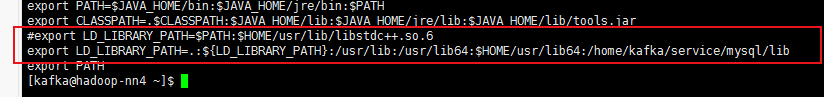Lack of shared library, with root permission:
1. Find the installation package:
Yum whatprovides libstdc + +. So. 6

2. Install: Yum – y install libstdc+ ± 4.8.5-44.el7.i686
If you don’t have root permission, you can only install it manually:
1. Download the corresponding RPM file libstdc+ ± 4.8.5-44. EL7. I686. RPM
Add Link description
2. Send it to the server and decompress it:
directly decompress it in the user’s root directory: rpm2cpio libstdc+ ± 4.8.5-44.el7.i686.rpm | CPIO – idvm
after decompressing, the usr directory will be generated in the root directory
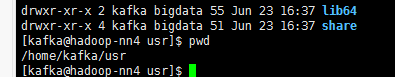
3. Configure environment variables (some of them are not effective at the beginning, but they are effective as follows for reference):