Step 1: Query the applied PID value occupying the port (Process Identification Process ID)
Enter the command in the DOS window:
netstat -aon|findstr "port number "
to get the PID of the occupied port application, the port number is determined according to its own occupied port number
Step 2: Query the process for the specified PID value
In the DOS window, enter the command:
tasklist|findstr "PID value "
to view the specified PID process. The PID value is obtained according to the port number occupied by itself
Step 3: End the process occupying the port
In the DOS window, enter the command:
taskkill /T /F /PID PID value
to end the process command, the PID value should be changed to the PID value of the process you want to end
It is also possible to find the corresponding PID value of the process in the task manager manually right-click to end
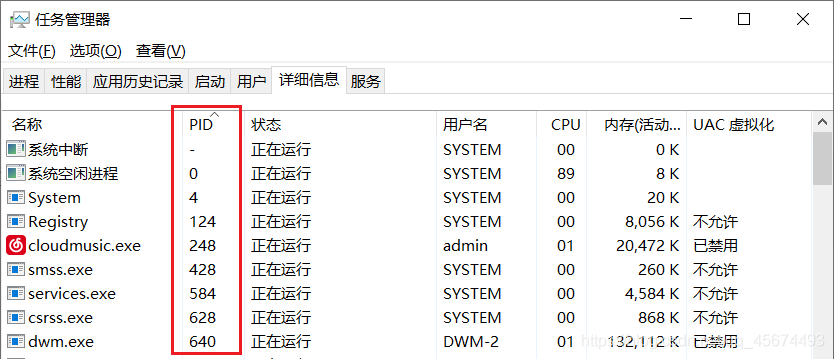
Read More:
- Kafka opens JMX port and reports that the error port is occupied
- Idea startup error: Port occupied/address already exists
- Eclipse port occupied( java.net.BindException : address already in use: bind) solution
- Solution to the problem that listen TCP 0.0.0.0:3306: bind: address already in use port is occupied in Linux centos7
- Appium connecting to the ADB 5037 port of nocturnal simulator is occupied by itself
- Port 4200 is already in use.Use ‘-port’ to specify a different port error Reasons
- socket.error : [errno 10048] and view PID process number and port number
- Android error: ADB port is occupied( adb.exe ,start-server’ failed — run manually if necessary)
- View port and resolve port conflict in Windows
- The Tomcat connector configured to listen on port 8080 failed to start. The port may already be in u
- Centos Failed to Modify the port of SSH: error: Bind to port 27615 on 0.0.0.0 failed: Permission denied.
- The Tomcat connector configured to listen on port 7014 failed to start
- Kill the specified port CMD command line taskkill in window
- The error record when docker starts Nacos, and the solution to the problem of port occupation
- How to solve problems like curl: (7) failed to connect to raw.githubusercontent.com Port 443: problem with connection used
- Error running ‘Tomcat 8.5.31’: Unable to open debugger port
- Arthas selects PID error and port occupancy error
- Problem solving: failed to connect to github.com port 443: Operation timed out(2020.06.04)
- filezilla Failed to create listen socket on port 21 for IPv4 solution
- Failed to connect to 127.0.0.1 port 43571: problem solving record