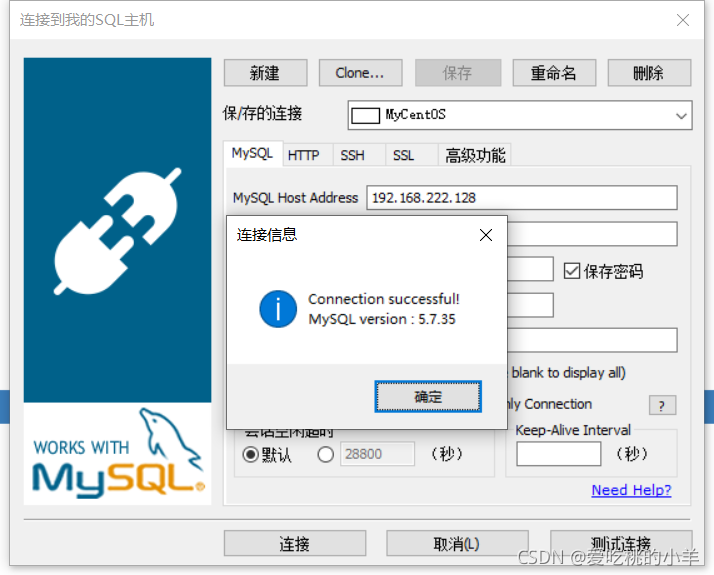Just now xsell tried to connect to the database, but it couldn’t do anything. The error is reported: 2003, as shown in the following figure:
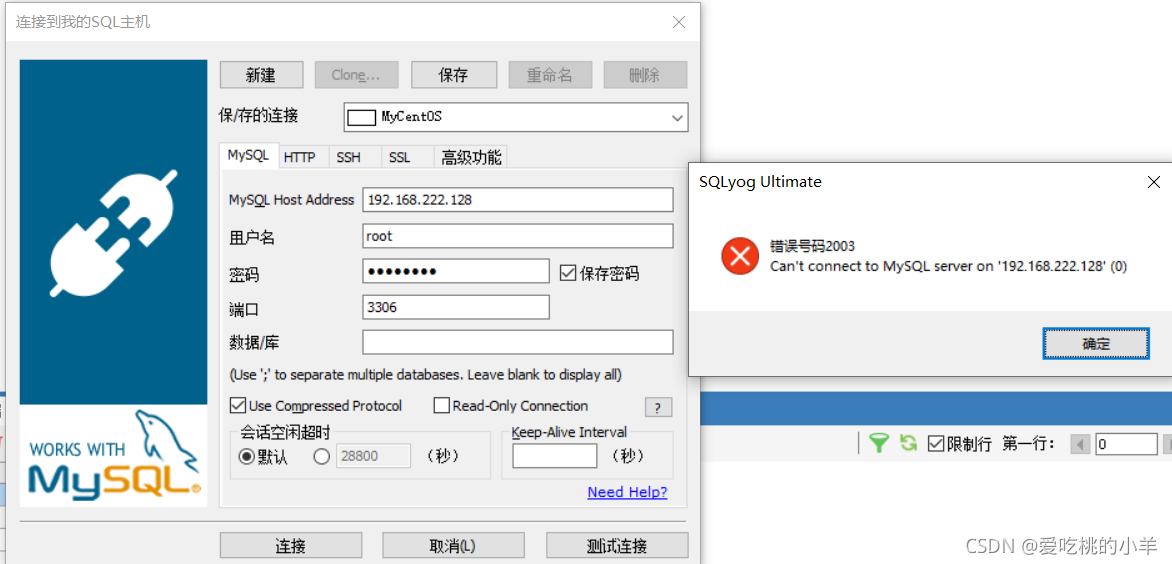
In xshell ① After closing the Linux Firewall ② Start MySQL service ③ After logging in with root, you need to authorize root, as shown in the figure below.
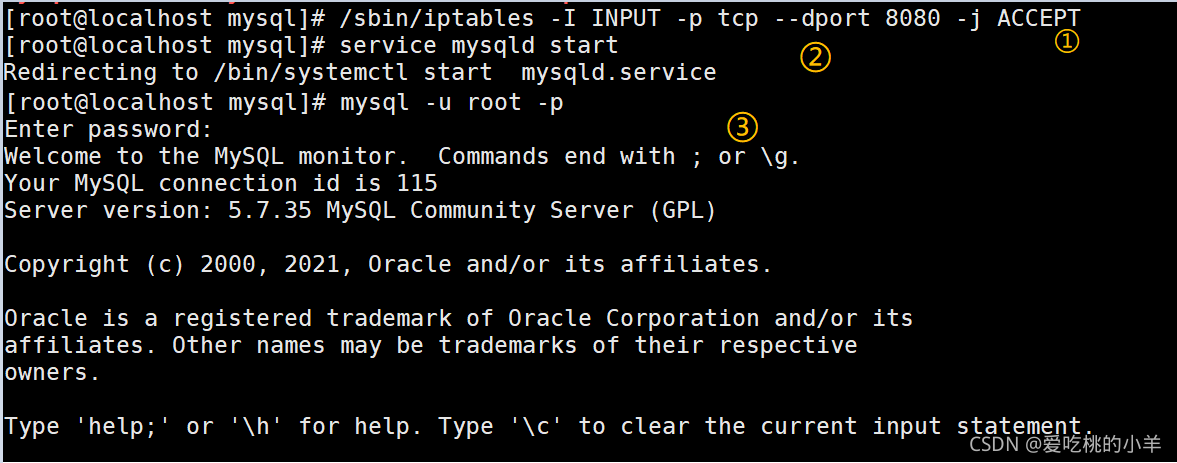
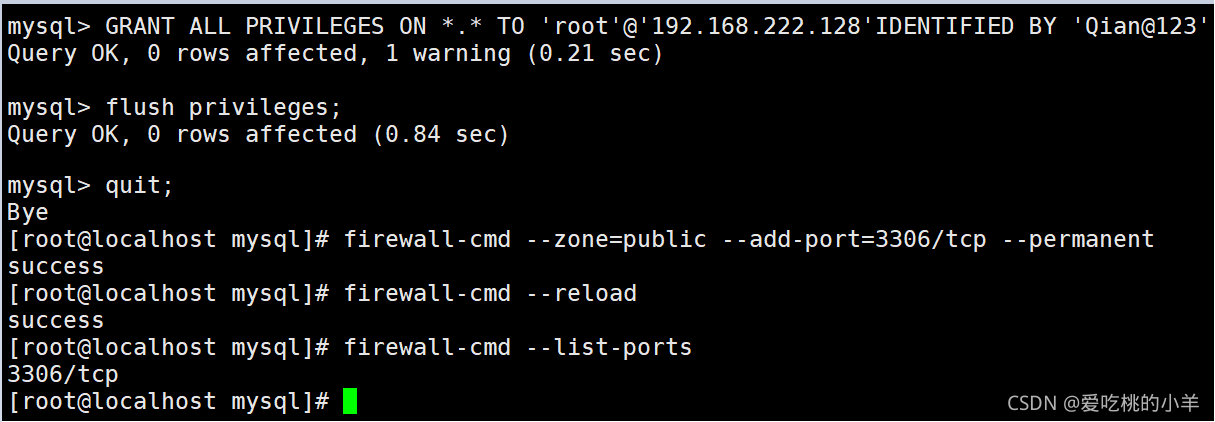
Then it succeeded!