the last article recorded the Yocto environment construction, compilation.
home network wind, very slow to compile.
note the problems and solutions encountered while running qemu today.
run:
runqemu qemux86-64result: the qemu window pops up, but closes after running for a while. Finally, Failed to run qemu: X Error: BadValue.
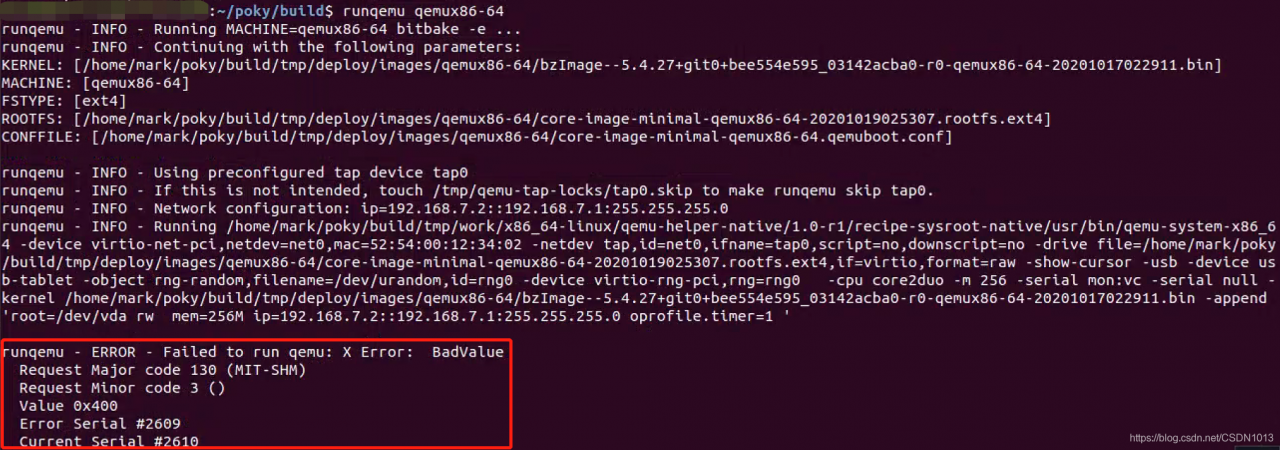
currently found method:
runqemu qemux86-64 nographicOnce
runs the command, qemu should be up and running. But you can’t see the UI.
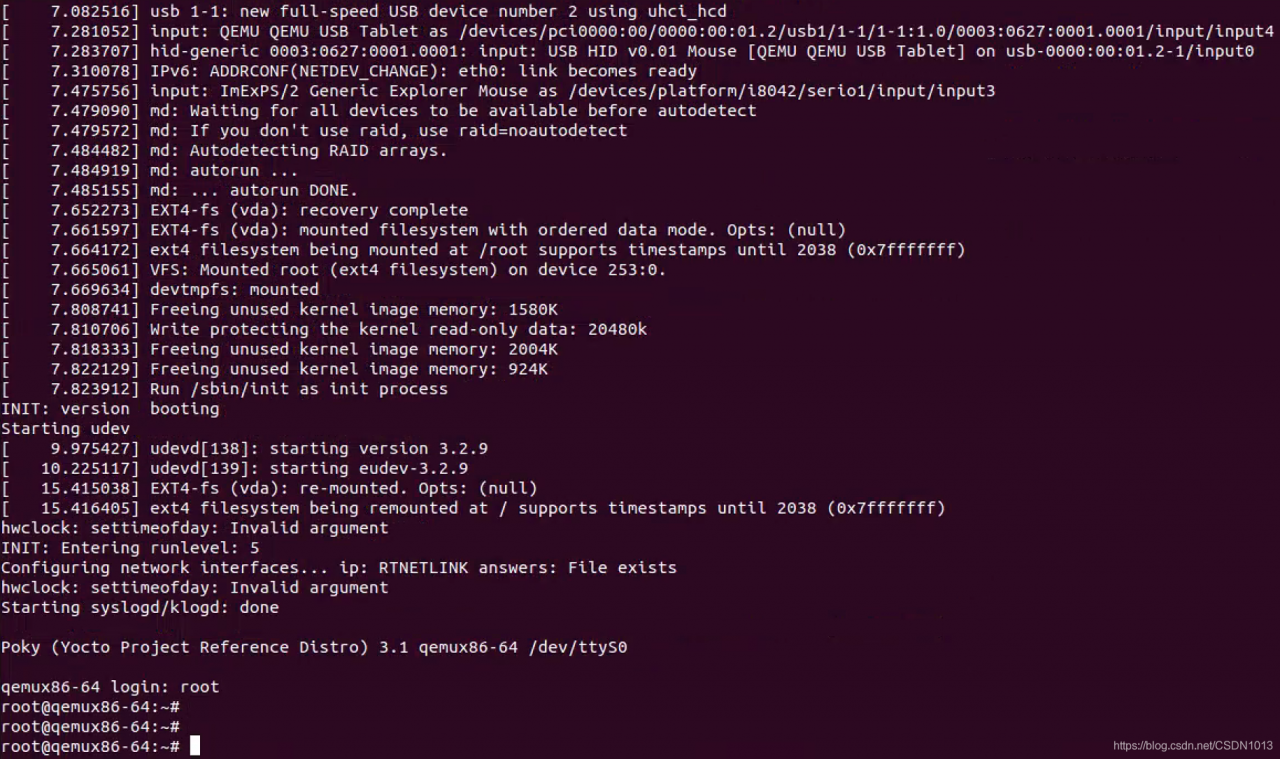
solution reference from: https://stackoverflow.com/questions/56237078/yocto-failed-to-run-qemu-could-not-initialize-sdlx11-not-available
someone in the comment explains to connect with VNC server and create a virtual display so that you can not only run but also see the UI. I’ll try it later, and I’ll update the results.