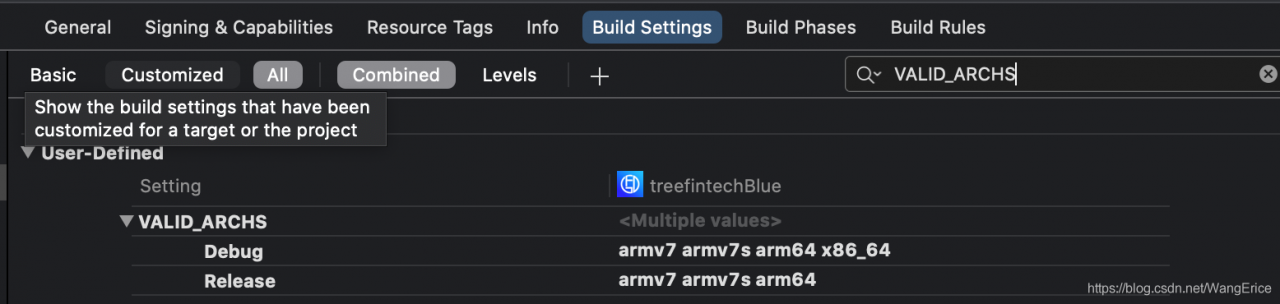In the new version of Xcode12.0, using the old computer to compile the project will find that the previously compiled project will report an error on the emulator, 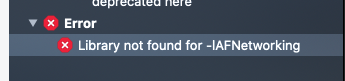
This is because Apple is about to release a new Mac using ARM instruction set. When using the new Mac, you will need to use instruction set like x86_64, but you can execute code using the same instruction set as the iPhone. So in the new version of Xcode 12, the default support for emulator instruction set is dropped, only the Build Setting is required –>; User-Defined–> The VALID_ARCHS manually add the instruction set for the simulator.
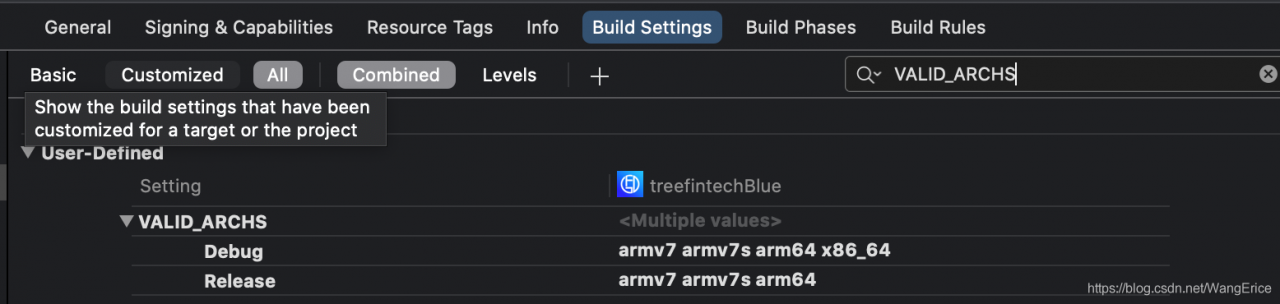
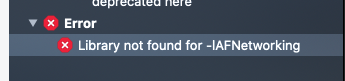
This is because Apple is about to release a new Mac using ARM instruction set. When using the new Mac, you will need to use instruction set like x86_64, but you can execute code using the same instruction set as the iPhone. So in the new version of Xcode 12, the default support for emulator instruction set is dropped, only the Build Setting is required –>; User-Defined–> The VALID_ARCHS manually add the instruction set for the simulator.