Error: Apache shutdown unexpectedly. 11:00:50 [Apache] This may be due to a blocked port, missing dependencies, 11:00:50 (Apache) improper privileges, a crash, Or a shutdown by another method. 11:00:50 [Apache] Press the Logs button to view error
That means the port problem, just change the port.
- click on this Config and select the Service and Port Settings
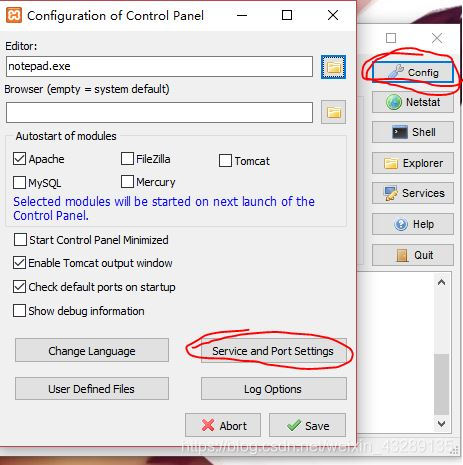
2. Change the original port Numbers 80 and 443 to 8080 and 4433, respectively (more commonly used, can also be changed to other unused ports, such as 81,801)
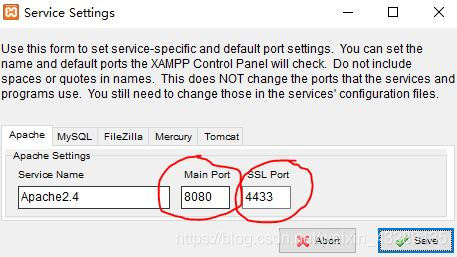
3. Then click Config in the main interface, select httpd.conf and httpd-sSL. conf to find the corresponding positions respectively and change them to 8080 and 4433 set previously (if other port Numbers are set, change the corresponding Settings).
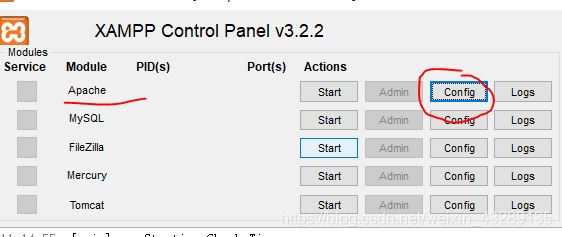
This position is very easy to find, and when you see the number of Listen, you only need to change the Listen below. If this doesn’t work, change the Listen above
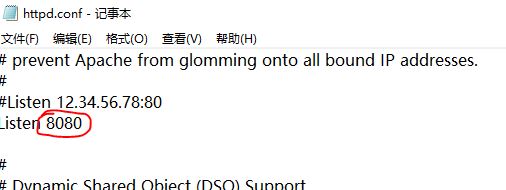
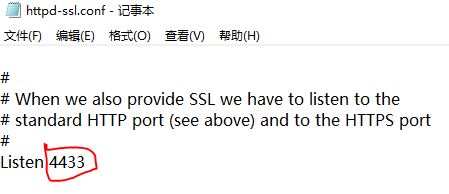
5. The next detail is that you have to go to the status bar to turn Xampp off completely! Reopen it. If it still doesn’t work, try again with a different port number.
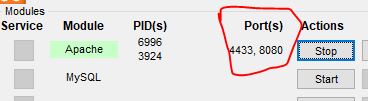
Leave a comment.