Today, when I was installing Git’s latest version, which is currently 2.5.0, the last step of the installation produced an error as shown in the figure below:
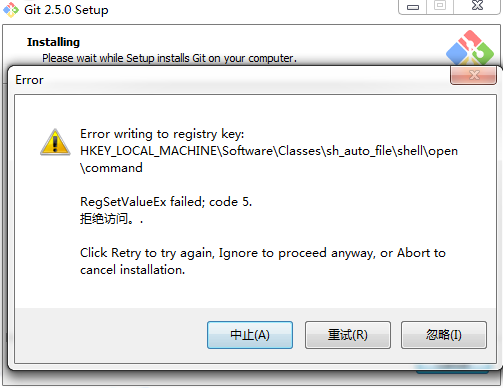
interface on the error message when you can easily see that is written to the registry has been refused to visit, I was thinking whether the registry permissions is not enough, with the right to administrator rights to install again, installed in the end, and the error, and the Internet, may be the version is too new, and not a lot of online solutions, find the solution with administrator rights to install, can I have confirmed that this is not enough. It also says that ignoring the error can be used, but since it is an error, it must be fixed.
After consideration, since you do not have the right to write to the registry, simply enter the corresponding registry, change the registry permissions, the location of the registry is the registry location in the error message above, enter, right click and select modify permissions:
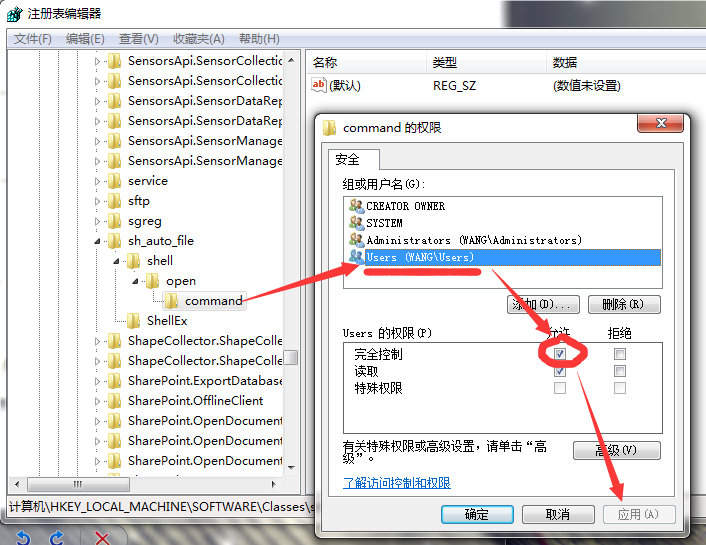
Then, reinstall, and the error is perfectly resolved.